That didn’t take long. The Nook Touch just started shipping a week ago and now it has already been rooted. Better yet, directions for rooting the new Nook have been posted over at Nookdevs for anyone who wants to try it out for themselves.
The rooting process requires a 128MB or larger microSD card, WiFi access, a program that can write images to a memory card, and a Windows, Mac, or Linux computer. That, and a dash of tech-savviness for good measure.
As usual, rooting the Nook Touch or any other device comes with the risk of voiding the warranty and potentially turning it into an expensive paperweight if the process somehow goes horribly awry. But the idea of being able to run Android apps on an E Ink ereader is very tempting, especially other ereading apps.
Personally, I’d love to get Aldiko and Kindle running on the Nook Touch. But I haven’t tried this method of rooting just yet. Looking at the directions, my attention span wanders. I’ll give it a go later when its not so nice outside :).
Please post your results if you decide to try it.

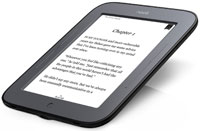
” a program that can write images to a memory card,”
That is one I am going to have to research.
There are a couple of different options for Windows. I used WinImage and Win32DiskImager with the ROMs and root for the Nook Color. If you have a Mac you use “DD”, I guess.
>>>Personally, I’d love to get Aldiko and Kindle running on the Nook Touch.
That’s what I’m waiting for someone to try and report on!
*shakes fist at nice weather*
“*shakes fist at nice weather*” That totally just gave me a Simpsons flashback. “Shake harder, boy.”
I don’t know, I looked at those directions again and I think I’m going to wait for something easier to come along, a nice shiny ROM would be the best. I’ve been checking XDA but no good stuff yet.
If they can put the Kindle app on the Nook Touch, it almost makes my Kindle 3G disposable. Not quite, however.
One thing I noticed about the Nook Touch is it doesn’t appear to support multi-level TOCs.
Need to clarify: is a root and a ROM the same thing? An earlier article about installing Android 2.3 on Nook Color did not mention rooting.
Since Nook Touch comes with Android 2.1, does it have Android Market? Can you add apps on it (without rooting)?
Rooting and ROMs are different. You don’t have to be rooted to run a ROM. Rooting is more advanced; you have to kind of know what you are doing. ROMs are a piece of cake where all the technical jive is taken care of, for the most part. Just burn them to a microSD card, boot it up, and everything runs off the memory card.
Thanks for the info, Nathan, I’ll save the root and the ROM for later. On a beginner’s level, can Android apps be added to a Nook Touch?
Not yet, but hopefully soon enough.
Thanks for the info
how to update android 2.1 to 2.3 for nook simple touch. is it possible??
Technically, yes, it’s possible, but not likely at this point. The problem is that no work has gone into it, since Eclair (2.1) is running so solidly. The issue with doing this (updating the kernal to 2.2, 2.3, whatever) is that you’re doing more than just rooting access and adding extra apps… you’re actually modifying the system software, not just adding to the existing structure (as the TouchNooter modification does). Since this has MUCH more dangerous implications (and is exponentially more difficult to pull of, to boot), the little extra benefit isn’t worth all the extra risk (of bricking the device, that is) and the work (of effectively rebuilding the entire system interface, including the BN user interface). Possible? Definitely (very much able to be done, too). Likely to happen? Not so much.