I managed to snag a new Sony Reader PRS-T1 at Target this morning. The first thing I wanted to do was find out whether or not the Reader Wi-Fi runs Android as the rumors suggest.
After using the Reader Wi-Fi for a few minutes it becomes obvious that it does indeed have Android under the hood. For starters the user interface is totally different from the earlier Sony Readers. Everything has a subtle Android feel to it, the notifications bar, the web browser, and especially the menus.
That’s the notifications menu in the picture below. Look familiar? There’s even the little download arrow in the upper left corner.
The problem, however, is that I was having a hard time finding proof that the new Sony Reader runs Android, but then I pulled up the 632 page End User License Agreement in the about menu. On page 19 the list of software used for the device tells the tale. The Android SDK tops the list.
Unfortunately I’m not an Android expert so that’s as far as I can go with it. I tried to install an app to see what would happen but the browser won’t download APKs and APKs don’t show up when sideloaded either. I have the Android SDK installed on my computer, but I haven’t been able to get it to recognize the PRS-T1 yet.
More Reader Wi-Fi news and reviews to come. Subscribe to keep in the loop.

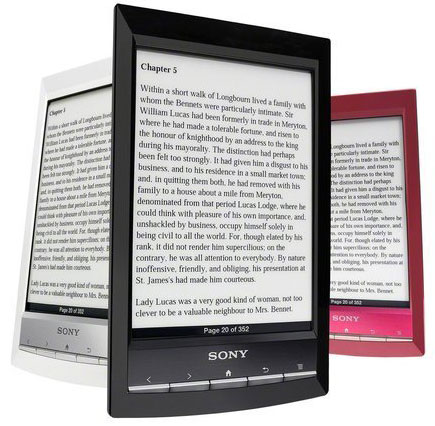
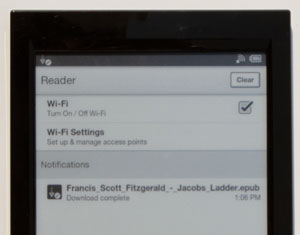
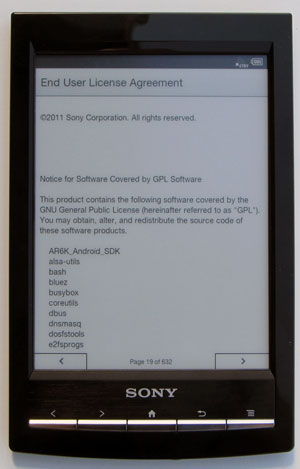
Nathan, great job as usual! Can not wait to see your review of this new Sony reader. Since this is a completely new software stack I am very curios to see if they kept all the great capabilities of the old reader (i.e., great pdf support, dictionary) as well as adding the most asked for new features (i.e., font type selection, better browser). Also, I’d love to know whether “multi-touch” feature is really helpful (and nicely integrated with the rest of the UI functionality) or it is just a marketing gimmick. In other words, given that this new reader comes at the slightly premium price (comparing to Nook Touch), is it worth it? I am big fan of Sony readers and felt they always stayed ahead (from software and hardware perspective) of other readers. Still the case?
So far most all of the main features are still intact, there’s just different ways about them. The browser is pretty fast, scrolling is surprisingly smooth. Multi-touch works good for PDFs and the zoom level remains when turning pages. I still need to test it more to draw any kind of conclusion.
I can’t wait to get mine! I hope Newegg will ship tomorrow.
One question, is there a password protection option like the nook has?
Yes, the Reader Wi-Fi has password protection.
Hi there,
do you personally own both the PRS-T1 and the basic Kindle? If so, would you tell any difference between the sharpness and the contrast of the two displays?
The screen tech is exactly the same. The Kindle typically appears to have slightly darker text compared to others because Amazon uses custom fonts and font-hinting.
Not sure if it means anything, but the reader has typical android buttons on the front (home, back, properties), as almost every droid tablet.
I’m getting one as soon as it becomes available here in Slovakia (or next week in Germany) for sure. For the price on par with Kindle touch, this might be a better choice if there is a possibility of rooting the device.
I can’t wait to receive the new Sony Reader PRS T1. It will be my 4th one, I started with the PRS 505, the PRS 600(the only problem with this one was the glare issue)and the PRS 650, which I have now. I am very happy with Sony Readers, they are solid compact readers and feel good in your hands. Now I just have to get a nice case/cover for it, because I find the Sony one is too expensive! I also wonder if I can use the power adapter from the PRS 650 for the new PRS T1.
Did you get a Potter coupon with it?
I ordered the black one, but since I am not a Harry Potter fan (most probably one of the very few ones!!) I was not interested in the “Potter” version. I have not seen any stores (here in Canada) where you can order the Harry Potter version, unless they are all sold out!!
The Harry Potter ebooks launch has been delayed so I imagine that is causing some problems for Sony with the free download voucher. There’s no mention of it anywhere anymore on Sony’s site or other retailers.
Nathan, thanks for quick reply and good news 🙂
I am so glad about you reporting that “zoom level remains when turning pages” – this is such an important detail in Sony pdf support which they have had for a while. If I may I have a few more concrete questions for you. Hopefully, you can address them in your review or here (but I bet you already thought about most of them and planning to cover them anyway):
1. Is a new way to do dictionary and wikipedia look-ups (initiated with a long press to bring a menu and then choose a particular function) better (from the usability standpoint) than the old way (double clicking the word to bring the dictionary and then choose more – double click were not always reliable to me especially in one hand touch operation scenarios)?
2. Is there an option of not doing a full refresh on every page turn (ala Nook Touch and Kobo Touch)?
3. I believe there is finally an ability to change font types on the fly. Do you believe that the font choices are adequate enough to match the “perceived” (superior) contrast feel of the Kindle readers?
4. Do you feel overall speed and responsiveness picked up with use of new faster processor (not that it was bad in the last year models but still…)?
5. Any hope of “djvu” format support?
6. While reading a pdf in a landscape mode when one page is split into 3 parts, the current readers tend to repeat a few lines from the previous part when turning a page. I could never get used to it and found this annoying enough that I could not take advantage of this mode. Did they change that?
Hopefully, you find these question helpful rather than “annoying” 🙂 Thanks again for all the info, detailed reviews and great blog general. Keep it up!
I just posted a Sony Reader Wi-Fi video review and first impressions that should provide some insight.
#1. Yeah, it works better. I agree about the double-tap not registering sometimes with the old Readers.
#2. Not yet but I sure hope they add that feature via firmware update.
#3. I for one really like the new fonts.
#4. It does feel a little zippier, but I haven’t compared yet.
#5. No chance.
#6. That is universal given the page dimension and screen ratio compared to a PDF. They did fix landscape for EPUBs so that there’s no longer overlap in text.
MY SONY T1 is rooted
but stop on this page
opening book…
please helpe for this error
You aren’t going to find much help here with that. You should try MobileRead or the Russian ebook reader forum, The eBook.