The Nook Touch can do a lot of strange unexpected things with various hacks and mods, like playing videos, but this one takes the cake.
Just when you think you’ve seen everything, it turns out the Nook Touch can be turned into a Classic Macintosh. Yep. Flying toasters and all.
This was achieved by installing the Mini vMac emulator app on a hacked Nook Touch. You’re also going to need a valid 256KB Mac II Rom on hand—that’s why I’m not testing this myself.
Needless to say, the Mini vMac emulator app works like a charm on the Nook Touch, albeit in 16 shades of gray.
FlyingToaster goes on to say in this ongoing thread that the $2 paid version of Mini vMac works much better than the free version, and that you can use/play just about any Mac 68k application on the Nook.
That’s pretty amazing for a $99 E Ink ereader.
Here is a photo gallery posted by one of the early testers by the name of FlyingToaser.
Update: Here’s a video demoing the Mac OS on a hacked Nook Touch. It’s strangely reminiscent of those old black-and-white silent films :).

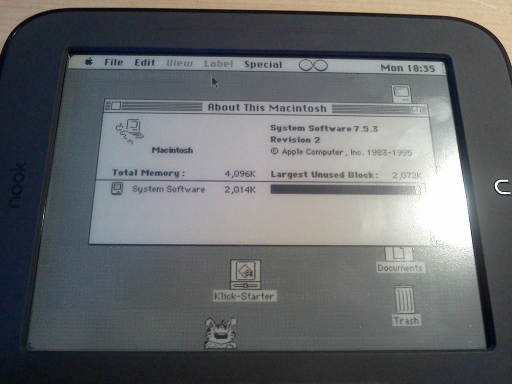
>>>a valid 256KB Mac II Rom
I don’t think so. IIRC, you can use an earlier version of the ROM as shown in other videos (iPhone, iPad). And that should still be available free online through some searches.
For anyone who does this, please post a video!
And if you are interested in it, also search around. There are many old orphan classic Mac programs available on the Net.
Got a link for a download, Mike? Anything Mac related is out of my wheelhouse. I was just going off what the description said for the Mini vMac II app at Google Play. I might be willing to give it a shot to relive my elementary school Macintosh computer days. Those flying toasters and video game screenshots did bring back some memories…
Ahh, the Mac memories!
There’s now a YouTube video link posted in that Mac forum.
Thanks for the tip! I updated the post to add it.
Great video! I wonder if B&N will release an updated Nook, or at least a good software update, anytime soon. HD screen? Landscape mode? I hope the Nook Glow isn’t their only promotion this year.
Can a USB keyboard be added to this rooted Nook? Then you would have a classic Mac in pocket size. The kind of gadget Apple’s first PDA could have been but wasn’t.
Can this Mac app be put on a rooted Sony PRS-T1? Nook and PRS-T1 seem like the only two e-ink readers that are rootable and worth buying.
It takes some technical work but yes it can be done. There’s a thread with a video at xda: http://forum.xda-developers.com/showthread.php?t=1457971
Old Mac ROMs can be found here:
https://sites.google.com/site/oldmacarchive/roms
Wow this is fantastic stuff for the little Nook! Running Mac Classic! Saw the video on the USB keyboard that would be neat if he got it working…
Thanks Nathan for bringing us these interesting techy things to try out 🙂
I found this interesting and installed vmac android app on rooted sony prs t1 and i got it.
I don’t get full screen though!!!
Can someone help me to run the vmac completely pernment on my sony prs-t1(by the way, I don’t want to add any keyboard).
The lack of color wouldn’t be a problem — the actual Mac Classic, original Macintosh, and a bunch of other ones were monochrome. (I can’t sort out from Wikipedia & other articles which other versions were color, though.)
Xyzzy, the desktop computers were all monochrome in the early 1980’s. The Commodore Amiga was the first one with a color monitor in 1985. The Mac and the IBM PC eventually went color while all the other ones (Wang, Turbo, etc) went out of business. The Amiga lagged behind in development and never became compatible with the World Wide Web, and it also went out of business. MAC and PC were the only ones worth sticking with.
Thanks for putting up this information. I will try to check it out myself.