The other day I noticed that Amazon has a picture (shown above) comparing the new Kindle Paperwhite’s screen with the Kindle Touch’s screen over on the product description page for the Kindle Paperwhite.
The picture doesn’t illustrate the difference in contrast very well but it does show how much of a dramatic difference there is in terms of screen background color.
The light-colored pigment of E Ink is notorious for being more gray than white. This is good in some ways because it makes reading in bright light easier on the eyes (ever try to read off of gleaming white paper with the sun blaring on it—it’s not pleasant). But the gray background of E Ink can be too dark at times, especially in lower light, and the contrast is limited by this.
The Kindle Paperwhite on the other hand steps closer to the look of actual ink on paper. Combine this with the fact that it uses a higher resolution screen than earlier Kindles and it equates to a 25% increase in contrast, with 62% more pixels.
Amazon hasn’t revealed the exact nature of their Paperwhite display, whether it’s just regular Pearl E Ink panels or some new improved version of Pearl, but they do describe how the front lighting works.
According to Amazon, they’ve been working on the Kindle Paperwhite for over two years to perfect the uniformity of the built-in front light. The way it works is they flatten out fiber optic cable into a thin sheet that goes over the top of the display, called Light Guide, and use that to evenly distribute the light across the screen by using “nanoscale optical diffractive patterns”, which direct the light toward the screen instead of outward toward your eyes like with LCD.
The Kindle Paperwhite has four LED lights at the bottom of the display that are hidden from view. They require a very small amount of power so the affect on battery life is fairly minimal. Given how well the Light Guide works, and the fact the brightness of the light can be adjusted, Amazon expects users to leave the light on all the time.
Even with the light on, Amazon says the Kindle Paperwhite’s battery can last 8 weeks on a single charge based on 30 minutes of reading per day with the front light brightness set at 10.
So far initial reviews of the new Paperwhite screen have been overwhelmingly positive. It certainly looks like a step forward for E Ink displays in general.
Personally, I can’t wait to see what the new Paperwhite screen looks like in person when I get one in to review. I’ll post some direct comparisons with it and regular E Ink when it arrives, as well comparisons between it and the Kobo Glo and GlowLight Nook Touch. Subscribe to keep updated!

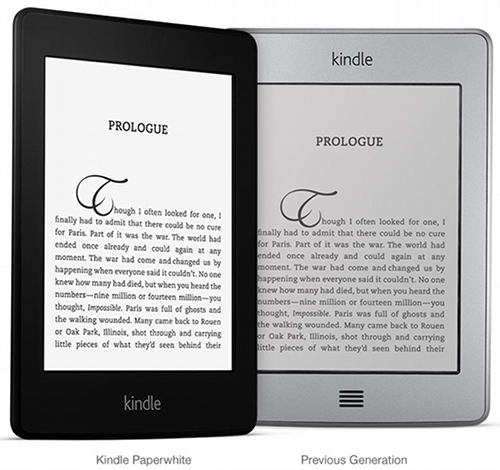
“The new Kindle Paperwhite uses an enhanced Pearl E Ink panel”
http://www.e-ink-info.com/new-kindle-paperwhite-uses-enhanced-pearl-e-ink-panel
Seems from someone directly related to E Ink company.
Regards.
It only looks white when the light is on. Otherwise it’s close to the older one.
See a bit down this page:
http://ereaderjoy.blogspot.co.uk/2012/09/kindle-fire-has-ads.html
Nathan, let me add some observations about the screen, since I’m in possession of one on my Onyx Boox i62HD. With the light off, the screen looks identical to the one on my Onxy Boox. If you have a good front light, such as the M-Edge booklight then you’re going to get the same almost white background light effect (M-Edge uses a daylight color LED and lens). This is also true if you take the e-reader outside into the sun, like at the beach.
What I would caution anyone about doing with selecting an e-reader is to be careful that the “eye-candy” appearance of the integrated lighting display doesn’t become an overriding consideration for the selection of the e-reader compared to other features, such as book formats, audio support, memory card and firmware features, all areas where Amazon has not been especially strong in the past.
Jim, I totally agree.
I don’t like many things from Amazon, their company and format, as well as, passing first shot and impression, the new ereader (no keys, memory, sdcard, formats, software options, and so on…).
But Amazon seems to be the hand actually guiding the market and competition. Very few important if we prefer a different or better reader, keys, more memory, open formats, epub, fb2, sd card, ideally open system and Android, many apps, and so on (more like Sony T2 as expected or i62HD you have). 90% other users don’t know or care and go buy.
Back about the screen, E Ink company itself is listing now all new readers having their products and same features so Amazon (or worst reality, chinese factory and paid design) is adding their own add-ons on top, like capacitive layer and light.
http://www.eink.com/customer_showcase_eReaders.html
http://www.eink.com/customer_showcase_kobo_glo.html
http://www.eink.com/customer_showcas…aperwhite.html
http://www.eink.com/display_products_pearl.html
http://www.eink.com/sell_sheets/pear…ll%20sheet.pdf
Yeah, that picture gives the screen a rather brownish look with the glow light off. I’m still convinced that the sharper text and more pixels will make up for any background deficits.
I’m going to check in on the blog after I’ve seen the Kindle Paperwhite display in the flesh. Personally, I’m color blind therefore I’m more sensitive to shades of grey. I still think the Paperwhite display will have some slight shade of grey in the background. I’ll also take my Onyx i62HD with me and see how they compare. I’ll be surprised if something is wildly different with the Amazon screen.
The screen isn’t everything.
We have the lighted layer and now the touch layer (this time I understand it’s capcitive) which reduces the numbers of both contrast and brightness.
To layers on top of a screen, no matter how good it is, tend to damage the experience.
I meant TWO layers… :*)
Gil, I am cautiously optimistic about the capacitive touchscreen on the Paperwhite. Amazon put a ton of R&D into this screen. If anyone could improve on capacitive touch for E Ink, it would be Amazon. But, as I’ve said before, I would be disappointed if the increased pixels and resolution were only put in place to keep the screen the same as before the touch layer.