Introduced on September 6th of this year, the Kindle Paperwhite and basic $69 Kindle are Amazon’s fifth generation of Kindle devices.
The basic $69 Kindle is pretty much exactly the same as the Kindle 4 from last year, but the Kindle Paperwhite marks the biggest change to the Kindle E Ink ereaders since their inception in November of 2007.
For this comparison review, I’m going to outline the similarities and differences between the two. Despite their differences, both are a lot alike in many ways. So let’s start with a list of their similar features.
Kindle Paperwhite – $69 Kindle: Similar Features
- Both have 6-inch E Ink Pearl screens that are great for reading outdoors in bright light (different resolutions, though).
- Both are the same matte black color and have soft textured coatings on the back.
- Both support the same formats : Kindle Format 8 (AZW3), Kindle (AZW), TXT, PDF, unprotected MOBI and PRC. More through conversion.
- Many of the ereading features are similar: notes, highlights, bookmarks, syncing, dictionary lookup, view book description, collections, annotations backup.
- Set dictionaries and languages to English (US/UK), German, Spanish, French, Italian, Chinese, and Brazilian Portuguese.
- Same line spacing, margins, partial page refresh, darken contrast settings.
- Parental controls to restrict access to the Kindle Store, cloud items, and the web browser.
- Borrow 1 free ebook per month for Prime Members.
- Both come with Special Offers (ads). These appear on the screensaver when the device is in sleep mode and there’s also a banner at the bottom of the homescreen. These ads can be removed entirely by paying Amazon $20.
- Social networking features for sharing via Facebook and Twitter.
- Both can use the web browser to surf the web and download DRM-free ebooks and free ebooks over Wi-Fi.
- Both have 2GB of internal storage, with about 1.25GB usable, and free cloud storage.
- Access to library ebooks.
- Both have Wi-Fi and Free Wi-Fi at AT&T Hotspots.
- Access to Kindle Games and Kindle Apps.
- Kindle Panel View for comics and manga.
Kindle Paperwhite Advantages
- The Paperwhite has a frontlight to illuminate the screen, which makes the background appear whiter the higher the brightness is set.
- The Paperwhite has a capacitive touchscreen that supports multitouch for pinch-zooming.
- More font choices, plus fonts are smoother and more refined.
- Touchscreen navigation is much faster and more intuitive than using a nav wheel and cursor.
- Generates a table of contents.
- View information about the author of the book you are reading
- Kindle Paperwhite 3G for free 3G wireless around the globe (restricted to Amazon, Wikipedia, and Shelfari, however).
- The Kindle Paperwhite uses a higher resolution screen, 1024×758 instead of 800×600 like the basic Kindle (the difference isn’t very significant side-by-side, however).
- Faster and more advanced searching options.
- Cover view option for the homescreen to display book covers (regular list view is still an option too).
- X-Ray feature shows passages across a book that mention common ideas, characters, historical figures, and specific places or topics, and then offers descriptions about them from Wikipedia and Shelfari.
- Touchscreen keyboard is faster and more pleasant to use.
- Reading progress feature analyzes reading time and estimates how long it will take you to finish a chapter and the whole book.
- Optional auto-wake, auto-sleep cover accessory.
- Double the battery life, according to Amazon, up to 2 months, even with the light on all the time.
$69 Kindle Advantages
- Costs $50 less than Paperwhite Kindle.
- Slightly bolder and darker fonts, although a little more rough around the edges than the Paperwhite’s fonts.
- Physical page-turning buttons, two on each side of the screen.
- No accidental presses on a touchscreen.
- Slightly thinner and lighter design.
- No distracting shadows or discolorations from the LED frontlights.
- Can quickly jump back and forth between chapters using the nav wheel.
- The basic Kindle has the option to rotate the screen in all four directions, and even allows for rotating the homescreen, whereas the Paperwhite just rotates two ways, and not at all on the homescreen.
- Available in more countries (for now, anyway).
Conclusion
The Kindle Paperwhite and basic $69 Kindle both have a lot in common, but offer a different type of reading experience. The Paperwhite has more features overall, and a brighter, whiter screen, but the $69 Kindle is a nice ereader too and it’s hard to argue with the price and bolder fonts.
What it basically comes down to is you have to ask yourself if the touchscreen, the frontlight, and the extra features like the reading progress indicator, X-Ray, and increased battery life are worth spending an extra $50. Plus you need to weigh the fact that the frontlighting isn’t perfectly uniform either, and can be distracting to some (or you can just turn the light down and the imperfections disappear).
In the end it’s kind of hard to tell the difference in the screens without seeing them in action. Here’s a video comparison review to help illustrate the differences between the two.

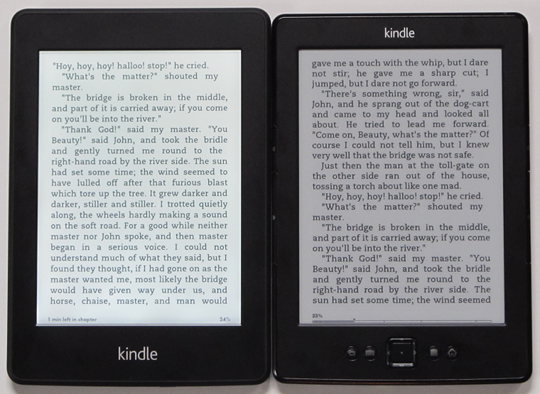
Can’t you play games or more games on paperwhite.
Actually it looks like the basic Kindle has the edge when it comes to active content and games. Amazon is showing 303 for it and an even 100 for the Paperwhite.
Nathan, have you tried the paperwhite vs. the kindle for outside reading? Which do you think is easier to read?
The lighting on the Paperwhite’s screen gets pretty much negated in direct sunlight so they are virtually the same, aside from the subtle font differences mentioned above.
It seems to me that the Paperwhite has faster page turns. Is it true or just my impression?
Oddly no. I’d say the basic Kindle turns pages a little faster. Not by much though.
Same here, basic kindle page turn is faster, I’d say faster enough that at the first few days of using paperwhite, I still keep the basic kindle response and frequently double click as I thought the the 1st page turn is not responding
I have the Paperwhite 2. The text is not real black when you turn on the light. My eyes have problem with that. I’m ordering the 4th generation after reading review that it has the blackest text…