Last month I posted about a new ebook reader from Onyx called the i62HD Firefly. It is a 6-inch ebook reader with a 1024 x 758 HD E Ink screen and a built-in frontlight similar to the Kindle Paperwhite and Kobo Glo.
Onyx’s ereaders go by different names in different parts of the world. Yesterday Charbax from ARMdevices.net posted a video showing the Onyx Boox i62HD Moon Light in action, which is the same device as the Firefly.
From the video the frontlighting looks like it’s well done. There doesn’t appear to be any dark blotches or uneven lighting, but it’s hard to tell without seeing it in person.
One thing that is clear from the video is it has Onyx’s advanced firmware that is loaded with features. The software looks pretty much the same as the Icarus Excel (Onyx M92) that I reviewed a couple months ago. That means it has plenty of zooming options, multiple reading programs, custom fonts, on-screen handwritten notes, text-to-speech, support for folder navigation, etc.
The only downside with Onyx’s firmware that I encountered is that DRM’d ePubs have to use the Adobe Reader program and it doesn’t offer very many features and you have to use the default font, margins, and line spacing because none of that is adjustable.
Regardless, the Onyx i62HD Moon Light, Aurora, or Firefly—whatever they want to call it—is one best-looking frontlight-equipped 6-inch ebook readers coming onto the market.
Alas, it doesn’t appear as if it will be reaching North America anytime soon. Folks in Europe should be getting them in November. In the earlier post about the Firefly I said that I would be getting one in for review, but unfortunately that is not the case. They said they were sending one but then it never showed up. Typical.

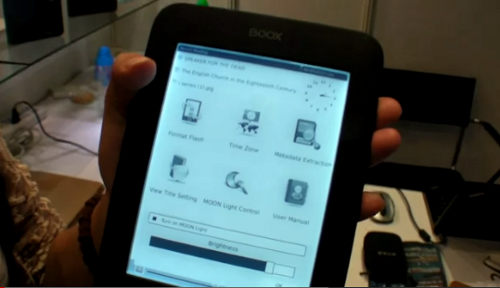
Eh, with the release date pushed back I’m not surprised. They have no problem shipping mine to Ca. either, so lack of retail presence is no biggie. I’m not sure if it comes with a 220 charger, but I’ll just use usb anyway. Pricey though, almost 200 euro.
Seems interesting. I hope you’ll get one to review later. There are so few reliable, independent reviewers around.
As for the DRM’d ePubs, doesn’t most of us do away with the DRM immediately? It’s mostly a bother and when I pay for a book I don’t want anyone to restrict my options for how I use said book.
I am seriously considering getting the Onyx M92 that Nathan reviewed. I have been looking at it for months now, and the more I read about Onyx firmware, the more I find myself wanting it. Cool Reader is, without a doubt, the best Android reading app available, and to have that on a 9.7″ E Ink device would be amazing. I read a lot of PDFs too, and Onyx looks like it has the best large-screened eReader available on the market today. The price is $399 from their American dealer. It comes with a leather case and charger, so that might put the actual device cost down around $350, but this is still a large hunk of change. Any advice?
I have both the M92 and i62HD (without front lighting) and the firmware features are almost identical, except for the differences in the way the screens operate. The M92 uses a WACOM stylus interface and is not touch. The i62HD uses a infared (IR) touch screen. The resolution on the i62HD is amazing since it has more pixels in it than the 7 inch screen on the Sony PRS-950SC.
Andrew, the M92 is worth the investment if you read a lot of .pdf files, which I do. It’s the first e-reader that I’ve encountered to make this feasible. I wanted a reflective screen versus a light emitting one and that was the basis for my decision. But also the firmware is amazing for what it does and it has more function than any other e-reader I’ve seen.
The challenge with the i62HD screen is some page cropping bugs need to be fixed in the .pdf reader. The firmware update is going to be issued shortly which should fix this. The tricky part with the touch interface is the IR is tuned to only recognize large things like fingers, so there is a challenge with precision placement of highlighting in text. I tried using the Sony stylus, but it is too narrow (an thus not recognized) so I got another stylus that is big and bulky. A software fix is needed to make the highlighting work like on the Kobo Touch where you have “handles” you can grab to adjust the start and end of the highlighting.
Hi
Can you give me links to internet forums where i can read about e-readers
And rooted sony prs-t2 and the Onyx reders…
The best place for that is the MobileRead Forums.