Kobo recently started rolling out a completely new design for their ebookstore. It’s not live everywhere yet; it seems to depend on where you live and which web browser you are using. For instance, I can see Kobo’s new website with the iPad, Android tablets, and and on my PC with Internet Explorer, but Chrome and Firefox still show the old website.
Aside from the new look, you can tell you are viewing Kobo’s new website by looking at the url. The new site is using a sub-domain so instead of seeing www.kobobooks.com, everything is now store.kobobooks.com.
Kobo officially announced the new website design earlier in the week. They say that it is meant to make finding ebooks and digital content easier. They also mention improvements to their search engine that allows users to filter results by language, media type, and genre, as well as titles eligible for discount codes.
Personally I haven’t had enough time using the new website to tell if I really like the new design or not. It clearly seems to be more designed for mobile devices with touchscreens. Book covers are larger. There’s more scrolling and more spacing.
One thing I really don’t understand about the new design is they have removed reviews and ratings. Overall the book description pages are similar between the old design and new. It still has big bar of recommended titles covering up the book description. I don’t know why they would get rid of reviews. Their old review system was through Goodreads, which was recently acquired by Amazon, so maybe that’s the reason.
So what do you think about Kobo’s new website design? Do you like it? Or is it going to send you over to some other alternative ePub ebookstore like Sony or Google?
Here are a few screenshots below in case you can’t see the new website just yet. Kobo says they will be rolling out the new design over the next few months, so it might take awhile for it to appear where you live.

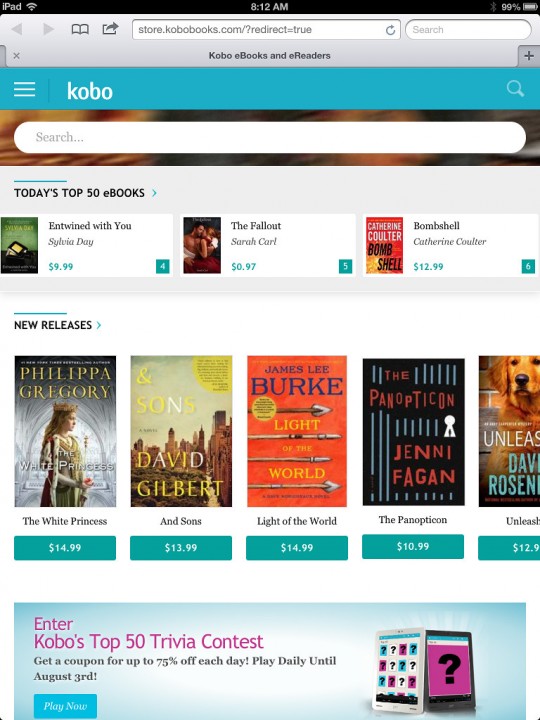






I’m not familiar with Kobo’s ebookstore since I only buy directly from publishers or authors that offer DRM free titles. The design looks functional enough though and seems to be optimized for touch devices. It also has that Flat UI design language that has been popular recently.
The new site no longer tells you what your download options are before purchase. So no way to know if you are buying DRM free, adobe DRM or an un-downloadable format.
I’m with you here it is extremely frustrating that I am no longer able to view format that I am purchasing.
It was so much better when they actually listed what format a person was purchasing.
I think if I tried really, really hard, I could care less.
I mean, don’t get me wrong, I love my Kobo mini, but I get my ebooks elsewhere.
Hopefully they have changed their behaviour towards:
– German IP
– German Browser.
As with both I still see the old side, I guess, they are still nearly unusable. Interesting enough, they have a German book I searched for, with a high (old) price. This might warrant slapping them with a fine for not obeying the bad German law of Buchpreisbindung ( comparable to the agency-model, all stores have the same price for a certain book).
See yourself: German translation of “Im Wald der stummen Schreie” by Grange is 15,99 Eur as an ebook at Kobo, that was the old price till March or April 2013, elsewhere it is now 8,49 Eur (checked Thalia.de and Amazon.De). Which should be the case at Kobo.
Interesting… I hadn’t heard about that.
My customer service experience with Kobo after receiving a defective Mini has effectively made me an Amazon customer for life. So their web site really doesn’t matter to me.
Nice to hear that I am not the only “Kobo experience” hater. Don’t get me wrong, I love the hardware but I am never going near the Kobo store again. It is totally irrelevant – I want to own my books, not use them via permission from Kobo.
Calibre, access to other more reliable and less burdened sources of ebooks and ebook loans through my public library are all I need. Now only if I could get a firmware update without having the stupid update process also force a sync and overwrite every ebook on my device with what Kobo thinks should be on my device…
Funny, when I contacted Kobo support about this and a couple of other items, I got an answer that was essentially “don’t care, we have lots of other customers”. With that sort of Apple attitude, I really wonder for note long that statement is likely to be true..
They’ve hidden their books “$3.99 and under” sale category. You can see it on the browsers that aren’t updated to the new page but it’s nowhere to be found on the updated site. Since that’s pretty much the only place that I purchased books from Kobo (and I did it pretty regularly), they’re now losing serious money on me.
It also takes forever for the page to load up the thumbnails.
In New Zealand none of the kobo websites has free books.
Sure it says free but when under each of the options is a price. Free Romance for example gives 3 books ranging from $4.99 to $6.28
My view of free is with no cost!
On searching, irrespective of the site, or the browser, there is no filters under the search bar.
I am now questioning the value of Kobo and wonder if they have a new owner.
I am not a fan of the new website. I buy a lot of books but lately I have been going to amazon to look for books and then go back to kobo to see if I can find them there. I have even started a series and then can’t get the net books and had to buy them from amazon. When your browsing a catagory you have to always start at the first or if you look at a book it again takes you to the first. I am really considering buying a kindle. As for customer service, I don’t have any complaint, they have always been very helpful.
I don’t like it at all. I have purchased many books in the past from kobo & been able to download straight to my Adobe Digital Editions Library. I just purchased 2 books this week & they have no link to be able save them anywhere. It just syncs directly with the kobo desktop that it made me download & the desktop will not put those books on my Sony ereader. All the other books I purchased from kobo sync but not these two. I believe they may now be in another format, not ePub but some kobo specific format. Still waiting on reply from kobo help. Will not hold my breathe. :/
If you login to your Kobo account there should be a download link next to your list of ebooks for ePub. If not it’s probably a KePub, Kobo’s format. If they don’t offer an ePub option you should contact Kobo and try to return the ebooks. It was so much better when they actually listed what format a person was purchasing, but they seem to think it’s better to giver users as little information as possible with this new website design.
Oh wow, the new design REALLY sucks. And I mean REALLY. The previous one was user friendly and much easier to understand. The new one is difficult. It’s a waste of time.
The new site has been rolled out to Canada as well. I agree, it SUCKS! I won’t be purchasing any more books from Kobo if they don’t reveal the file format. I wonder if they are moving away from providing books in the ePub format. I purchased one yesterday which was not downloadable. I would have purchased a Kindle version(for $4 less, no less) had I known.
Let’s not even get started on their terrible search capabilities.
Just been pushed to KOBO by Angus and Robertson. What a great way to LOSE customers. Worst eBook site I have ever TRIED to use. Don’t waste your time even trying.
Where the hell did the categories menu go? I put the category name in the search and it gives me shit!! Like absolutely nothing that used to be there. I hate the new design, it sucks donkey balls. I’ve been a loyal Kobo customer for almost 3 years and am VERY disappointed in the route they’ve chosen. SUCKS!!!!! Going over to Amazon Canada & iBooks….f**k you Kobo! Get your shit together!
Haven’t used my Kobo Touch for a while. Worked perfectly previously but now cannot access free books. Emailed back and forth many times and after many suggestions of what I should do I was told that there website was down.
Went to store where I bought it, they had trouble getting through to the toll free no. and when they finally got through they were told there isn’t a problem with their website. What is going on. Cannot access free books at all.
Cannot believe how disinterested they are in helping a customer. Will be sending on to the store the above comments.
I have no idea how KOBO stays in business, their website is awful and their desk top is worse. Their only redeeming feature is the range of ebooks but when it comes to download to the PC or ereader, it’s dreadful. If I wasn’t idealistically opposed to Amazon’s stinking tax evasion schemes I go there, they’re miles ahead in service delivery.
I only ever used KOBO site for free books…and they don’t seem to have that anymore. I found several links only to either be directed to books that say ‘free’ but have a price under them (so…NOT free!) or a message pops up saying this link not available in my area!?
b bye!
The Kobo website is an absolute disgrace. Crappy pastel colours and utterly counter-intuitive. An especially arrogant example of the “if you don’t like it, piss off” attitude.
Their dutch website really sucks,
i put 2 books in my shopping kart and i can’t even checkout and pay because there are “to many redirections”, DUH!! i don’t care i just want o have these books
KOBO, do something with all these negative repies!!