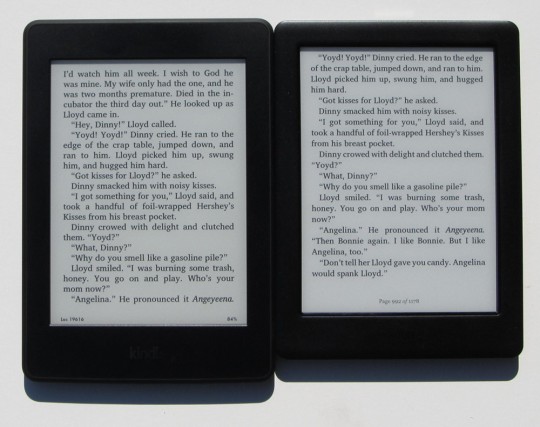
Back in May I posted a comparison review between the Kindle Voyage and Kobo Glo HD. At the time they were the only two ebook readers to use E Ink’s new 300 ppi Carta screens.
Now that the Kindle Paperwhite 3 has just been upgraded to use the same exact screen, it’s time to throw it into the mix. Yesterday I compared it to the Voyage (review link). For this review I’m going to compare it to the Kobo Glo HD.
For the most part, this is the same comparison as the Voyage vs the Glo HD. Aside from subtle screen differences, it’s the usual Kindle vs Kobo showdown.
The differences are more about software and ecosystem than hardware. Both devices are solid ereaders in their own right; it’s more about what each offers as a whole rather than the actual process of reading ebooks.
The Screen
Even though both devices have the same exact 300 ppi E Ink Carta screen, it’s clear in a side-by-side comparison that the Kobo Glo HD has the slight edge. The background color is a bit lighter and text is a touch darker. To add to the effect, fonts are rendered slightly thicker and bolder on the Glo HD.
The capacitive touchscreen layer that the Paperwhite uses seems to degrade the clarity of the E Ink screen ever-so-slightly but is so minor that it’s not like the Paperwhite 3 is harder to read. When I first turned it on I thought the text looked really good, nice and sharp and clear, but when you have it right next to the Glo HD or Kindle Voyage you can tell that they are a little better.
Frontlight Comparison
There’s a big difference in the tone and temperature of the two frontlights. The Kobo Glo HD has more of a white tone, with a subtle hint of bluish grey.
The frontlight on the Kindle Paperwhite 3 seems more neutral in tone by itself, but when you have it right next to the Glo HD it looks kind of darker and yellower by comparison.
Both frontlights are really good, among the best out there (the Kindle Voyage currently takes the top spot in that regard). There are just a few subtle shadowy areas at the bottom of the screen, which is typical of LED frontlights.
It’s a close race but if I had to choose a winner in terms of the frontlight alone, the Kobo Glo HD gets the slight edge. The whiter tone of the frontlight makes the contrast appear slightly better. Check the video below for a look at the frontlights in action.
Fonts
One of the biggest differences with Kobo software is they offer more font choices, more layout settings, and you can sideload TTF and OTF fonts. The Kindle Paperwhite has 7 preloaded fonts, with the new Bookerly font as the default. You cannot sideload fonts with Kindles, but you can embed custom fonts in Kindle books using Calibre.
Generally speaking, Kobo’s fonts are thicker and bolder, whereas Amazon’s fonts are thinner and sharper.
When using the same embedded font, the two devices compare very similarly, as shown in the video below with both using the Charis SIL ModifiedLarger font, which you can embed in ebooks using Calibre. For some reason the font doesn’t render properly with ePubs on the Glo HD if you just sideload it and choose it from the menu—it has to be embedded to display properly. Line spacing and margin adjustments rarely work with sideloaded ePubs on the Glo HD as well.
The Glo HD offers 10 preloaded fonts, with 48 font sizes and a bunch of margin and line-spacing settings, to the Kindle’s 7 font types and 8 sizes, with 3 line-spacing and margin choices. Plus the Kobo offers the option for left justification.
With the Kobo’s preloaded fonts, you have the option to customize the weight so that you can make the text appear bolder. Amazon really needs to add that to Kindles too because it makes a big difference.
Hardware
Both devices have the same 1448 x 1072 resolution 6-inch E Ink Carta screens, the same 4GB of internal storage, no memory card slot, both have the same 1GHz processor, Wi-Fi, and similar battery life.
Overall speed and performance is about the same, but Kindles are better optimized and perform a little faster and more reliably. Page turns are faster, menus open quicker, books load faster, scrolling is smoother, and general reaction time is quicker.
The Glo HD has an infrared touchscreen. The Paperwhite 3 has a capacitive touchscreen. Both work equally well, but the capacitive layer degrades screen clarity slightly.
The Kobo Glo HD is smaller and lighter than the Paperwhite 3. The Paperwhite weighs 205 grams and the Glo HD weighs 180 grams. The Paperwhite measures 169 x 117 x 9.1 mm. The Glo HD is 157 x 115 x 9.2 mm.
Software Differences
Both devices offer similar reading features like adding notes, highlights, bookmarks, both have dictionary lookup, translations, Wikipedia reference, each offers reading stats, social network sharing, search, table of contents, onboard stores, collections for organizing content, and both support library ebooks and have a basic web browser that can download DRM free ebooks from free ebook websites.
Kobo offers a few additional sorting options for books, they have Pocket integration for sending web articles to your device, they offer reading awards and frequent coupon codes and contests. Kobo’s devices support ePub format natively so you can get ebooks from a wide variety of ebook stores.
The Kindle Voyage offers some additional features, including landscape mode for ebooks, annotation export, there’s a vocabulary builder, Word Wise, contrast darken for PDFs, an X-Ray feature that provides helpful information about characters and details within books, Goodreads integration, and all the exclusive Kindle features like Kindle Unlimited, Kindle FreeTime, and Prime ebooks.
Price Difference
The price is about the same for these two devices. The Kindle Paperwhite 3 starts at $119 for the ad-supported WiFi model, and it goes all the way up to $209 for the 3G model without ads.
The Kobo Glo HD retails for $129 in Canada and the US. Kobo doesn’t offer 3G or ad-supported versions so there’s just the one model.
