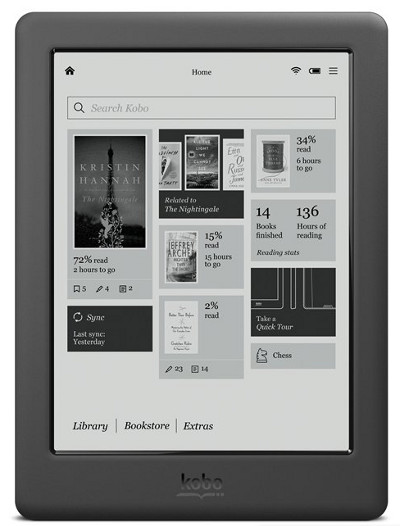Review Date: September 2015 – Review unit purchased from Chapters.Indigo
Overview
The Kobo Touch 2.0 is Kobo’s latest entry-level ebook reader. It’s very similar to the Kobo Glo HD, but it lacks a frontlight and it has a lower resolution screen.
As the name implies, the Kobo Touch 2.0 is a second generation model. It replaces the original Kobo Touch that was released back in 2011. Basically it’s still the same device in a newer casing. The processor is a bit faster and the storage space has been doubled to 4GB, but the new one lacks a memory card slot. Otherwise not much has changed in four years…
The Kobo Touch 2.0 sells for $89. That’s $40 less than the Glo HD. But it’s only $10 less than the Kobo Aura, which has a frontlight, a higher resolution screen, and a memory card slot, so the current pricing strategy doesn’t really make much sense unless the Aura gets phased out soon.
Quick Review: Kobo Touch 2.0
Pros
- Simple, functional design that looks nice and is less bulky than the equivalent entry-level Kindle Touch.
- Solid build quality for the price. It has the same exact casing as the Glo HD, minus the soft texture on the back.
- Same exact reading/software features as more expensive Kobo models.
- Cheap price, one of a few sub-$100 ebook readers.
Cons
- Low resolution 167 ppi screen looks fuzzier than newer high-res screens, especially compared to the Glo HD’s 300 ppi screen.
- No frontlight.
- No memory card slot.
Verdict
The Kobo Touch 2.0 is a solid ebook reader in the entry-level, sub-$100 market. It compares favorably to current Kindle Touch, which sells for about the same price. Both have the same exact screen and nearly identical specs, but the Kobo’s overall design is a little nicer than the $79 Kindle.
The value of non-frontlit ebook readers remains a question however, especially when Kobo offers a frontlit alternative for just $10 more. Re-releasing an ebook reader that is essentially the same as it was four years ago doesn’t make a whole lot of sense when you think about it, but then again that seems to be the trend when it comes to E Ink ebook readers.
Kobo Touch 2.0 Video Review
Hardware and Design
At first glance, the Kobo Touch 2.0 looks identical to the Kobo Glo HD. Both share the same exact dimensions and overall design. The one difference is the Glo HD has a nice soft rubbery back whereas the Touch just has a plastic back, which makes it a bit slicker to hold but the plastic does have some texture.
The main difference between the Glo HD and Touch 2.0 is the screen. The Glo has a 300 ppi E Ink Carta screen, the latest screen tech. The Touch has a 167 ppi E Ink Pearl screen, the same exact screen that was on the original Kobo Touch from over 4 years ago.
The lower resolution makes text appear fuzzier on the Touch 2.0 than on the Glo HD, which has a much sharper and clearer screen. Text is a bit bolder on the Touch 2.0 to accommodate for the lower resolution, so it’s not any harder to read except with the smallest font sizes.
The drop in resolution isn’t as big of a deal from a reading standpoint as the lack of a frontlight, however.
Based on experience, I personally feel that ebook readers with frontlights offer a much better overall reading experience than ebook readers without frontlights, and are totally worth the marginal extra cost. The video review shows a good example at 1:15 of how much easier the screen is to read on the Glo HD than the Touch 2.0 in a room with normal daylight lighting, not to mention night reading.
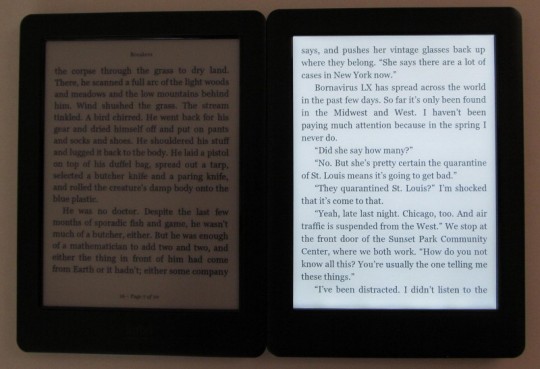
Like all of Kobo’s ereaders, there are no physical page turn buttons. Instead you turn pages with either a tap or a swipe of the touchscreen.
The touchscreen uses infrared technology to detect presses. It supports two-point touch so you can zoom in on things like images and PDFs.
Like the Glo HD, there is no external memory card slot, just 4GB of internal storage, but the internal microSD card can probably be upgraded to a larger card like the other models.
Software
When it comes to writing the software section of these reviews, I don’t know what to do anymore. All Kobo ebook readers have the same software between models, so there’s nothing new to add that I haven’t already said before in past reviews.
There’s not much else to do but copy and paste most of the Kobo Glo HD Review…
Kobo’s software isn’t as user-friendly and easy to use as Kindle’s software, and there are more bugs and random problems, but Kobo’s software is more capable, versatile, and open to more customizations. Plus Kobo’s devices support ePub format and Adobe DRM, unlike Kindles.
Another main advantage with Kobo’s devices is they offer more font and layout settings than most other brands. You can adjust the boldness of the text with the preloaded fonts, plus you can sideload your own fonts. There are several margin and line-spacing settings, and 48 different font sizes.
Lots of patches and custom mods can be installed on Kobo ereaders, thanks to the development community at MobileRead, even alternate reading apps like Cool Reader and KOReader. One of my favorite mods is the option to use full screen mode to remove the header and footer that take up a bunch of space by default.
Kobo’s ereaders use a different kind of homescreen layout than other devices. Instead of listing just books, the homescreen shows tiles for all recent activity, including things like categories from the Kobo ebookstore, the web browser, and recommended titles in addition to recently-opened books. It also shows things like how many notes and highlights have been added to a book, along with estimated reading times and percentages.
There’s also the more typical library view that displays a list of ebooks. There are different sections for books, previews, collections, and articles from Pocket. The library list offers cover view and list view, the latter shows more information, including percentage read, size and format. Sorting options include by recent, title, author, file size, and file type. Additionally, you can break it down further with the option to sort by all, reading, unread, and finished.
Kobo Touch 2.0 Reading Features
Notes and Highlights: Hold down on a word and drag to bring up the option to highlight and add text notes using the onscreen keyboard. There’s an annotations list to view them. There’s no option for export, but they can be shared on Facebook. Highlighting across multiple pages is hit or miss.
Bookmarks: When reading, tapping the upper right hand corner adds and removes bookmarks. They can be viewed, shared, and edited from the annotations list.
Font Choices: The Kobo Touch includes 10 fonts and 48 font sizes. Font weight can be adjusted to embolden text. You can also sideload your own TTF and OFT fonts by placing them in a "fonts" folder on the Kobo drive, but you can’t adjust weight with sideloaded fonts. Pre-installed font choices include: Amasis, Avenir Next, Caecilia, Georgia, Gill Sans, Kobo Nickel, Malabar, Gothic, Ryumin, and OpenDyslexic.
Text Adjustment: All Kobo ereaders offer line spacing and margin adjustment for ebooks. There’s also the option to choose full justification, left justification, and you can turn justification off. These don’t always work with sideloaded books, however.
Dictionary: Holding down on a word opens a dictionary window. From there you can choose different dictionaries and translation dictionaries. 19 different dictionaries are available in the settings menu.
Search: From the library and homescreen you can search Kobo’s bookstore and your Library by title, author or keyword. You can run searches within ebooks for specific terms and easily navigate around the book using search, which is limited to 100 results. You can also highlight a word or phrase while reading and then choose to search Wikipedia or Google and a window will popup to open the browser.
Navigation: There’s table of contents for navigating through an ebook, along with a page dial to jump by pages and chapters.
Reading Stats: Kobo ereaders offer reading stats that provide information about how long it will take to finish an ebook and chapter based on your reading speed. It shows book progress, chapter progress, average minutes per reading session, average pages per minute, total hours reading, and the percentage of total library read. There’s an indicator while reading that shows upcoming chapter length too. Works only with Kobo ePubs.
Reading Awards: There’s a section for reading awards. You can earn various badges for accomplishing certain tasks and goals. Works only with Kobo ePubs.
Beyond the Book: This used to show additional information about the author and key terms in Kobo books, with references from Wikipedia, but now it only displays related titles.
Pocket Integration: Kobo ereaders work with Pocket, a service that can send web articles that you’ve tagged online to your Kobo device. Plus the articles get reformatted to display better on mobile devices.
Sharing: You can share highlighted sections and notes on Facebook.
Landscape Mode: Kobo ereaders offer landscape mode for PDFs and comics but not for ebooks.
Language Support: The following languages are available in the settings menu: English, French, Canadian French, Japanese, German, Dutch, Italian, Spanish, Portuguese, Brazilian Portuguese.
Partial Page Refresh: In the settings menu you can set E Ink page refresh from 1 to 6 pages.
Page Turns: In the settings menu there are different tap zones that you can set to page forward, back, and open settings.
Beta Features: From the settings menu there’s a beta features section, but it only includes a basic web browser on the Glo HD and Kobo Touch 2.0. With other Kobo devices there’s also a sketch pad and some games.

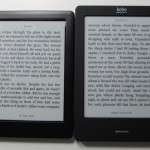
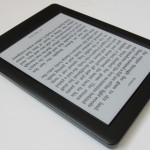
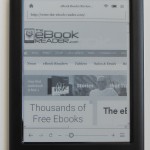
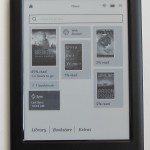

Kobo Touch 2.0 Specs
- 6-inch E Ink Pearl display.
- 800 x 600 pixel resolution (167 ppi).
- Neonode IR touch, 2 finger touch support.
- 1 GHz Freescale i.MX6 Solo Lite Processor.
- 4GB storage space.
- Wi-Fi 802.11 b/g/n.
- Micro USB port.
- Battery: Up to 2 months (1 month is more realistic).
- TypeGenius: 10 fonts, 48 sizes, with custom boldness settings.
- Languages: English, French, German, Spanish, Dutch, Japanese, Italian, and Portuguese.
- Supported formats: eBooks: EPUB, EPUB3, PDF, Adobe DRM; Images: JPEG, GIF, PNG, BMP and TIFF; Text: TXT, HTML, XHTML, and RTF; Comic Books: CBZ and CBR.
- Dimensions: 115 x 157 x 9.2 mm.
- Weight: 185 grams.
- Price: $89