Now that Barnes and Noble has released the new updated Nook Glowlight Plus, I wanted to put together a quick comparison between it and the Kobo Glo HD.
Both are very similar ebook readers. They share most of the same hardware components and have a number of overlapping features; the design and software is what separates them the most.
For more details about each individual device, refer to their reviews: Kobo Glo HD Review & Nook Glowlight Plus Review.
Similarities
- Both have the same 300 ppi E Ink Carta screen.
- Both have nice evenly-lit frontlights with a wide range of brightness settings.
- Same 1GHz processor.
- 4 GB internal storage.
- No memory card slots.
- Both have WiFi.
- Micro USB ports for charging and transferring content.
- Both claim up to 6-8 weeks battery life per charge, which is pretty far-fetched in both cases.
- Both have on device stores for purchasing ebooks.
- No page buttons.
- Both cost $129.
Kobo Glo HD Differences
- More font choices, plus you can sideload fonts.
- Customizing font weight makes the text appear a lot darker than on the Nook.
- More formatting settings for line spacing, margins, and justification.
- Better screen contrast without the added glass layer.
- More formats supported.
- Advanced reading stats.
- Works with Pocket to send web articles to the reader.
- Can get rid of the header and footer with the full screen patch.
- Partial page refresh settings.
- Has a basic web browser for reading online and downloading books (the Nook has a hidden web browser and it’s hidden because it doesn’t work very well).
- Better PDF support.
- 15 grams lighter.
- More languages supported.
- More dictionaries, including translation dictionaries.
- Infrared touchscreen with two-point touch for pinch-zooming.
- Battery life seems a little better.
Nook Glowlight Plus Differences
- Waterproof.
- Premium design with flush glass screen and metal back.
- Textured bezel.
- Capacitive touchscreen.
- No pinch zooming.
- Can read ebooks for free at B&N stores for 1 hour daily.
- Easily available in the US from retail locations and online (Kobo’s aren’t sold from retailers in the US).
- Runs Android 4.4 under the hood.
- Android apps can be installed via ADB (not very easy for the average person, however).
- B&N Readouts.
- Supports profiles for sharing the device with other adults and kids.
- Home button sensor (n) below screen.
- As of this review, the Nook does not support Adobe DRM, so that’s a big negative.
The Verdict
Comparing these two ereaders, it’s pretty obvious that the Kobo Glo HD has the edge in terms of software features and the Nook Glowlight Plus has the hardware advantage with the premium design and the fact that it’s waterproof.
The Glo HD has a more budget design compared to the Nook but the software is a lot more advanced, so unless the waterproofing and hackable Android OS mean a lot to potential customers it’s hard to see many people choosing the Nook over the Glo HD, especially when B&N makes it so people can’t download their purchased ebooks for backup and neglects to add Adobe DRM support for library ebooks and books purchased from other sources.

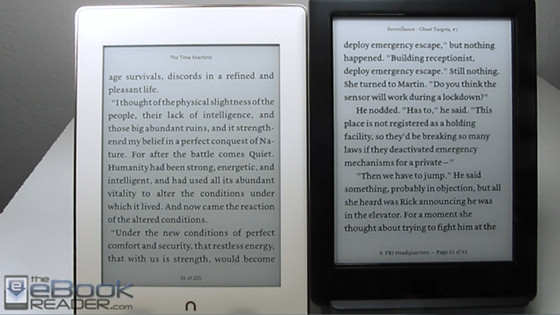
The previous 3 Nook eInk readers included support for Adobe DRM for library books so I bet the lack of it on the Glowlight Plus in a software bug that will be fixed in a future update.
Yeah, but B&N issuing updates to fix problems isn’t exactly something they are good at or known for. It’s pretty ridiculous that no one tested ADE suppprt before it was released. That shows the kind of commitment B&N has with their readers.
So I have been looking at the different Android based ereaders. How do you feel the hardware of the Nook Glowlight Plus compares to some of the others out there like the Boyue T62+/Energy Ereader Pro+?
Not sure what you mean by hardware exactly. Most ereaders basically use the same internal components. The Boyue devices have average build quality as far as that’s concerned. Nothing special but not bad. The Nook’s hardware seems more higher end with the metal back and flush screen, but the build quality isn’t necessarily great. I can see light leaking out of the edges, for instance, and there’s a gap along the bezel that goes from like 1mm to 2mm because it’s not aligned perfectly with the frame.
Sad B&N took so long to release an average product. The bezels, the contrast, the blue lighting, no ADE supoort, only available in white, the light leakage. I’m trying to see the pro’s but after seeing it in person i can’t. I do like the metal frame but that’s about it.
I also have both (and also the Kobo Aura HD) and still chose to purchase the Nook Glowlight Plus last week. There are less options (software) in the Nook, and especially no way to remove header and footer, but in the end, I prefer to read on it since it seems much sturdier and fits better in my hands (the frame is textured, love it). The lighting level can be set, too. The pages also seem to refresh faster, maybe it is just an illusion but that is important since I read fast.
I’m wondering if theres no option to open a different reading app from android