Here’s a quick comparison review between the Kindle Paperwhite 3 and the Kobo Aura H2O Edition 2, the latest new waterproof ebook reader from Kobo.
The Kindle Paperwhite 3 was released two years ago now, but it’s still the most popular Kindle and is the most comparable to the Aura H2O.
I won’t be comparing the Kindle Voyage or Kindle Oasis with the Aura H2O because the reviews would be 95% the same as this one.
All current Kindles have the exact same software and all but the $79 model have the same 300 ppi E Ink screen, so the overall differences are minor.
Check the full reviews of the Kindle Paperwhite and Kobo Aura H2O for more details and video reviews; below is a summary of the main differences between the two.
The Screen
One of the main differences is the display. The Kobo Aura H2O has a 6.8-inch 1430 x 1080 resolution screen and the Kindle Paperwhite has a 6-inch 1448 x 1072 resolution screen.
Both use E Ink Carta screens but the Kindle’s is a bit sharper with 300 ppi versus 265 ppi for the Kobo, and the background color on the Kindle’s screen is noticeably lighter in tone, both with the frontlight on and off.
The slightly larger display on the Aura H2O adds a bit more text on the screen, but only with sideloaded ebooks or if using the full screen patch. By default, Kobo’s ebooks have headers and footers so the actual text area is basically the same as on a 6-inch Kindle.
Frontlight Comparison
Both ebook readers have frontlights but the color tone is completely different. The Kindle’s light is brighter at full level and it has kind of a natural white hue to it, whereas the Kobo’s light is a bit more grayish blue.
However, the color temperature of the Kobo Aura H2O’s light can be changed. It has a dial to adjust the color from a lighter blue tone to yellow and orange.
Software
The Kindle Paperwhite and Kobo Aura H2O share a lot of similar software features, like notes, highlights, bookmarks, dictionary lookup, Wikipedia reference, reading stats, sharing, search, etc. Both have web browsers, collections, and syncing features.
The main difference is Kobo’s software offers more text layout settings, more font choices with a boldness slider, and you can sideload fonts. There’s also support for a few extra formats, like ePub, and CBR and CBZ for comic files.
The Kindle Paperwhite offers some additional features, such as landscape mode for ebooks, annotations export, there’s a vocabulary builder, X-Ray, Goodreads integration, Word Wise, page scan, Kindle Unlimited, Kindle FreeTime, and Prime ebooks. Kindles also have better PDF support and things like pinch-zooming and scrolling are much smoother and quicker to react.
Hardware
The Kindle Paperwhite has 4GB of internal storage space and the Aura H2O has 8GB. Neither have memory card slots and both come equipped with the exact same 1GHz processor and 512MB of RAM.
Both have Wi-Fi but the Kindle has the option for 3G. Battery life is similar. The Kindle supports a VoiceView screen reader to read ebooks aloud using a Kindle Audio Adapter.
The Aura H2O is waterproof up to 60 minutes in 2 meters of water, IPX8 rated.
The size difference between the two isn’t as significant as you’d expect. The Paperwhite weighs 205 grams and the Aura H2O weighs 207 grams. The Paperwhite measures 169 x 117 x 9.1 mm and the Aura H2O measures 172 x 129 x 8.8 mm.
Price Difference
(US Prices)
Kobo Aura H2O – $179 from Kobo
Kindle Paperwhite – $119 and up from Amazon

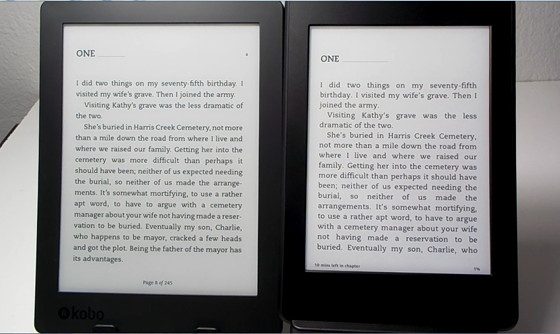
Thanks for the review. While it looks like Kobo has some good features, Amazon still has the better product (my opinion). I just wish they had an 8-inch reader.
Thanks for the review. When reading pdf books I use my Kindle pw v1 with the duokan firmware which does an absolutely terrific work autocropping and rotating the pdf and making it a very pleasing and easy experience reading pdf files with the device. The standard kindle firmware that I have on my device can’t crop pages but I haven’t updated the version recently because Duokan doesn’t work with newer firmware. Are newer kindle devices or Kobo devices able to crop pdf pages in an easy manner?
See here for the Kindle Paperwhite 3 PDF review. It doesn’t have cropping specifically but double tapping works pretty well to auto zoom and get rid of margins, even with two-column PDFs, but it struggles to get the size right if there’s any variance in text size or formatting at the start of a new page or column.
Thank you for taking the time and effort to produce these wonderful informative videos, Nathan.
I might move to the Big Island of Hawaii and waterproofing would be needed there.