Last week Kobo started rolling out a new firmware update for their line of ebook readers.
The new software version is 4.5.9587. The update applies to older models too, not just newer ones.
You can find a list of changes and download links at MobileRead.
The Kobo Firmware Downloader is another place to find downloads for each model.
Or you can just wait for the update to download and install automatically when syncing.
Kobo rolls out updates slowly, however, so it might take a few weeks to get it. But if your Kobo ereader is suffering from some problem you might want it now.
This update doesn’t add any new cool features; it’s more of a bug fix update that hopefully cures some common issues.
They claim to have fixed the problem with the frontlight staying on in sleep mode (my Aura One experienced that problem for awhile but then it just went away on its own).
Here’s a list of some of the changes:
Fixed:
- If a software update was found during automatic sync, user was not being asked whether to apply update now or later (update was applied immediately)
- Light could remain on when device should be sleeping, causing battery to drain
- On some devices, swiping to adjust brightness could only go down to 1%, instead of 0%
- Repair wasn’t always prompting you to connect to Wi Fi
- Repair could cause Known networks to be removed
- In purchase path, Keyboard might have appeared when it shouldn’t
- Authors view: ‘Recent’ sort was not always working
- Authors view: Number of books sort was ordering lowest-to-highest
via: MobileRead

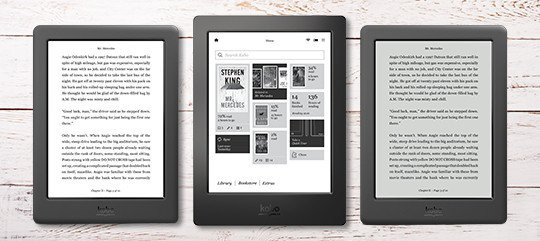
I applied the update to my Aura One early last week. I have not experience the problem of the light staying on in the week since I updated. I did experience it randomly before the update. I never experienced any of the other issues, so I can tell if they were fixed or not.
I have just done the update on three different Kobos. All the menus are the same and not instinctive. The menu swipes are faster as are the page turns. The loading of ebooks is slower than before. After coming off Calibre, you get an annoying loading content screen. The old home button is gone, replaced with the word. Advertising screen is absent. Lower screen has Browse Kobo option on left or tips on the right. Center screen has My Books on left and An Author selection on right. Top of screen gives selection of four books you are reading. Upper left corner has Home and this brings you to all menu buttons. Better update than last one and recommended.
Are we ever going to see a Kobo 13″?
I would love one. I have some pdfs I would really like to see off a computer or tablet screen.
Then get a Sony DPT-RP1 or an Onyx Boox Max. Kobo is never going to release a 13-inch ereader in a million years. They aren’t a hardware company and can’t make money off content when selling a reader primarily designed for PDFs. Besides, Kobo has the worst PDF software of any ereader out there so the idea of them coming out with a 13-inch PDF reader is laughable.
Seems OK nice to see tick icon within sync arrow circle when sync is complete. Would be nice to have feedback on backlight icon. instead of sun symbol on all the time, have circle with cross over when not on.
I generally like the update, but now the clock does not appear on the top bar, and this was very useful and I am missing it a lot.
I just downloaded this update for kobo glo and now i can’t access “my books”. When I try, it goes to Collections or Home, depending where I’m trying to access from. And of course the Kobo desktop app doesn’t show my library books. So I have no way of adding library books to a collection/shelf so I can access them. Frustrating!
Downloading books using the browser doesn’t work. It starts, but doesn’t complete… any workaround or fix ?
Why Kobo forces the update of (buggy) firmwares ?
Really frustrating !!!
I interrupted the software update and now my kobo glo’s flashing green light comes on and i have a blank white screen! That sure “fixed” my non existent problem!
Since the last update, I don’t have a connect to web shortcut anymore which is super annoying. Otherwise I have no comment.
Even with newest F/W my A-1 exhibits the following problems:
1. Occasionally completely drains up the battery (while in the sleeping mode)
2. When the battery shows 10%, in a few minutes (so the remaining battery capacity has to be around 9%) the device turns off.
3. After waking up the device shows wrong page!
4. After waking up the device randomly starts to show the reading progress in % instead of pages.
All those problems are from the day one (January 2017). I have a Kindle reader as well, and those two can’t be compared. Kobo looks like if its S/W was written by the elementary pupils.
It “updated” my perfectly working Kobo by wiping all books out of it’s memory and not being able to get them back. Now it won’t sync to connect to the store anymore. 😣