Last week Amazon released a software update to add Audible audiobook support to the entry-level Kindle and 1st gen Kindle Oasis (the new Kindle Oasis already had it), but a lot of people still wish Kindles had text-to-speech to read ebooks aloud like the Kindle Keyboard and 1st Kindle Touch.
Text-to-speech has evolved a lot since the days that it was available on Kindles. Now TTS is available on just about every device but Kindles.
Kindles do have a version of text-to-speech called VoiceView, but it’s an accessibility feature that reads everything on the screen aloud and requires navigating the Kindle differently, so it’s not convenient for regular TTS.
Plus Kindles have small batteries that drain quickly with audio playback so there are better options available these days.
Amazon’s voice-controlled virtual assistant, Alexa, can read your Kindle ebooks aloud.
Alexa is available on Amazon’s Echo devices, Fire TV and Fire tablets, among other things.
There are a bunch of different Alexa skills to use, including reading ebooks and playing audiobooks.
To listen to a Kindle book, all you have to do is say, “Alexa, read my Kindle book.”
It will automatically pick up where you left off on the last book you were reading. Or you can say to read a specific title, like “Alexa, read A Game of Thrones.”
You can also do things like ask Alexa to skip chapters and set a sleep timer for when to stop reading by saying, “Alexa, stop reading in 15 minutes.”
You can ask Alexa to recite literary quotes as well, and you can ask what are the most popular books of the week.
Not all Kindle ebooks support text-to-speech but most do. It says on the product details page for each book if TTS is supported or not.

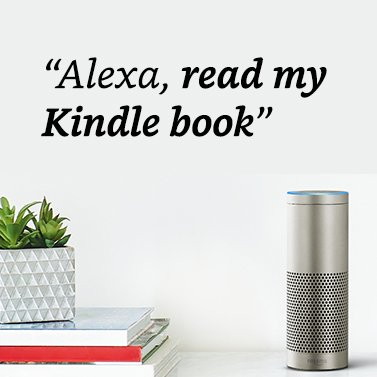
I tried it and it is good.
First, as a visually impaired VoiceView user I can confirm that enabling VoiceView would certainly change the way gestures work for sighted users. While I love the fact that Alexa devices can read Kindle content, the feature works inconsistently for me, particularly when I ask it to read books I’ve purchased a while ago. As an example, a few years ago I purchased a compilation of stories called “Infinite Space, Infinite God.” If I said, “Alexa, read “Infinite Space, Infinite God” she insists that the book is not in my library. I can trick the device into reading the book by opening the Alexa app on my iPhone, choosing Books and, after a lot of scrolling, I locate the book, activate it and she can then read it. I do speak very clearly and I know she has the correct title. It seems to work reliably with recently purchased books, but I’d love to hear if this is the case with other readers. Since Alexa can already perform shopping tasks I’ve never understood why Amazon doesn’t allow Echo devices to become more tightly integrated with the Kindle store. As an example, I would love to be able to command Alexa “show me all books by Suzanne Collins” or “what science fiction books are available”, allowing her to name titles, authors and to ask for more information about the book and even have the ability to purchase it. I’d also like to see more voice navigation features incorporated into Alexa devices, such as “next page” “previous chapter” “go to chapter 8”, etc. While Alexa’s reading capacilities are off to a promising start, there is so much more that Amazon could do to improve it.
David, email the Kindle Team your request.