One of the best features with the Kobo Aura One is the fact that it has OverDrive integration built-in to download library books directly from public libraries for free without having to use another device.
Currently it’s the only Kobo ereader that offers that feature; all the rest require using a computer and Adobe Digital Editions to transfer library ebooks, which is kind of a hassle to deal with quite frankly.
The company that owns Kobo also owns OverDrive so the fact that they still require people to use a 3rd party ebook software from Adobe to read library books is preposterous.
The process is a lot more convenient on the Aura One, but for a long time now, probably around the past 8-10 months, OverDrive has stopped working on my Kobo Aura One.
Is this a widespread issue or just an isolated problem?
Are you able to download library books through OverDrive on your Kobo Aura One?
It used to be a great feature when it worked. I primarily read library books so without that option my Aura One seldom gets used anymore.
It always had a problem where sometimes it would refuse to download a certain library book, but now it’s gotten to the point where it won’t download any library books. Every single time I try to borrow a book from the Aura One it crashes and then reboots.
I’ve tried all the usual fixes. I tried logging out of my library account and logging back in. I’ve tried resetting the device. Nothing changes. Somewhere along the line the OverDrive integration on my Aura One just simply stopped working. Has anyone else experienced this issue?
Update: OverDrive is working on my Aura One again! I decided to try logging out and signing back in to my library account once again and this time it worked. I had tried that a few times before and it didn’t fix the problem but that was with older software so maybe being on the latest software version helped.

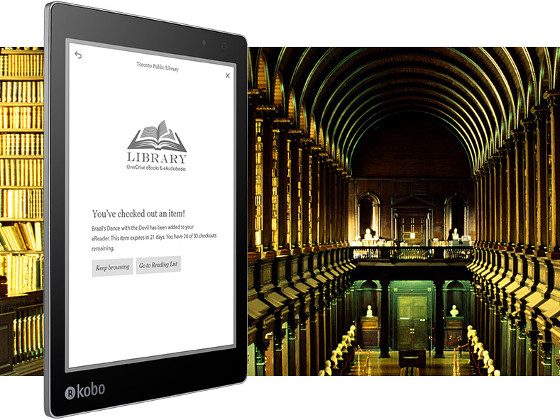
I haven’t had a problem. But I usually browse and check out on my library’s website on my computer. Then I just sync my Aura One.
A few months ago I had a book which showed on the library’s Overdrive page, but said my library didn’t have it when I tried to find it through the Kobo. Only seen that once though.
I’ve encountered that issue a few times too.
My Aura One has stopped working with Overdrive. In fact, Support got me to do a factory reset on my device and now Overdrive doesn’t even appear as an option.
Bad show, Kobo.
That factory reset’s exactly what tech support did with me after they messed with life braty files on my brand NEW Aura One. When they were done with me the device was entirely useless. I could not even log in on it and was forced to return it. Inswitched to Kindle.
sorry,
*library files
* I switched to Kindle
In my area somehow Overdrive has become affiliated With another app called Libby. I don’t quite understand the connection and haven’t really looked into it. I don’t know if that’s impacting your ability to download books directly from overdrive or not
The Libby app is just a newer streamlined version of the OverDrive app.
I never used overdrive on my Aura One
You’re missing out!
Works for me. Have you tried it with another account?
I only use one library so no.
I downloaded a book around 2 weeks ago on my Aura One using OverDrive without any problems.
I was able to successfully search for and download a book from “The Ohio Digital Library” using my local library card. My Aura One is on software version 4.8.11073.
Thanks for trying. Guess mine is just borked then. Oh well. I’d rather read on the Onyx Boox Note lately anyway. 😀
Yes, it works beautifully and syncs automatically. A few minutes after I check out a book online it’s automatically downloaded to my Kobo without me having to do anything at all manually. I love it!
I wish I had this in my country in Europe! My country only has a very horrible library app, which can not even remember where in the book I was, next time I want to read.
And no, I’m not getting an Android e-reader!
I just bought Pocketbook InkPad3 a month ago, and I love it!!
I’m glad it worked out for you Nathan, finally! And you are probably not the only one with the issue, so thank you for posting about it. I would appreciate it very much if I had Kobo Aura One and lived in the states.
Live in Vienna and our public library supports Overdrive.
I have yet to use Overdrive (still need a library card!) but it seems like a great feature hopefully these quirks get worked out. I have, however, been having a lot of issues with my auto brightness setting. The auto natural light setting seems to work fine but the auto brightness I’m constantly having issues with it not properly adjusting. Seems as though turning it off then back on and putting the Kobo to sleep then awakening it is the only thing that has been working to ‘fix it’ for some reason. Very strange, anyone else have this issue?
I had exactly this issue, which is a shame, because it’s the entire reason I bought the Kobo. The integration is pretty bad. Overdrive and Libby tend to send me to download the book to Kindle, which is admittedly much more straightforward. Logging out and in again fixed it. thank you!
I wish Clara had overdrive. I need a new ereader but will not buy one without overdrive again. I actually use my old Blackberry playbook to read Kobo as well as off of the overdrive app. Works like a charm..
Been having similar issues with my kobo aura ed. 2. Somewhat resolved by signing out of my kobo account on the device and then signing back in (therefore needing to once again tailor all my settings as well as log back into Overdrive). But the Overdrive functionality still won’t work directly through the kobo (it says something to the effect of “Congratulations, you borrowed this book and we’re adding it to your library” and when I go to my library all I see is the option to download a kobo preview of the book in question), but I can get some (emphasis some, not all) books to download through my library’s Overdrive site. This is completely unacceptable given that Rakuten owns both.
Very disappointed after spending over $300. Only able to load books through overdrive on my Kobo a few times. Cleared and reset multiple times. Finally gave up. Use my iPad with Overdrive to “check out’ books, Then sync my Kobo for reading when camping or watching grandkids at the pool.. Swiping and pressing is also frustrating…every few pages there is delayed response. I had a little LG tablet that loaded in a fraction of the time…use for my grandkids. IPad is so responsive that it makes the Kobo look like it’s moving backwards. I would still have a Nook if they’d have kept up with paper white because they worked well and I wore out three of them.