I was thinking about how Kobo has never added the option to read ebooks in landscape mode using Kobo ereaders and how some people are put off with the missing feature. But is it really that important?
Kobos are the only dedicated ebook readers that don’t have landscape mode for ebooks. It’s a rather odd omission considering all other devices and apps have that option if you want to use it.
Kobo does offer landscape mode with PDFs and comics, but not ebooks.
The irony is Kobo’s ereaders provide more layout settings than most other devices, so why are they refusing to add this one specific feature?
I think landscape mode is a nice option to have, but I find myself rarely using it. Landscape mode comes in handy when viewing things like images or maps, or PDFs and comics if you’re using a smaller device.
Landscape mode is also nice if you’re reading with large font sizes, being able to get more words per line.
A few devices and apps offer two column landscape mode, which is quite nice, but it’s not very common.
So what do you think? Do you frequently read ebooks in landscape mode with your ebook reader or reading app?

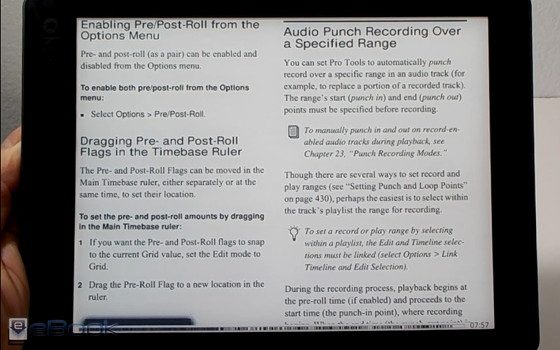
No I do not like landscape view – too small for me on my kindle or my 10.5 iPad
No, I forgot that Kindles do have that.
I never have used it on an ereader, but if I was looking at short paragraphs of news items where I can see at a glance stories I may be interested, in landscape mode might be better. Otherwise I guess I have no need for it.
Doesnt make sense for most fiction. A short line of dialogue burns more screen space.
I like KoReader’s multi-column landscape mode. On even a 6″ readers, a single column landscape mode is way too wide
Landscape mode on the original 6″ Oasis is absolutely AMAZING and I use it all the time and have the original Oasis specifically for that. It just feels perfect and i cant imagine using any other eReader now.
However i could never get used to Landscape on the Voyage and especially Paperwhite, it just didn;t feel right.
I rarely read ebooks on landscape mode but I DO use this mode for magazines. All the time. You see, I read mostly gardening magazines, and the images are bigger and better in landscape mode.
I always do. Why pay 2-fitty for an oasis when I can spin my Paperwhite 90 degrees?
To me turning pages a little more often is no problem, but reading text like a skinny magazine column is.
It’s a deal breaker not to offer it.
I love reading ebooks in landscape mode when you’re reading a free flowing text you only get breaks for chapters and paragraphs so in landscape mode you’re getting longer lines which is easier on the eyes and much more comfortable with bigger font sizes.
I rarely use it–maybe a few times if I was trying to get through a reading slump and desperate to shake things up. I can’t imagine that being a feature that would put me off buying an e-reader, or even one I’d notice was missing from the specs, but it does strike me as odd that they don’t have it.
I never use the landscape mode on my Kindle Voyage. I tried it once but realized that the uneven lightning on te bottom was disturbing because it appeared on the upper corner while reading in the landscape mode. And I don’t miss the landscape mode on my Kobo’s at all. When reading a paper book, I also never miss a landscape option 🙂
I use landscape mode for.a couple of wiring diagrams i saved as pdf, related to my job. Otherwise no. Have you ever seen a book printed landscape? There’s a reason for this.
Wait, what? You can use your paperwhite in portrait mode?!?
That’s how much I use the landscape feature on mine. The one thing I would love to see on PW was to make the landscape the default for all the UI, so I didn’t have to switch between modes when in and out of of books. But that is just nitpicking on my part.
I always use landscape mode on my 7.8″ reader. Visual impairment caused me to jump to ereaders many years ago and now, with advancing age, find I need significantly larger font sizes. To get only four or five words per line (portrait mode) is so frustrating that I gave away my aura one and switched to Icarus. I loved everything else about the aura one, but didn’t care for using Koreader.
I agree with Sandy. With vision problems, it is much preferable to read in landscape with a larger font. I’m still using my Sony ereader (which is starting to act up) and am disappointed the the Kobo’s can’t use landscape.
As someone who reads a lot of poetry, I find landscape mode invaluable. In portrait mode too many (indeed, a majority) of a poem’s lines get broken up, making the reading experience less enjoyable.So, for reading verse, Kobo simply doesn’t make the grade. I own both a Kindle Paper white and a Logo Aura.
Stunning omission by Kobo. I read landscape all the time, mainly on a phone or an old Aluratek in the sunshine outside. I just got a new Kobo and am hugely disappointed that Kobo still lacks this feature.
I read a lot and it is the most comfortable in my hands and not top heavy. Personal preference of course but no reason to not offer it in 2018.
I’m searching for the landscape option on my new Kobo for two days now. And apparently it isn’t there. I use it all the time on my Kindle and it really is a big miss. But I’ll get used to portrait mode after a while I guess.