The Kindle Paperwhite is Amazon’s most popular and best selling Kindle model of all time.
It was first released back in 2012, and Amazon just released the 4th generation Paperwhite last fall so it’s not going anywhere anytime soon.
Of course Amazon doesn’t refer to them as the Paperwhite 1, 2, etc.
Instead they’ve simply called all four models the “Kindle Paperwhite” all through the years to try and confuse everyone (especially when you’re trying to find a new cover or accessory).
The way they’ve chosen to differentiate each model is by generation, but they are referring to the overall Kindle generation, not the Paperwhite line specifically.
It breaks down like this:
- Kindle Paperwhite 1 – 5th generation.
- Kindle Paperwhite 2 – 6th generation.
- Kindle Paperwhite 3 – 7th generation.
- Kindle Paperwhite 4 – 10th generation.
If you want to know which specific model you have, there’s this Which Kindle E-reader Do I Have? page at Amazon that lists all the Kindle models, with a basic description of each one.
Looking back, I thought it would be interesting to see how the Kindle Paperwhite has evolved over the years.
Kindle Paperwhite 1
The 1st Kindle Paperwhite was released back in October 2012. It had a 212 ppi E Ink Pearl screen and it was the first Kindle to have a frontlight.
Earlier Kindles supported text-to-speech and audiobooks, but Amazon completely removed those features on the 1st Kindle Paperwhite, and they also decreased storage space from 4GB to 2GB, which didn’t sit well with some folks.
The 1st gen Kindle Paperwhite ended up with a 4.3-star rating based on customer reviews at Amazon, a step up from the 4.0-star rating for the Kindle Touch that the Paperwhite replaced.
Kindle Paperwhite 2
The 2nd Kindle Paperwhite model was released less than one year after the 1st version in September 2013.
It was a relatively minor update, but they did upgrade to a newer faster processor and the latest E Ink Carta screen with better contrast (still with 212 ppi).
Touchscreen responsiveness was also improved, and so was the frontlight, which was more evenly lit than the first gen model.
The 2nd gen Kindle Paperwhite ended up having a 4.5-star rating over all customer reviews at Amazon, making it one of the most well-liked Kindles of all time.
Kindle Paperwhite 3
Amazon released the Kindle Paperwhite 3 in June 2015.
Basically there were only two improvements: they upgraded the screen to 300 ppi and they doubled storage space and RAM to 4GB and 512MB. But the Paperwhite 2 had already gotten a boost up to 4GB partially through it’s run so basically it was just a screen upgrade.
A 32GB Manga model was eventually released in Japan as well, which was exactly the same otherwise.
Amazon decided to drop support for Active Content on the Paperwhite 3 so Kindle apps and games were no longer supported. Some people are still complaining about that move.
The Kindle Paperwhite 3 ended up averaging a 4.4-star rating at Amazon.
Kindle Paperwhite 4
Amazon released the Kindle Paperwhite 4 in November 2018, making it the longest time between new Paperwhite releases, with a 3+ year gap between models.
The Paperwhite 4 brought the most changes compared to previous upgrades, with an all-new waterproof design and flush front screen.
They also increased storage space to 8GB and added a 32GB option. Amazon finally added audiobook support to the Paperwhite line as well, with the option to listen using Bluetooth speakers or headphones.
It has a couple of new software features too, including the option to read with white text on a black background and you can disable the touchscreen (except for page-turn swipes) to avoid accidental presses.
The Kindle Paperwhite 4 currently has a 4.2-star rating at Amazon. It’s interesting how it has the lowest rating of all the Kindle Paperwhites, despite all the improvements made over the years.

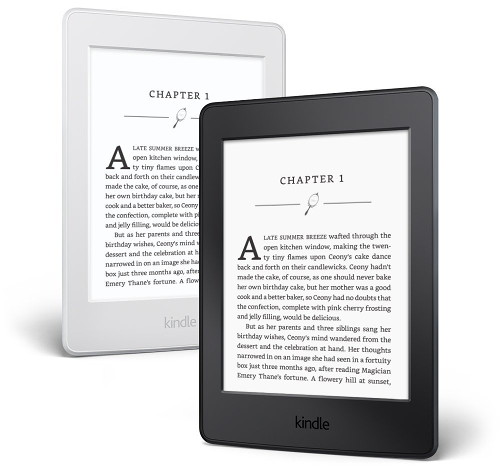
I am very interested in the new Kindel. However I own a Nook and have a very large Library. I would like to purchase the new Kindle as I feel it has many more features. Is there any way for me to download or save all of my books if I purchase a new Kindel. I am not exceptionally technical.
Yeah download a program called Calibre and you can pull from source (nook) and covert them to kindle. Though it may already be in epub format which the kindle reads.
At one time, you could download your Nook books into Calibre, remove DRM and change the format from epub to mobi (or one of the other Kindle formats). However, it is practically impossible to download your Nook books onto the computer. Barnes and Noble has done everything they can to keep customers from doing so. That is why I am now mainly a Kobo user, along with the PW on occasion. The short answer to your question: NO, you cannot download the Nook books, much less change the format and load them on another reader, such as a Kindle. If someone knows how to really do it, some of us with Nook books would love to know the answer.
Yes you can import nook books to Calibre. You need the DeDRM plugin, your key hash (there’s one site that sells DRM removal software called (name removed) or something, give them the email and password in an email and they give you the has- yes it is trustworthy as I have done it and haven’t been hacked).
then with a rooted nook or android device with the nook app go to the root of your device via a file explorer like FX, them data, data, and look for a b&n thing. open it and after poking around you will find your epubs. extract them to a user accessible part like your documents folder and plug the device in. after that copy the epubs over and disconnect. in calibre (with dedrm installed), open the settings of dedrm and choose the barnes & noble/nook option, and import the hash you got in the email. then after this all you should be able to export your B&N epubs to mobi and whatnot with no drm.
yes this is legitimately the only way to do this anymore
They are not trustworthy at all. What they are doing is selling stolen open source software. The DRM removal plugin is free on the Apprentice Alf blog, no need to pay for anything.
hi, which one having more galre, the oasis 2 or the paperwhite 4?
There’s barely any difference but at the right angle reflections are more noticeable on the Paperwhite’s screen.
It’s interesting to see the difference over time. What are people doing with old kindles? I have an old basic kindle with physical buttons it just stopped working one day. I’ve been trying to find a use for the screen as I’m guessing it would still work gas anyone reused old hardware? As for example a wall calendar or weather display?
Lots of people take advantage of Amazon’s 25% off Kindle trade-in deal to get rid of older Kindles. Even if it’s not working they’ll give you 5 bucks plus 25% off a new Kindle. Others make clocks out of old Kindles, although that requires jailbreaking and some technical work.
Just got the new Paperwhite and I have an issue Amazon could not help me with. All of my content and collections are there. However, the items IN my collections ALSO show up in my Library. That kind of defeats the purpose of a collection. Has anybody else had that issue? And if so, have you found a way to keep items in a collection out of the Library? (Like the old Kindles did!)
That’s just how Kindle collections work. It’s annoying.
If anyone is paying attention to this: 🙂 I just bought my wife a new Kindle 11th Gen model – should they deliver on 27 Oct 21 and I got a $38 trade-in credit and $5 gift card for her non-working (prob.) 7th Gen model that just died. Final Cost was $157.83 ($189.99, less $5 gift card, less $38 T/I credit, plus $10.64 tax). I am still using a 5th Gen Paperwhite – it is my 3rd one! All were used/re-conditioned off eBay – since Amazon stop supporting “Active Content” with the 5th Gen! That means a program I do like for occasional diversion from just reading – Every Word – was last supported by Amazon with this 5th Gen Paperwhite. I will say my current Kindle is getting a bit wonky – sometimes locks up and I find that 5th Gen (without the ads and I only need or want WiFi) seem to be gettign rare. think I will just buy another and register it – going price on eBay seems to be +/- $40. Just, FYI. Y’all keep safe and healthy and happy in these difficult times!