Sony has released a new software update for their Digital Paper devices, including both the 13.3-inch DPT-RP1 and the 10.3-inch DPT-CP1.
The new firmware version is 1.6. It adds a number of new features. Some of the improvements are so basic it’s hard to believe it’s taken Sony nearly two years to add them to their software, like the ability to jump pages and navigate a file using the table of contents.
They also improved the latency of the stylus by 30% so that will enhance the overall writing experience.
It’s good to see Sony continuing to develop their software—you never know when they might decide to pull the plug on something.
If you have a Sony DPT device you can use the Digital Paper app on your computer to download and install the update.
Here’s the link to the Sony Digital Paper help section if you encounter any issues or need to read the help guides.
This is the full list of changes included with the new v1.6 update:
Software Updates Include:
- Improvements to Writing Function – Pen latency has been improved approximately 30%
- Table of Contents – Experience a better organized document with addition of the table of contents page. Users can navigate more quickly by jumping to various pages from the table of contents in a PDF file
- Page Jump – Jump to a specific page anywhere in the document
- Pinch-in/out (zoom) – No longer are you required to use the stylus to zoom. Simply pinch in and out to enlarge and shrink different sections of the document
- Copy File on DP – Easily and quickly make a copy of a document using the pull-down menu on the Digital Paper device itself rather than through the app
- Black Pen color addition – Mark up your document in black and red, or blue and red colors. Prior to this update only blue and red colors were offered
- Security has been enhanced and minor bugs have been addressed
- Minor bugs have been addressed for the Digital Paper Application

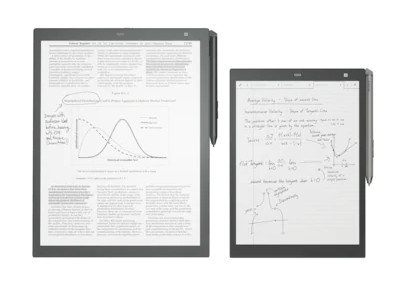
Any update for S1?
I think the days of updating the S1 are long gone.
Do you know whether it saves each page’s zoom setting? Sony’s help is as bad as ever—hasn’t been updated since Jan.
One of the problems of working with multipage documents sent from the Sony mobile app is that they don’t show properly on the DPT without drastic zooming, and the zoom level is/was lost when returning to a page or document. Sony’s help is pretty useless for addressing specific questions.
Sorry but I don’t have any DPT devices on hand anymore to test.
Did Sonny pull the 1.6 update? Mine has 1.4 and says I have the most recent software. Has anyone updated in the last couple of days?
I also have the same issue. Help | About says 1.4, and so does the download available on Sony’s website :/
While it’s great that Sony has finally decided to provide essential features such as pdf TOC – I find their marketing/features of the Digital Paper devices bizarre. I’ve used Boox & Boyue large screen ereaders, the build quality of the Sony devices are far superior to these companies (when issues don’t occur).
Why cripple the feature set of Digital Paper devices – and nearly two years to implement TOC?
It’s almost as if the company wants these these products to fail; Sony has the resources to create a highly successful product with much wider audience appeal.
Really odd…
The update has really transformed the tablet for the good; it is now a much more powerful reading device.
Unfortunately, there is a bug in the new firmware which causes the UI to hang sometimes (where you need to push the home button to make it work again). They issued a bug-fix update a few days ago, but the issue remains unresolved.
Still no page rotation or text scaling. Still only handles PDF. Sony, its 2019. Come on.