Ever since Kobo announced the new 7-inch Kobo Libra ebook reader, a number of people have been complaining about the fact that it has an indented screen.
“That’s a deal breaker,” some say. “I’ll never buy an ebook reader with an indented screen again!”
Seriously? Is it really that big of a deal? It’s like the USB-C controversy all over again.
Indented screens have some pluses and minus just like flush screens.
My biggest problem with flush screens is how dirty they get—they show smudges and fingerprints a lot more than regular E Ink screens.
Plus flush screens are more prone to accidental presses. For example, the side bezels on the Kindle Voyage are so small that I can’t use the PagePress sensors without my thumb overlapping the screen and activating the touchscreen on a regular basis. If it had an indented screen this wouldn’t be an issue.
There are two different kinds of indented screens. Ones with infrared touchscreens are indented further to accommodate the infrared sensors, whereas ones with capacitive touchscreens have a smaller recessed edge.
Devices with infrared screens do have an added issue where shadows can appear along the edges from the screen being indented so far, whereas devices with capacitive touchscreens like the new Kindle don’t suffer from that issue.
Flush screens tend to come on the more expensive models, so it’s kind of considered a premium feature. The original Kobo Aura was the first to come with a flush front screen. Now it’s pretty common across brands.
Some flush screens have worse contrast because of the added layer over the E Ink screen, but that isn’t always true. The Kindle Voyage, for instance, has a glass screen and it has the best contrast of any Kindle ever. It just depends, but generally the background color is slightly darker with flush screens.
Here’s the list of the main advantages for indented screen and flush screens:
Indented Screen Advantages
- Gives you something to hold onto with less chance of accidentally activating the touchscreen.
- Less prone to fingerprints and smudges.
- Better grip on matte plastic than slick glass.
- Less glare than some flush-screen models.
- Slightly better contrast without the added layer over the screen (not 100% of the time but usually there is a small difference).
Flush Screen Advantages
- Looks cool.
- Dust and dirt doesn’t get caught at the edges of the screen.
- Better frontlight (this isn’t always the case but flush screens do seem to help with the evenness of the frontlight, less chance for shadow cones).
- More durable in some regards, and less likely to scratch the light layer.
Personally I like intended screens better because they stay cleaner (some people say flush screens are easier to clean but I disagree) and are less prone to accidental presses. But I don’t hate flush screens either, especially the plastic-based screens with a slight matte texture to them. I do dislike glass and feel that it should be phased out on dedicated reading devices, but it’s not a deal breaker by any stretch.
So what about you? Do you prefer indented screens or flush screens on your ebook reader? And why?

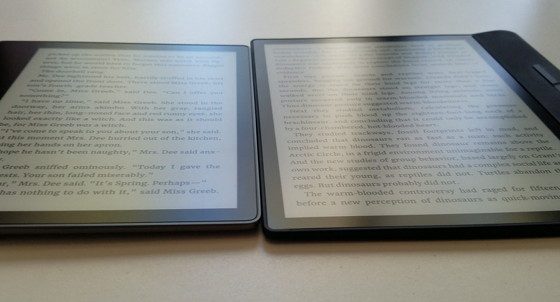
Indented. I like having bezels to hold onto since I don’t like using covers.
I prefer flush screen…and prefer one sided devices with page turn buttons like the Forma, Oasis and Libra that allow space to handle the device without fingers blocking, covering or smudging the screen.
Really like the texture and weight of the plastic screened Forma…even lighting of Oasis.
When I first got my Voyage I liked the flush screen but then, like you, I found myself accidentally turning pages a lot more than I had on my Paperwhite. I began reading more and more on the Paperwhite.
Now that I have the new Paperwhite that doesn’t happen nearly as much. Maybe it’s the larger margins but they aren’t that much larger. I suspect it’s more that the different shape makes me hold it differently. I like the flush screen on it.
I usually keep my readers in a cover but I often have one without a cover on my nightstand. If it has a flush screen I don’t feel comfortable setting it face down. I have a mousepad to set it on but I worry that the screen might get scratched, so without a cover I set it down face up, which means it collects more dust.
I don’t think I can state a simple preference. It depends on the device and on how I use it. In any case it’s a small thing and wouldn’t influence my decision to buy.
Barry
I prefer flush screens, but currently have a reader with an indented screen. So I guess it’s not a deal breaker for me.
As the guy you’re calling out who said on your Libra post that I’ll never buy a recessed screen again (indented isn’t the right word for these, btw), yes, it is that big of a deal to me.
I cannot stand having little bits of dust and other debris constantly distracting me in the corners of the screen, something that happened with every non-flush e-reader I owned. Your trivial complaint about fingerprints and accidental presses is completely handled by the side handle on modern e-readers like the Oasis, Forma and Libra. You hold it there, and your hands/fingers never have to stray towards the screen.
Since you HAVE to touch the screen to change pages on the most popular e-readers with recessed screens, I’d argue that the fingerprint issue is an even bigger problem there. I’ve simply never had to clean the screens on my Oasis or Forma, they stay clean with the covers on when not in use because I don’t have to touch their screens when I’m using them.
Anecdotally, the only screen I’ve ever broken on an e-reader was a recessed one.
Wasn’t calling you out specifically. Lots of people were complaining about the recessed screen at Mobileread and other places as well.
I’m not sure I understand the difference particularly after see the picture at the start of the article.
I don’t really have a preference. They both have plusses and minuses that kind of cancel eachother out.
That said flush looks better, so maybe I prefer it, but my e-reader stash would suggest otherwise. If the four readers i actually use, only the Oasis has a flush screen. It is my favorite though.
To me both are mixed. My experience with indented is a huge benefit to not have fingerprint smudges, glare and the clarity is better. I find the reading experience easier.
On the other hand, with flushed I find it easier to hold, and less distracting with dirt, dust and other items getting in the edges.
prefer the indented for reading. the flush may look better though
Indented by far. I cant stand the glare on flush bezels, ruins the reading experience. Not to mention fingerprints as well
I’ve not used a flush ereader I have the cheapest kindle but it’s always getting crumbs or dust from my bag in its corners so I wish it were flush like my android tablet.
Indented Screen
-For eBook readers, I prefer the “Indented Screen” for better contrast and sharpness. (although it is always a condition)
– I personally prefer “Flush Screen” to the electronic Notes with BOOX Nova PRO
For 6 -> 7 inch reader : Indented Screen
For paper note 8 -> 10.3 inch : flush screen, mobius.
for me, the most important thing is the quality of the screen (sharpness, contrast, letters that seem to “pop out”). if the screen has a good quality (like the Kobo H2O first edition or the Kindle Voyage), I don’t care at all if it is indented or flush. I really wonder what the quality of the screen of the Kobo Libra is… the quality of the screen of the Kobo H2O second edition was poor to me, so I hoop that the Libra wil be an improvement…
Flush screens! They look better, but it also stops dust from getting trapped in the indent.
Indented because I always thought it is superiour due to better frontlight + contrast. Not a deal breaker though, whatever has the best light distribution and contrast.
Indented. Flush screens suffer from color gradience among all the other evils mentioned.
Definitely prefer flush screens, mainly for the dust issue (but also because they tend to have more scratch-resistant screens and are generally thinner).
I prefer indented screens, on basically any device. I kinda hate that in most markets I no longer have the option.
Flush screen, I find with indented screens my fingers slip off which is annoying.
My two readers (Aura One and InkPad 3) are in another room and I don’t feel like getting up to check what kind of screen they have… That might give an idea of the importance I give to the subject.
I personally find that indented get dirtier, because the indention gathers little dust and lint particles. That’s a bit harder to clean than the screen itself, too. I prefer flush because indented makes me feel a little “farther” from the page, but neither is a dealbreaker to me.
An indented screen wouldn’t necessarily be a deal breaker if I was considering buying an ereader but I prefer the flush screen. For me, a flush screen just makes the page appear a little bigger. I like the way a flush screen looks.
As someone who reads without the front light whenever possible, I prefer the flush screens. The shadow created on the page by the external light source can be a minor distraction, though not as much as the shadow created by the spine of a physical book. The flush vs. recessed screens debate is like infra-red vs. capacitive touch screen debate. Both have pluses and minuses. Some will strongly prefer one over the other, while for most the other features of the reader will be much more important.
Flush screen preferred here! Don’t like seeing the dust and hairs that collect around an indented screen and flush is easier to keep clean. I don’t like the shadow on the edge of pages that indented screens create in some light, distracting to my eye.
Plus I just like the look. I hopefully will never have to buy an e-ink reader that isn’t flush from here on out.
I have not tried any flush screen ereaders but dislike it in my most recent tablet purchase. My Kobo Glo HD’s recessed screen is perfect for me and I’d lean toward that again.
Recessed by far! The bezel makes it much easier to hold. The esiest Kindle I have to hold, despite the weight is the Kindle 3. It fits niceand the page turn buttons are perfect for me.
Off topic:
A funny thing happens when I read at night on any of the PWs, Voyage or Oasis 2 with the brightness at 10, the screen turns a little bit warmer color. Anybody else noticed this or am I nuts?
I don’t think it matters to me. That isn’t a “feature” that I look for on a spec doc. Although it does bother me when something gets stuck in a crevice around the screen. (To the point of I’d do almost anything to get that cleaned out.) My main “want” are the buttons. I don’t care for only a touch screen dedicated e-reader. It’s fine if I have both options though because sometimes I DO just need to tap the screen.
As long as the screen is matte, both flush and indented screens are OK.
I prefer indented only because I am used to it. I like to use a hinged cover and that makes an indent anyway.
Off topic: What angers me is batteries. Any cordless devices–e-readers to shavers to phones–that have non-user replaceable batteries. There should be a law to require user-replaceable-standardized batteries. The original Nook was a great device and it lasted for years. It had an easily replaceable battery. However, the battery was unique and Barnes & Noble decided to stop selling them. Every battery I bought (from China through Amazon) was used junk sold as new, that either never worked at all, or did so only for short time.