Some Kindle customers have started receiving emails from Amazon about a software update to keep their Kindle working properly with Kindle Services.
It’s unclear exactly which models require an update. According to this post on Amazon’s customer forum, some updates have the same number as before but they’ve changed nonetheless.
Some models like the Kindle Keyboard have a new software version, 3.4.3.
The 4th and 5th gen basic Kindles have a new version as well, 4.1.4.
Here’s a portion of the email that was posted at MobileRead:
Dear Customer,
We’re contacting you regarding your Kindle Keyboard (2010). If you have not yet completed the most recent update on your Kindle Keyboard (2010), please do so prior to October 1, 2019 or you will be unable to use the Kindle services on your device. The update ensures that your device remains up-to-date with continuously evolving industry web standards. After October 1, you’ll need to update your device before you can connect to the Kindle services.
A similar thing happened back in 2016 when older Kindles required an update to keep downloading Kindle books and having access to the Kindle store and other Kindle services.
Amazon recently rolled out a new confusing Kindle software updates page that lists every model in one big list that includes sub-models with specific files for different serial numbers.
So basically if you have an older Kindle you might want to check that list to see if the software is up-to-date. If not, Kindle Services may stop working on October 1st, and then you’ll have to manually update to get things working again. They aren’t exactly giving much notice this time around so it’ll be interesting to see how things turn out.
Here’s an earlier article about How to Update Your Kindle’s Software to the Latest Version if you need some help.

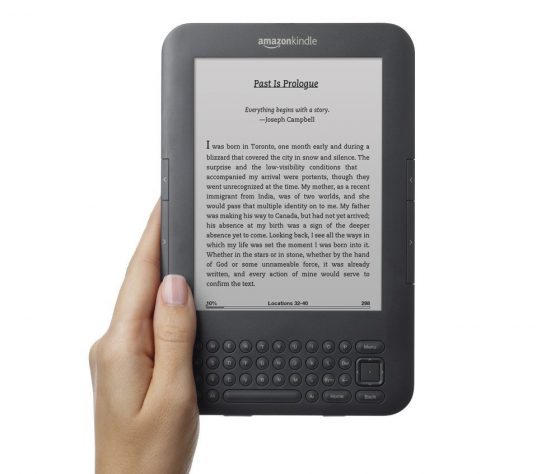
I have received similar mail for PW 2012. I am sure that version on my Kindle was latest one. Nevertheless, I have downloaded appropriate file and copied it to device via cable. It seems that this was generic mail to all PW 2012 owners regardless of the rom version.
I never got this email. I guess I need to get going on this. Thanks for the heads up.
As someone who owns two affected devices, it would have been nice to have been notified. Nothing from Amazon, and we are two days out from the cutoff.
Yikes, not home and have 3 old Kindles at home. Why, Amazon, why such short notice?
I got an e-mail for my Touch but didn’t mention that I need updates for the 3,4, 5 and PW1 also.
Thank you Nathan for the heads up!
Odd thing I noticed is that all 3 of the Kindle 3 files are the same.?
The whole thing is odd. Why do some need updates and some don’t? Why did they wait until the last minute to notify people? Why don’t they have a page up explaining it? They did a much better job last time around of notifying people of what was going on.
What I’m wondering is if you don’t update by Oct 1, you’re out of luck? The way it sounds with wording with their notice.
I have a very old Kindle Fire so I’ll check with that as well.
It just means you’d have to update manually. It’s no big deal.
Thanks for your timely heads up, Nathan. Here is it September 30th and so far no word on this deadline from Amazon! l have a Kindle Keyboard (3rd Generation) and found these helpful instructions regarding manual updates for older devices:
From your computer, download the applicable software update file for your device:
Turn on your Kindle and connect it to your computer using the USB cable.
Drag and drop the downloaded update file from your computer onto the Kindle drive.
Important: Do not drop the file into one of the folders within the Kindle drive.
After the file has transferred successfully, eject the Kindle to safely disconnect your Kindle from your computer.
Disconnect the USB cable from your Kindle and your computer.
Start the software update:
From Home, tap the Menu icon, and then tap Settings.
Tap the Menu icon again, and then tap Update Your Kindle.
Note: This option will be grayed out if the most recent update has already been installed or if the file transfer was not successful.
Tap OK to perform the update. You will see Your Kindle Is Updating.
Plug your Kindle in to charge and let it sit overnight allowing your books to index.
After the update is complete, your Kindle will automatically restart.
Thanks, again
Thanks, Barry. I had just about forgotten how to do a manual update, because I haven’t had to in the past, but this old kindle has a poor battery, and so it wasn’t on during the tiny update period!
Thanks, Barry! I had just about forgotten how to do that!
I’m happy to help. The older devices are a little more challenging to update requiring the manual computer download and transfer method. The newer models are a lot easier like my Kindle Oasis (8th Generation): settings>all settings>device options>advanced options>update your kindle. Cheers!
Curious but there’s this update finally allow AZW3 for Kindle DX?
Hi! I updated my Kindle Keyboard as this seemed necessary, but now it restarts and restarts and restarts many times in the past week. Does anyone have any ideas what could cause this behavior? I love my Keyboard for the Text to Speech feature that allows me to continue “reading” a book during my long daily commute. This update wouldn’t be a scheme to turn my beloved Keyboard into a brick, would it? I have a Paperwhite but it cannot “read” to me.
Hi all,
I didn’t notice the email until now! My kindle died I thought during security check in at the airport. But I see that I should have updated. my problem is that the Kindle 3g wifi won’t turn on, so no home page for me, no wifi – nothing.
How on earth am I supposed to update
Sounds like it’s broken. Try leaving it plugged in overnight and/or holding the power button for 30 seconds and maybe it’ll come back to life. That has nothing to do with a lack of updating; the update is just to keep wireless features working for downloading ebooks, accessing the Kindle store, etc.
Odd… Just firing up an old Kindle Keyboard which hasn’t been on in over a year (currently October 2020 as I write this)…
The only issue I ran into was that it wasn’t willing to charge. Tried multiple cables & chargers, no light. Tried holding down the power button for 30 seconds with it still connected to the charger and the orange light came on.
Once it started responding, I immediately turned on WiFi and started shooting books over to it. No issues whatsoever. About an hour later I noticed it was updating its firmware all by itself. So far, so good.
The only thing I can think of is that the update was for security certificates or somehow affects accessing Amazon’s store through the Kindle itself.
My Kindle Keyboard is a 3G version (AT&T).
My kindle 3.4.3 won’t accept any new books. How do I get rid of old ones?
Press and hold the cover in library view and select Remove from Device. There’s also a Storage Management section in settings but I don’t know if the older software has that or not.