As far as dedicated ebook readers are concerned, Kindles have always been at the top in regards to overall software performance and reliability, but in recent months it seems like there has been an increase in reports of software-related problems.
Amazon seems to have changed how they update the software on Kindles, with most of the new features requiring server-side activation by Amazon at a future date. Could it be possible that this is causing more problems?
A couple months ago there were a number of reports of the homescreen disappearing on Kindles after the 5.12.4 update.
Amazon pulled the update temporarily and then brought it back, except for the Kindle Paperwhite 3, which has been stuck at 5.12.3 ever since.
If you head over to Amazon’s official Kindle forum, it’s littered with reports of Kindles freezing up and not responding. There are also a number of complaints about having problems with Wi-Fi connecting and books not downloading, among other things. It’s a customer forum so you’d expect these kind of issues, but there seems to be a lot of the same problems being reported over and over again.
Lately I’ve been experiencing a severe ghosting problem that comes and goes on my Kindle Oasis 3. Even with full page refresh turned on the ghosting is so obvious that you can clearly read the text from the previous page. Forcing a restart fixes the problem for awhile, but upon waking the device sometimes the problem comes back. I haven’t encountered this problem on any of my other Kindles.
What about you? Have you experienced any new problems with your Kindle lately?

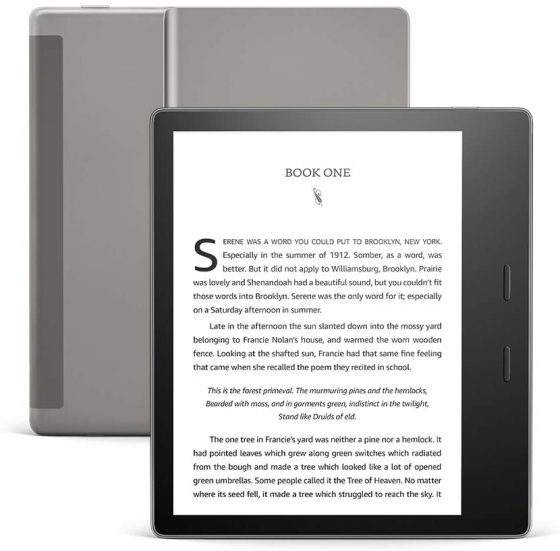
I noticed that the 5.12.4 is not available for Paperwhite 3, too. But My Kindle Paperwhite 3 is running it (I updated early) without any issues so far.
I have a Kindle Paperwhite 3 with the 5.12.4 update. While I haven’t experienced issues with my books downloading, I’ve noticed my device has gotten ridiculously slow and unresponsive. sometimes taking up to 15-20 seconds to open a book. Because of this incorrect inputs like tapping the wrong book when I wanted to swipe to the next page is a common occurrence and it’s really starting to get on my nerves since restarting doesn’t do anything. I recently discovered how to download books that have been shared to my iPad’s Kindle app and will probably be using that for now.
I just got my first Kindle recently having gone through probably ten Kobos (nothing against the Kobo, I just wear them out). My experience with the Kobo software was always pretty good and in general I liked it. Did what I wanted and nice and stable until the hardware begins to fail.
And then I got 32GB Oasis last Black Friday. I have NEVER appreciated the Kobo software more. Amazon doesn’t even seem to be trying with the Kindle software. What no page numbers except in certain books? And you refuse to remember my preference? Oh good, yet another lock up requiring full power cycle to remedy. No, I don’t want full f*cking brightness now! Battery life is crappy enough as it is. Oh yeah, contrast sucks so have to keep that brightness up…
Can’t say they’re new problems other than the Kindle is new to me. Likely the last one I’ll buy.
“And you refuse to remember my preference?” I have the same issue, not a huge problem but annoying as hell.
As for certain books not displaying the page numbers, I to am upset by this, but what I really find irritating are the number of people who defend this state of affairs. For one, have they never had an instructor designate certain page numbers when giving a reading assignment? When I point this out, I’m told the professor is “old-fashioned” or a “Luddite,” yeah, I sure telling him or her that will help.
With so many folks not just indifferent, but actually defending this, I don’t think the problem will be addressed any time soon, if ever.
“I’m sure” My apologies, there seems to be no edit function.
Umm… you can’t have page numbers on ebooks due to the ability to change the size of the text. Sorry.
rubbish.
Many of my Kindle E books have page numbers.
Many do not.
No rhyme or reasopn.
Don’t be silly, the page number relates to the TEXT. With a larger font, the page number may only change, say, once every 1..75 “page” change, but it’s a simple computation. There’s absolutely no “built-in” reason not to use page numbers.
Yes I’ve noticed the ghosting issue as well. It got so bad I ended up selling my Oasis 3. Not only that but I wasn’t impressed with the screen quality compared to my voyage. Speaking of voyage, I also noticed a bit more lag time and constant freezes.
Hey, I have the same issue with ghosting on KO3. I have to tap few times in menu bar and issue goes away till next wake up. Never had that issue on KP1, KP3 or Voyage.
My Oasis 3 will drop the reading progress and sometimes changes the font size while I’m reading. It also goes back a few pages after waking up.
Very annoying!
Yep I get the ghosting too but 5.12.5 seems to have fixed it a bit? I mean, the latest update. No more awful ghosting. Do you have the latest Oasis 3 update installed?
Mine is still on 5.12.4. I thought I’d let it auto update this time to see how long it takes.
I have had my oasis 3 for a couple of months. Suddenly it does not recognize my password, just reverts to an image of pencils and pens. The online Amazon kindle site shows quite a few books supposedly in the oasis 3. I guess I can do a factory reset, but then I would have to re-download all my books.
You’ll have to enter a special code to reset it: How to Fix Your Kindle If You Forget the Passcode
Lately have had problems with my Oasis freezing up. It has also stopped syncing with my Android phone.
I’ve been having terrible problems downloading to my Paperwhite. Nothing downloads automatically with WiFi anymore and it can take up to 15 minutes for a book I’ve downloaded to actually show up on the Kindle
I’ve noticed the ‘queued’ message more when I try to open a recently downloaded book.
It could be because I have more on my Paperwhite. It’s now older too. It could be Amazon’s servers straining to cope with increasing loads.
I’m still pleased with the product. I’ve read hundreds of bargain titles on it. I bought it because my eyesight meant I needed glasses for traditional books. I usually read something else whilst waiting. I suppose the slower download/opening time definitely detracts from what used to be a flawless reading experience.
For many years I was a library member and enjoyed government subsidised books. I can still download library titles to my kindle fire, though the choice is limited.
My main gripe is the cost of popular titles. I find it hard to believe it costs as much to produce an electronic book. I could be wrong – there’s royalties and other costs involved.
I have had this annoying problem for a year. It drives me bonkers. Sometimes I’ve had up to 30 minutes to get a book.
I have a PW3 that already got the 5.12.4 update with the new Aa menu but to this day it hasn’t rolled back to 5.12.3. I have not had any ghosting problems or freeze-ups since the update. I have left the WiFi on all night and Kindle plugged in to see if the update would be removed but not yet.
I hope the kindle software glitch gets attention soon. It’s a great product to own and use.
Just a thought. The Kindle PW2 last update was 5.12.2. What if the PW3 last update will be 5.12.3 officially? Maybe something in that update makes a thing older than the Voyage break?
Yeah, recently I’ve noticed a lot of stalling/lagging when highlighting and dragged. Dragging sometimes doesn’t highlight or turn the page and I have to try again. Or it’ll finish the highlight when I’m still pressing and dragging.
My Paperwhite has not downloaded books for about a month. Customer service was no help at all.
Mine too. Amazon told me it was a software problem affecting many paperwhites and they’re working on it. It’s been a month for me too. Can get books straight from the kindle but not from “deliver” in “Content and Devices”, and nothing downloads automatically on purchase. Very annoying. Mine is a 10th generation paperwhite bought in July 2019. It is not as fast or as good as my old 7th gen kindle paperwhite.
Deliver from Content and Devices does not work to send to my 7th gen PaperWhite or the new Oasis I just got a month ago. None of my new purchases or book updates are automatically delivered/downloaded to my default device (which means if a book update is available, it doesn’t update on an already downloaded book unless I remove it, then redownload manually anyway). I have reset to factory settings twice and separately de-registered twice! Nothing works to get it working.
Delivering to my Kindle apps, however, works and if I set my iPhone app as a default device, it will auto-deliver upon purchase.
I hope Amazon updates the e-reader software because it is just terrible! As slow as my old Kindle Keyboard was, it still worked better than this! Too bad I traded it in. 🙁
I hate my kindle this is my 2nd one and I’m fed up with it it deleted all my books and I cant get them back. I had the kindle paperwhite its 1 year old and they are a waste of money
Had my Kindle 3 for 4 days and it froze and I can’t open it. Zero help from seller or Amazon
Yes! The software on my Oasis 3 has gotten worse recently. My problems are:
* Highlight stops working. When I try to highlight text on a page it immediately interprets it as a page turn, so I can’t highlight anything. Restart fixes the problem, but that’s slow, and the problem gradually creeps back
* The translation function doesn’t work. When you select a word in, say, a German book, translation will not detect that it is German. Ok. So you change whatever it defaults to ( probably English to English) to, German to English. Then the next word is back to being handled as an English to English translation. The next word is French to English, then Finnish to English, and so on. The whole thing is a collasal mess. It wouldn’t be so bad if they had good dictionary choices for all languages, but they don’t, so translation can be all you’re left with.
I have a Paperwhite, not sure the generation (from 2017). On May 11 I bought a book and had to tell it to download from my content site on Amazon. Now I notice that other books (free ones) that I got since then have not downloaded, and don’t even when I just now tell them to. I have version 5.12.4, but I think I’ve had it longer than I’ve had this problem.
I have had my kindle oasis 3 since the start of the year. Then maybe a few months back I started to get real bad ghosting even with the page refresh on. It got so bad that I got a replacement. The new oasis I received was better but it’s only just occurred to me that’s because it has not been updated. For comparison I’ve got a brand new pw that has been updated but no ghosting at all.
I have a 2018 kindle paper white. Recently, when my books download, instead of going into my library listed by author, they are downloading to the back (end of my library), listed by title only, no author is shown. Looked everywhere for a solution without success, and cannot find anywhere to contact amazon. It’s very very annoying.
I’ve had the ghosting on the oasis 3 as well, but so far this seems related to the device being cold, and goes away when it warms up.
I have been having problems with receiving on my oasis 3 after the update too. The books won’t deliver wirelessly… which is annoying.
I have a Fire 7, and my headache is books not downloading automatically. I don’t know if that is a Kindle glitch or due to the fact that I have 23,000+ e-books in mobi format.
>^.,.^<
That should keep you reading for about 400 years!
;o)
I have an old style kindle paperwhite. I love it and pray it never dies. I wouldn’t hesitate to replace it when it happens. I have over 700 books downloaded and would be devastated if it failed
I have stopped using my Kindle after I was hacked . Some one defrauded my account I am 300 pounds down and Amazon won’t respond to my emails .
I use the 2013 kindle hdx which has the best resolution of all. I have three more hdx’s whenever this one dies.
I have a Paperwhite, and the last time a book downloaded was May 11. I had to tell it to from my Kindle content screen online. I’ve told other books to download but they never appear. If I put books in collections on the Kindle, the changes do appear online, so there is some communication going on. Haven’t tried borrowing a library book to see what happens.
I haven’t noticed any problems with my PW4 or my Voyage, other than me wishing my PW4 had buttons (real or like the Voyage).
I have no problems with Oasis 2. I will say though that I always sideload my updates because I never seem to get them automatically. Never had a problem.
FWIW, I have a Voyage and I’m on the 15.12.3 release and it hasn’t updated, although I was off wifi for 2 months. Everything is working fine, and I have another Voyage in a box in case this one gets broken. Oasis, Shchmo-asis.
This is fascinating. I have a kindle paper white running 5.12.4 and have been having the same problems as everybody else with automatic downloads not happening— but I thought it was something I had done since I messed with my settings a couple of months ago. I guess the good news is that it’s not my fault, the bad news is (obvs), no downloads. I’ve found two workarounds- one is to send it to my kindle from the “manage content and devices” page— and by the way, it is possible to do this from the app on my phone now, used to be you and to do it from the webpage. The other is to either buy it on my kindle (ie, go to the store from your kindle, and buy the book) and then it downloads just fine. Or, if it’s a book I’ve already purchased that hasn’t downloaded, if I go to the book’s page in the store (again, from the kindle), the button that usually says “Buy for $7.99” or whatever says either “in library” or “read now” and if you click on it, it will download the book. Hope that helps, and really hope Amazon fixed this soon since it’s a pain. Have not had the ghosting problem, but sounds like that is specific to the Oasis.
My KO3 is working fine, but it’s also the rarer one 32g w/ 4g. I haven’t had the ghosting issue. The only times it ever acts weird have to do with custom fonts. I’ve added about 20 and any time I have one active on sideloaded content, if I leave the book and come back it’s a sans-serif don’t now. Happens on every single one without fail. I’ll take that over what it used to do though, which was hang up, and require a restart.
I loved mine I had it for five years and then I droppeded it the bottom half messed up on it.
I was thinking about buying a Kindle Paperwhite because I’ve never had an ereader before, but after reading these reviews, I’m having second thoughts.
I am a first time buyer and have the newest
I have the latest Kindle Oasis. I have had some problems with the latest update 5.12.4. I had to reset it. I don’t like it being ALL black and white. Also, the screen resolution is not as good as on my Android phone. Since I want to read on a larger screen, I plan to read on my new iPad.
I like the Amazon Kindle Store, but I am not happy with the Kindle Oasis!
I had a Paperwhite a few years old, great thing. I’ve bought a new ebook at the beginning of May but it would not complete the download so I attempted to restart the device and it bricked…
So here I am, considering buying a new one and I must say I am getting quite worried now.. 🙄
The quality of Kindle software has dropped; it’s pretty buggy now-a-days, particularly 5.12.4.
I added a collection on a Kindle Paperwhite (7th Generation) and it added two collections of the same name in the Kindle Cloud. One of them I am unable to delete, rename or even remove books from – it’s just stuck there in the cloud. Amazon support just keep closing the ticket.
I reset the Kindle and none of the ‘Read’ books now show as ‘Read’ in the Kindle Cloud.
They definitely have problems syncing between Kindle and Kindle Cloud, which is a bit worrying given they are also a cloud computing company.
Also, after resetting the Kindle, the misleading page that tries to trick you into signing up for Amazon Prime by making the opt-out deliberately small, just showed a blank page with some small terms & conditions at the bottom.
In regards to not being able to contact Amazon…that’s just as easy as typing “contact Amazon” into an internet search request and will give you multiple options. They are pretty helpful when you do speak to them and you can schedule them to call you.
Have you changed the filter option on your home screen? If it’s set to Grid and Recent it will show your most recent purchases and their front cover. If that doesn’t work contact Amazon (who are very easy to contact despite your statement to the contrary)
My Oasis 3 does not have the ghosting issue but I haven’t manually updated it ever. What firmware version did the ghosting start? And did the latest fix it?
It seems to come and go. When I first got it I remember more ghosting than usual, but then they fixed it, but now it has come back worse than before since the 5.12.4 update.
Okay I’m not going to manually update then.
My five year old Kindle is on 5.12.2. I have no intention of trying to update it.
Book covers no longer showing up on side-loaded books. Super frustrating
There are lots of complaints about this lately. Someone posted a fix of reddit, but I haven’t tried it yet.
I am one of those who have been plagued with downloading issues for almost a year and it keeps driving me bonkers. Nothing has worked to fix this. It’s mainly on the pW4 but I’ve had it happen on the PW3. I also get the freezes, lags, and with this newest update, it seems harder to close a book and get out of it or the main screen sometimes. Increasingly frustrating. I am not indexing any books, I double check just in case. It has take me up to 30 min to update books sometimes.
The new Kindle Fire I bought last year and have hardly used can be a pain to turn on. I don’t mean the slow load up which is a bit annoying as well, but it’s like the button does not want to respond and boot up the device sometimes. If I keep pressing it I can accidentally turn it off when it’s finally just turning back on, and it can be a major pain to get on. Can take a few minutes of struggling. Yes, first world problem stuff, but this stuff is supposed to be convenient.
I also have bugs with my Echo Show and Dot. I think Amazon devices in general may be lowering on their quality. I love the Echo Show but I cannot use it with the dot for surround music due to an existing bug that’s existed at least 2 years according to the forums with no response from Amazon, and my favorite apps not ran by Amazon, such as Spotify or Pocketcasts or rainstorms, will not work at all or will not work correctly. I keep having to bluetooth from my phone as a solution, which is counterproductive really. I was originally planning on getting a few of these devices for multi room speakers but there’s no point since I can’t get the two to connect right. And since I see most apps it advertises aren’t supported correctly, again what’s the point.
My old Fire, which is ancient, was about as fast from 2012 as the new one i bought last year, and it’s easier to turn that one on with button response still. It did need replaced due to battery life and some slowness, but still have it. They haven’t really improved much in all these years for those devices.
My Fire HD8 refuses to download anything until some amount of time has passed, usually more than 10 minutes. It says “failed to download” then the item sits at 0% for a random interval. I just do something else any when i come back to it it’s fine.
Other than that it works great especially considering the bloated pile that is ultimately responsible for its development.
I am on my 2nd Oasis 3 this year because I was having ghosting issues, garbled pages and finally it stopped automatically downloading anything. I have Kindle Unlimited and it doesn’t even take off the books that I have finished and replaced with another book. They couldn’t help me last time so they sent me this one which hasn’t had a problem until last night and now it won’t automatically download either. I have tried every step they had me do like last time except resetting it back to factory default which I do not want to do. I only have about 3 50 books which takes up less than a gig of the 32g storages I have. I am going to call AGAIN and see what they say but they really need to get their act together because they are really going to start losing customers.
EXACTLY