Amazon has steadily added new software features to Kindles over the years through software updates. They usually release a new update every few months.
Sometimes the updates add useful new features and sometimes they just fix random bugs.
Lately most of the new software features haven’t been very interesting. They keep changing the user interface around, while not really adding anything new.
To be fair, Kindles already have a ton of useful features, but some improvements can always be made.
Here’s a list of five things that I would like to see improved with Kindle software. Feel free to add your own list in the comments section.
1. More Font and Layout Settings – The last major useful feature that Amazon added to Kindles was the ability to sideload additional font styles, but Kindles still have a limited amount of layout options. They’ve had the same three margin and line-spacing settings forever, and the margin settings aren’t useful. It would be nice to have greater control over the layout like other reading devices and apps offer. I would also like to see more font sizes added.
2. Bookcovers on Sleep Screen – Instead of having to look at advertisements or odd pictures of shapes and pencils, it would be great if Kindles had the option to show the cover of the book that you’re currently reading on the screen while the device is turned off in sleep mode. There is some evidence hidden in the software code that implies this could eventually happen but that remains to be seen.
3. Quick Frontlight Adjustment – Kobo ereaders have a feature that lets you quickly and easily adjust the frontlight level without opening any menus. All you have to do is slide a finger up or down the left side of the screen to adjust the light level. It’s a great feature, and it’s not like it’s patented so Kindles should have it too.
4. Text-to-Speech – Kindles used to have a dedicated text-to-speech feature that gave users the ability to listen to their ebooks in addition to reading them. Then Amazon removed the feature and replaced it with VoiceView, which is similar but it’s designed for those with vision problems so it requires navigating the device using various touch gestures instead of the usual way. It would be great if the regular TTS feature came back without changing the navigation options, like what’s available on Fire tablets.
5. Improved Collections – I know a lot of people would like to see an improvement to the collection system. Personally I never use collections because I don’t want to sit down and manually create them and then go through and add every individual book to a collection—that’s too much work. But I would like to see some kind of automatic tagging or collections feature. For instance, I’ve never understood why books are sorted into genres at Amazon but you can’t view Kindle books that you’ve purchased by genres. Why can’t we at least filter fiction from non-fiction?

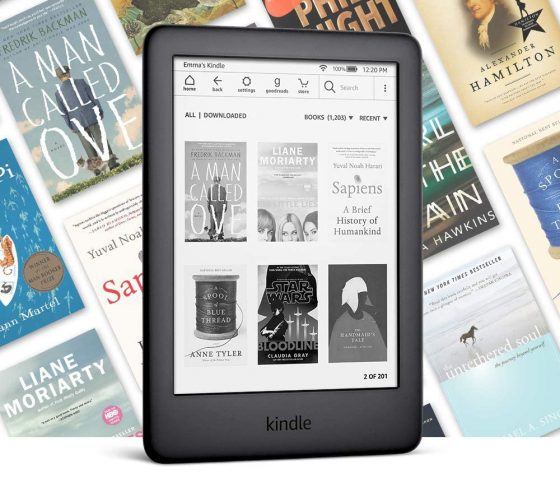
That is a good Wish List.
I definitely would like the TTS feature back..
It would be nice to see the cover of the book I’m reading displayed. I realize the ads are the exchange factor of buying the less expensive Kindle version, but I did pay for the book I’m reading and that should count for something. 🙂
This is a good list. I’ll add one more item. I am a heavy notetaker on my Kindle as I like to save my notes for later review. I would like better personal notes editing features.
– An undo would be nice to allow for quick corrections of typing mistakes.
-. And the ability to clip and paste sections from the book in my notes. Sometimes I want to refer to an early section in my note.
Excellent list especially #1. Font sizes are the worst in the industry and line spacing and margins are a joke. I would also add ePub support.
Oh yeah, epub support!
please, please, please!
I agree. The funds need more assortment
Wonderful list. I would personally prefer #5. As you have said, I would hate to manually create them for individual books.
I agree with you.
I like to bring back speakers,MP4 support,a color screen,and a better browser,because on the HTML5 website it told I was using a Kindle 3 or later-which means the NetFront browser has’t evolved since the Kindle 3.
I would also like to see page numbers generated for every book, not just location number-pages in chapter and book. Improved progress bar.
Page numbers yes. And some way of knowing when the book was read. I like to read books again a few years later. Frustrating not to know when I last read it
They added a “read” filter and “read” badge that displays on ebooks you’ve finished with a firmware update awhile back.
I have a the kindle with page turn buttons (the next gen after the keyboard) and the marker on a read book doesn’t apply as they haven’t had those software updates.
True, but you could still view which titles you’ve read from the Manage Your Content and Devices page, although without a sorting option for read titles that could be a pain with a large library.
I still want physical buttons on both sides of the Kindle. 🙂 I really don’t like HAVING to tap the screen (on my PW 4). At least I have the “almost” buttons on my Voyage.
At the very least, they could allow you to use a Bluetooth remote control (or even a Bluetooth keyboard) to flip pages. It wouldn’t even add any cost to the hardware, but it would make the device more versatile and usable (not to mention disability friendly).
Having Kindle make a multi-book index, at least for non-fiction titles, would be highly useful. Perhaps a standalone product that enables indexing across one’s Kindle collection would be worth considering.
More in the line of incremental improvement: Please display the copyright date in addition to the acquisition date of titles in the list format of titles as a sorting option.
Better syncing between devices. I like how you can open your Kobo and then read on your iPad and it does the instant sync request. Amazon makes you go thru the menu list to sync to furtherest read place which is not always correct.
One of the features I miss most about physical books is viewing the cover every time I pick up the book. So I would love to have the Bookcovers on Sleep Screen feature.
Colour screen with zoom facility. Trying to read articles in magazine and newspaper downloads was just too difficult so I gave up, but I would definitely subscribe to a few if I could actually see the pictures and small print. I would also like to see the book cover as it was intended…
I would like to have the name of the book and the author at the top of the pages the way they are in a physical book. Do I have this option on the Kindle and do not know how to activate it?
I have formally asked and begged for true text-to-speech functionality BACK for years. I just have given up on Amazon ever coming out with any new models and therefore I purchased enough Kindle Keyboard models on Ebay to last my lifetime.
I think #5 collections is the most needed fix. It would be soooo easy, just use directories and subdirectories or call them by their newer term folders. It is already built into Kindles, phones, anything and everything computer related. Just add capability to display them. You could attach a computer with an USB cord and could have subdirectories like fiction, nonfiction, cookbooks, reference books, etc. Then under the subdirectory fiction you could have mysteries, science fiction, fantasy, etc. If desired you could make subdirectories under those and then authors under those and then the books under those. It would be so much easier and quicker to setup then collections and a lot quicker and easier to use to find the book. Music and pictures apps should also go back to directories based displays!
I would love to have a feature whereby a ebook can be gifted to friends and relatives.
I do not like any of your updates. Cant find a thing any more w/o being on internet. Every time u play. I lose stuff.
I would like the option to add a description in bookmarks.
I have been asking for hierarchical collections since day one. A two level hierarchy would already be a great improvement. Than I could have something like topic/author for example but there are many other useful things that can be done with a two level organization.
Top of my wish list is the fact that my Kindle version won’t update. I have been abandoned by Amazon. Will never buy another kindle!
I use collections a lot but I don’t have my books sorted by genre. It would be great if the genre were in the book description somewhere so you don’t have to go hunting for it. Or the option to sort or filter by genre.
I also want a colour e-ink screen I don’t use a tablet for reading as I find them too heavy.
I also would like the option for the books to be shown by spine too as well as in list or cover view. I did suggest that years ago when they brought out the Voyage and I discovered the cover view option.
This is not necessarily a Kindle software issue, but in my digital content listing at Amazon, lots of books have an updated notice. I’ve asked how to find out exactly what is in the update and was told Amazon doesn’t know. If I’ve already read a book, it’s unclear what the point of an update is.
Many ebooks converted from older print versions are poorly rendered, typos, (we’re versus were is common), missing text, and duplications, sometimes massive. I doubt publishers read reviews where these issues are noted. If a series of checkboxes with common errors were provided it would make it easier to collect bad versions for significant future updates.
If only they would add audible.ca access on the kindles in Canada!
I would like to be able to print recipes for cooking.
What I really need (because it drives me bonkers) is to have the entire title and subtitle displayed. I can’t tell you how many times I wanted to read the next book in a series which had the book number displayed at the end of the subtitle but it was cut off in the box showing the book details. No, I don’t want to go to Goodreads for any reason, especially not to see more of the book’s information. Jyst last night I gad to use my workaround which is to select one of the books in the series and select to go to the product page, then select to see the series, so I can see the list of books in the series and figure out which is the next to read. Yes, this wouldn’t be a problem if the author/publisher used shorter subtitles that had the book number at the beginning or something so it wouldn’t get truncated, but it really aggravates me and I don’t think we can rely on the author/publisher to do the fix themselves since they pad the subtitles to assist with searches for readers. This also might not be a problem on newer or other kindles (I have a paperwhite) but really…can’t they just display the entire title and subtitle?
It would also be even better if they simply displayed the entire title and subtitle in the list of books so I wouldn’t even have to go to the details just to read the next book… I could simply pick it from the lust of books… wow, what a concept!
Why are pelple saying it doesn’t have text to speech? It needs to be enabled under the settings in the kindle app first, but it is still there. I do wish it had more granular speed settings.
The voices are under keyboard & languages.
Ralph
Sounds like you’re referring to a Fire tablet. Kindle e-readers don’t have those options.
Your right. I’ve never had a kindle worth TTS.
Only the kindle keyboard had a internal speaker with true TTS.
For collections, Goodreads, owned by Amazon, lets you add you Amazon collection. It has great features for organizing. A lousy app, but a great website.
Ralph
I am on my 3rd kindle the latesr one l purchased is a paperwhite but although it is completely new l cannot read it due to Wi Fi being required
I live in an aged facility and we have public Wi Fi which is only for the use of people who reside here but Kindle does not accept public Wi Fi it is so frustrating l purchased this new book because my previous book would not work anymore and being a pensioner to me it was a big expense and l cannot read it.
You might talk to a staff member, one should be willing to take it home and download it for you from their wifi.
I would like a new Kindle with more space. I am concerned about getting another one though as I have no idea how to transfer all my books to the new one.
You can just download any title you bought from Amazon they should appear in library, just press books to download otherwise go to menu select account then select manage devices and content. You can select any book you have purchased since you joined. If you have books you bought elsewhere (NOT from Amazon) attach a USB cable and computer, copy books to computer, hook new Kindle to USB, copy books from computer to new kindle.
epub is the only thing that matters to me, for the large population of books my libraries don’t offer for Kindle.
One other thing that would be a huge plus for me would be spoken notes, but of course that would require additional hardware.