Let’s face it. Kindles makes good gifts, but not everyone that receives a Kindle makes good use of it.
It’s not uncommon for a Kindle to get placed in a drawer or closet somewhere where it gets forgotten about for weeks or months or maybe even years.
Forgetting about a Kindle in a drawer can even happen to those that use Kindles regularly. If you get a new one you might decide to keep your old Kindle for a backup, or you might just not feel like reading for a few months.
When this happens you’ll likely be greeted by the dead battery symbol pictured above when you finally open that drawer or come across your Kindle under a bed or in a box in the closet somewhere.
If left unused a Kindle’s battery will slowly deplete, and it’s left uncharged for too long the battery will fail. Eventually it will reach a point where the battery won’t hold a charge at all.
Like most battery-powered electronics, it’s a good idea to charge the battery occasionally, even if you’re not using the device. So if you have a Kindle sitting unused in a drawer right now, you might want to charge the battery since it will slowly die if left uncharged for too long.
If you do have a Kindle with a dead battery that will no longer hold a charge, the best way to get rid of it is to trade it in for a new Kindle. Amazon will give you a $5 credit for a broken Kindle, plus 20% off the price of a new one.
You could try replacing the battery yourself, but in most cases it’s not worth the hassle since most replacements aren’t reliable, especially considering how cheap you can get a Kindle for these days on sale or refurbished.

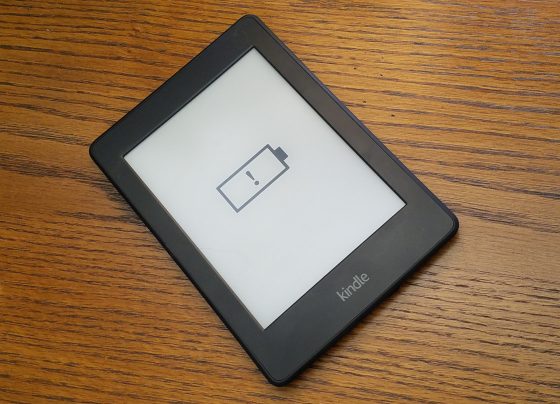
I forgot and left my Kindle Touch dead for at least a year or two. But it finally came back. I left it plugged into the charger for several days; I don’t remember how long it took but it did eventually start charging. I thought it was a goner and was surprised.
My Kindle Paperwhite 2 was showing signs of bad battery recently : 100 to 0 in two days with airplane mode.
I changed the battery with a new one, with better capacity. I hate to change a device if not truly necessary.
It’s working very well now. I plan to keep this Paperwhite runing as long as possible ! 😉
Good Day Dear Amazon/Kindle!
I’ve the first version/model of Kindle? grey screen/greypage. .
I’ve been taken a good care of it. (it is like new). I haven’t use it for a while.
1)-Can I use the e-book (read) and audio at the same time/whisper sync?.
If I buy a Kindle BOOK… do I have to pay extra for the audio to read and listen at the same time?
2)-Some time ago, I received an offer from Amazon/Kindle to trade my old Kindle for a new version (white screen/white page?) at not charge.
Is this Offer still available?.
Some time ago, I sent an e-mail, regarding this Offer, but I didn’t receive any answer. from Amazon/Kindle.
Thank you
Kindle
PS: …having a hard time due to the Corona Virus. Uncertain times. …don’t know what the future’ will bring our way. We’ve to be careful expending money. Nevertheless, I love to read. Hope I can still use my Kindle: read with the audio sync.
(White pages?) What do you kindly advice?
Kindles don’t support reading while listening to an audiobook. Most would just use their phone instead, and yes you have to buy the audiobook in addition to the ebook to use both. Amazon’s Kindle trade-in program is still active and is a good way to get a discount on a new Kindle.
P.S. I would advise against posting your email address in a comment on a public website (that’s why I removed it).
A good reminder…got a couple that I keep hoping to trade in for a new larger Kindle…yeah well who knows how well waiting on Amazon will work out.
“You could try replacing the battery yourself, but in most cases it’s not worth the hassle since most replacements aren’t reliable”
I highly disagree. I’ve replaced the battery myself more than once in the past and it is very cheap, very easy and the only thing you need to do to ensure the longevity of an ereader. These batteries usually only cost around $10. You absolutely CANNOT find a refurbished ereader for that price. You’ve written such absolute nonsense.
I would say THE EXACT OPPOSITE of what you said. In almost every case it is absolutely worth it to replace the battery. And it is not a hassle. You order online as you would an ereader. And when it arrives with a screwdriver in hand and five minutes to spare you’re good to go.
Now there is one case in which it is a hassle and that is the Kindle 4 requires a heat gun or a hair dryer to soften the adhesive. I don’t own either and I would not make that purchase just to replace a battery.
I 99% agree, but the one downside to battery replacement is that it probably nukes waterproofing (if your e-reader is waterproof and you care).
I agree! Kindle batteries are very simple to replace. I get batteries from a seller on eBay and the only problem I had was getting the correct battery for a Kindle 2nd gen. There are 2 batteries depending on whether it has Wi-Fi or 3G.
But how long do the cheap eBay batteries last?
I’ve heard many reports of people replacing a battery that turned out to be just as bad as the failing one they removed. The problem is finding a reliable source for good replacement Kindle batteries. A $10 battery off of eBay is going to be a piece of junk more often than not, and trying to find the exact replacement for a specific model is confusing. There’s also complications with difficult-to-open cases—the Kindle 4 is not the only one. I’m not saying it’s impossible to change a battery or that you shouldn’t attempt to do so, but for the average Kindle owner it’s going to be more trouble than it’s worth when you can get a refurbished Kindle Paperwhite 3 in like new condition for $49 on Woot, or a Paperwhite 1 for only $19. With a trade-in you can even get a new Kindle for under $50 when it’s on sale.
Absolutely agree, I’ve had this issue with other devices, where it seems that most if not all of the available replacement batteries are cheap junk. That’s usually enough of a safety concern to turn me off the idea, but then when I have bitten the bullet I’ve just been disappointed.
I really enjoy this blog and have followed it for years. I really have to agree with the comments of “tired”. I also think that, ecologically thinking, it’s better to fix or repair rather than to throw away or even recycle a device. I think the industry giants have tried to prevent us from opening up our devices and replacing or repairing parts even such things as batteries. Thanks “tired” for your informative post and thank you ebook reader blog.
Thanks for the reminder. So far, I haven’t had problems with the batteries on my ereaders — not even with my Sony PRS650 that stayed in a drawer for more than 2 years. However, I lost a couple of other devices (an emergency radio and lantern, both solar-powered rechargable) by not recharging them regularly.
I think this happened to my Nook Glowlight 3. I can’t even get it to turn on.
Reading this I got scared my kindle died. But i put in on charge using my son’s ipad charger and it worked straight away.
Because of ongoing health problems I spend a lot of time in waiting rooms and I’ve also spent two sessions, each of over a week, in hospital in the past few months. I wouldn’t have got through that without my Kindle. It’s easy to slip into my handbag because it’s much lighter and thinner than a book, I can read it in dim light and adjust the font size and it holds a huge collection of books – I was glad of that, I read an awful lot each of the times I was in hospital!
I’ve been wondering about how long a battery lasts and what to do when it finally fails. I love my kindle and I really don’t want to be without it. Also, I’m trying to be more ecologically aware and I hate the thought of just discarding it and buying another one. That goes against all my principles.
I have bought two Fire HD 10 in the past 3-4 years because the 1st battery stop charging. I decide to buy a replacement battery. But I don’t know how find the battery number so I can order the battery. Is there a chart available to match battery with Amazon reader. I emailed Amazon, no response.