Earlier this week Amazon released a new software update, version 5.13.7, for Kindle ereaders that changes some of the user interface elements and navigation options.
One surprising change that seems to have gone relatively unnoticed so far (I’ve yet to see a single comment about it) is the fact that ad-supported Kindles no longer show banner ads at the bottom of the homescreen and library.
One of the main changes to the user interface with this new update is Home and Library buttons were added to the bottom of the homescreen and library list, with a thumbnail for the most recently-read book placed between them to quickly jump back to reading.
If you have an ad-supported Kindle, also called Kindles with Special Offers, you now have less ads to look at so that’s definitely a plus.
There are still ads on the sleep screen when the Kindle is turned off, and you still have to swipe the screen upon waking up to turn the Kindle on (unlike ad-free Kindles), but at least they finally removed the banner ads at the bottom of the homescreen and library list.
Hopefully this isn’t just a temporary glitch but I don’t think it is because it would simply look terrible if they tried to squeeze a banner ad in between the book list and new Home/Library tab—there’s only enough room for one or the other.
Personally I was a bit hesitant to update to the newer software after reading that you can no longer turn off Home Screen view (I liked having it default to Library view instead), but to me it’s a fair trade for getting rid of the banner ads, and you can still avoid the homescreen (with its recommended titles) most of the time.
I also think the new quick settings menu is more functional now because you can access it while reading with just one swipe down instead of having to tap the screen to open the menu and then tap the screen again to open settings, so it’s easier to adjust the frontlight.
What do you think about the new update?

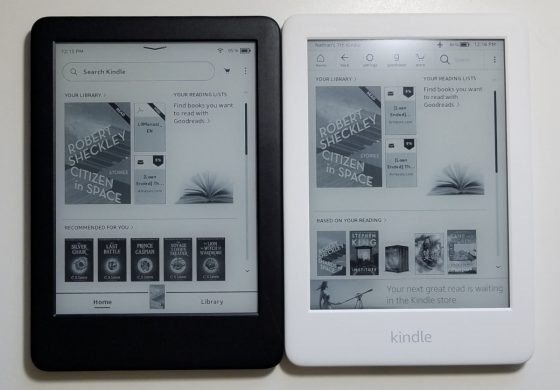
It seems that few people have realized that it is now possible to send azw3 files via email.
I guess I never go to that screen. I have an old Paperwhite, and keep it on the page with the book I’m reading. ETA: I just looked. There IS a banner at the bottom recommending a book. However, I can honestly say I NEVER look at it. I had to check! There are book suggestions on the sleep screen of course, but that doesn’t bother me. I swipe and then the book I’m reading shows up. I mostly read books from the library or books from free KU subscriptions. (btw, did KU alter the # of titles one can have out at once? In the last few weeks I’ve had 20 out, instead of 10).
That’s nice. Does it allow for more titles in “List View?”
There’s an update I need for all three Kindle Oasis models. None of them will stay on “Page in book” setting. I’ll be reading a book with the “Page in book” setting and it will suddenly switch to “Location in book.” Then I must change it back. It’s again as it happens frequently.
On my basic Kindle it shows one less title in List View after the update because the new search bar takes up more space.
I use the back button all the time. Don’t like that it has been moved to the bottom. Swiping up rarely works on the first or second try and is tedious. If I tap on the top to get the back button to show, I then have to move my hand to the bottom of the screen to use it. It was perfect where it was, no need to change it.
Also, as someone who has paid to remove ads on multiple Kindles, I don’t like Amazon recommendations on those Kindles.
I like version 5.13.6.
Could it be only in US? In Europe I’ve recently bought one but it doesn’t allow this update
Which model? All the links are the exact same as Amazon US on the Amazon UK update page.
For some reason, Kindle Voyage is again late with getting the update, so my guess is, thats what he (she) has.
I go to the page with the firmware updates for all Kindle models, as I also support my mothers Paperwhite (7th Gen.) with a Google search “site:amazon.de kindle firmware”.
This is EU / Germany, but imho the firmware is the same in the supported countries.
Also the firmware is multilingual, and displays englisch on my 2nd Kindle Voyage, as I set that to english.
For Kindle Voyage (7. Generation) the current version available for download is 5.13.6, all other Kindle models (7. Generation and newer) can download 5.13.7 .
Installed that yesterday for my mother tested it shortly and am not really satisfied with the changes,
We both did not see the described issue with page in book / location in the short time, but I would be really bothered by it. Maybe I’ll wait for the next update after 5.13.7 …
PQ94WIF
The update takes getting used to but doesn’t bother me. I preferred the old toolbar with the options always there and organized, but many like the minimalist look. While the back button is gone, now I exit everything by pressing the X to close as most apps and programs already do. It does seem smoother. I use cover view instead of list view with library, so that hasn’t changed for me (still shows 6)