Here’s a comparison review between the current entry-level Kindle that was released in 2019 and the new 6.8-inch Kindle Paperwhite for 2021.
Both devices are similar in a lot of ways, but the Paperwhite does have more going for it in terms of overall features. The Kindle is a basic model but it can get the job done, and it’s smaller and more portable than the Paperwhite.
Most of the advantages for the Kindle Paperwhite 5 are hardware related. It has a larger, higher resolution screen, and the frontlight has the option to blend warm and cool color tones, whereas the entry-level model just has a standard cool-colored frontlight.
The Paperwhite is also waterproof, it has a larger battery, it supports dual-band Wi-Fi, it has a USB-C port, and the Signature Edition adds 32GB of storage space, along with auto-brightness and wireless charging.
Performance is a bit faster on the Paperwhite too, and screen transitions are smoother. The software is nearly identical on both devices, but there are a couple of extra features available on the Paperwhite, like Dark Mode.
See the Kindle Paperwhite 5 review and 2019 Kindle review for more details about each device.
Kindles Differences
Screen: The entry-level Kindle has a 6-inch E Ink screen with 167 ppi, and the Paperwhite has a 6.8-inch screen with 300 ppi. The Paperwhite has 17 LEDs for the frontlight with options for warm and cool colors, and the Kindle has 4 LEDs with a cool-colored frontlight.
Additionally, the Paperwhite has a flush front screen, whereas the entry-level Kindle has an indented screen. The flush screen is more reflective and fingerprint are more visible, but the touchscreen is more responsive on the Paperwhite; sometimes I have to tap things twice on the Kindle to get it to respond.
Hardware: The Kindle has an older micro USB port whereas the new Paperwhite has a USB-C port. Plus the new Paperwhite adds support for 5 GHz Wi-Fi networks. Both devices come with 8GB of storage (about 6.2 usable), but the Signature Edition Paperwhite has 32GB, and the Signature Edition also adds wireless charging and an auto-brightness sensor.
Design: The 2019 Kindle is a basic model with a simple design. It has an indented screen and the frame has kind of a cheap plastic feel that scratches easily. It’s available in white and black.
The Paperwhite has a nicer design with a flush front screen. The back has a soft rubbery coating on it and the device feels very solid overall, and it’s also waterproof.
The entry-level Kindle is smaller and more pocketable at 160 x 113 x 8.7 mm, and it weighs 174 grams.
The Kindle Paperwhite 5 measures 174.2 x 124.6 x 8.1 mm and it weighs 205 grams.
Software: When it comes to software, most of the features are identical between the two devices, but the Paperwhite does add Dark Mode for white text on a black background and it has the option to disable the touchscreen for everything but page swipes to avoid accidental presses. The new Paperwhite also adds a page turn animation setting that’s not available on older models.
Battery: Amazon says the battery on the 2019 Kindle can last up to 4 weeks based on reading 30 minutes per day with the frontlight set to 13. Under the same circumstances, Amazon says the Paperwhite’s battery can last up to 10 weeks.
Price: The Kindle Paperwhite 5 sells for $139-$189 and the Kindle sells for $89.

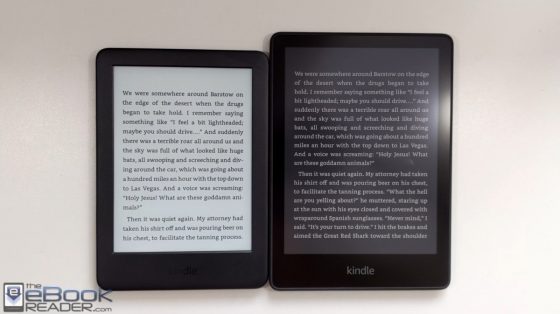
Interesting! I didn’t know that the entry-level Kindle didn’t have the accessibility feature (or dark mode). I was thinking that was just part of the software.