There’s a picture at Best Buy that shows the new Kindle Paperwhite with the old user interface that still has the back button on the top menu bar, and that got me thinking how much I miss the back button on the old user interface.
About five months ago Amazon released a software update for all Kindle ereaders dating back to the Kindle Paperwhite 3 from 2015 that changed several parts of the user interface.
It’s the most controversial software update Amazon has ever released for Kindles; a number of people hate the new software and will do just about anything to get the old interface back, but unfortunately once your Kindle updates there is no going back.
I think Amazon would have been better off saving the new layout for new Kindles instead of suddenly changing the interface without warning on Kindles that people have been using for the past half decade or more, but what do I know.
For the most part I don’t really mind the new user interface, but there’s one thing that still drives me crazy: the removal of the back button.
Goodbye Back Button
For me, the biggest problem with the new software layout is the fact that they completely removed the back button and the functionality that went along with it. They tried replacing it with a half-assed version that you can access by swiping up from the bottom of the screen but it simply does not work as well and it’s not even available with things like PDFs and magazines so navigating those type of ebooks is now a confusing chore.
The really annoying thing is the back button still exists in the software. It magically reappears in the help section of settings but if you want to use it within an ebook you’re out of luck.
Then with the last 5.14.1 update they added a new navigation pop-up that appears at the bottom of the screen whenever you jump to a different part of a book asking to “go back” or “stay here” and I find it really obnoxious because it won’t go away until you select one. The old back button used to work much better for that sort of thing, and it remembered multiple previous locations instead of just one.
It’s Not All Bad
There are a couple things that I do like about the new user interface. I think swiping down from the top of the screen to access the quick settings menu is preferable to tapping the top of the screen and then tapping a small settings button.
I also like how they got rid of the banner advertisement at the bottom of the screen on the Homescreen and Library for ad-supported Kindles, but I don’t like how the force you to use the Homesceen now; you used to be able to turn it off and go directly to the library view.
Like or Dislike
It’s been about 5 months now since the new user interface started rolling out, so what do you think? Have you gotten used to it yet or do you still struggle with it? Amazon is expected to make more changes with future updates, but it’s been almost 4 months since the last update so things aren’t exactly moving at a fast pace.

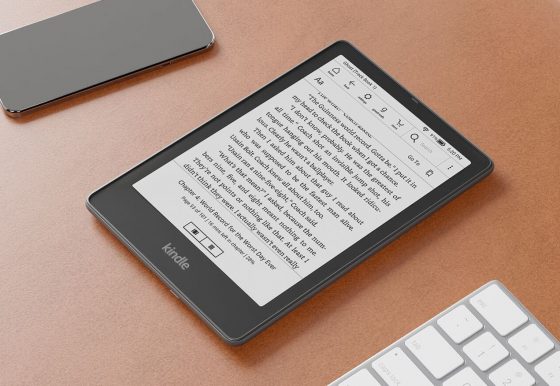
If they want that new crap on my Kindle, they’ll have to pry it out of my cold, dead hands.
It is a HORRIBLE update and should be made user selectable to revert to the prior GOOD interface. Only 5 titles per page now? Ridiculous. HORRIBLE. This latest update is an absolute FAILURE on Amazon’s part.
I would downgrade to the previous version in a heartbeat. Just to have more titles per page in the list view of the library.
Frankly… I couldn’t care less. I don’t have a problem with the newer interface. I like the swipe down as well. I still use a Voyage (has the older interface), and I don’t find it jarring at all. I don’t even think about the differences going between the two.
Most of the time I’m using the Kindle…I’m reading anyway. So, the user interface is a small fraction of my experience. While in the Book…I like being able to just Swipe Down, adjust brightness, Swipe back up.
After thinking about this…. I do have one instance that has been met with some frustration. The few times where I’ve done a search (for a word or name)… I have accidentally gone back to the home screen.
That has been when I definitely miss the back button.
But, as stated…most of the time, I’m just reading…so, its no big deal.
I have a Kindle Voyage (old interface), and the new Kindle Signature Edition, so it’s easy to compare both interfaces. I have no doubt, the old interface is much more functional than the new one.
I have the new PW5 basic and I love, I love the size and the long battery life, I am not crazy about the Home Screen, and mostly use the library page in grid format. I don’t keep any books on my PW5 other than the ones I am reading at any one time. So a lot of storage isn’t my needs, also I find that only have 5 or 6 books on my PW at a time the device is so much faster, and battery use is extremely great. But I would love to have the older interface back, please.
I was able to adjust to the new UI quickly and didn’t mind it. But then I didn’t mind the old UI either. The one thing that I think that did improve with the new UI is getting access to Voiceview. I like how when you turn on Bluetooth the volume control comes up and the ability to switch on voiceview. But I don’t think they went far enough with it because you select voiceview and it sends you to the sub menu for voiceview. It doesn’t send you back to the book once you turn on voiceview. I should think that you should be able to turn on voiceview and return to your book without having to go through the accessibility sub menu. So I see it as half baked. They didn’t go far enough to make it really easy to use.
I’ve gone from the Voyage to the newest Oasis and nothing is the same. At least the Oasis has physical buttons for forward and back. However, I wanted to get to the font and layout controls. I hit Aa and nothing happens. I went to Google and found that I have to hit Aa and Settings for the menus. Why add an extra step? I know, Amazon!
Honestly this article has NAILED IT for the two most annoying changes on the new interface. The Back Button of course and the little banner at the bottom when searching pages. I think it’s a good idea to have but it should automatically disappear if I don’t select go back or stay here and press somewhere else in the book. It demands attention too much.
If those two changes could be made I would enjoy the update much better. Otherwise it’s fine and the old book banners gone and a link to my current book in the home menu is nice.
I detest the new interface. I wish the’y would spend more time on improving their font and layout options instead. While I do like the hardware quality of most of my Kindles (and I’ve owned, nearly every model they’ve released), to be honest I do most of my reading on Kobo devices these days.
I prefer the old interface and I agree with Nathan about the back button.
I really hate the “go back” or “stay here” banner at the bottom. It wouldn’t be bad if it went away after a page or two but no, it stays until you get rid of it.
One good thing is that you can exit the Kindle store by clicking on the “X” button on the top right. No more back, back until you’re out of it.
Kindle Reader software. Horrible at best and actually even worse some times. Been a user since the beginning and now sometimes I can’t find the book I’m reading, where my collections are is generally a mystery, it’s god awful slow to the point I’m not sure it’s on line, searching brings up nothing and I can’t figure if I’m searching in the store or the books I’ve read or I’m reading, Does anyone at Kindle know the meaning of library? I always thought it meant where books were kept, but I can never find any of the 300 books I’ve read in MY library. Simply put it is a horrible experience. I would switch to a competitor if there was one. (Kindle Paperwhite)
I bought a used Voyage specifically for the older interface and sold my Oasis. New interface is that bad.
I don’t miss it at all. The old UI was ugly AF. The new one still doesn’t look as good as Kobo though. I don’t like how it only shows 5 books in the Library list view. The old back button was the worst. It functioned differently in different places or it changed based on what you had previously done. That’s just bad design.
I spend hours and hours and hours and…………… reading on Kindle.
I spend a few seconds in the interface.
The interface doesn’t bother me.
Totally agree… I do understand not liking aspects of the UI. But, for people to say it’s trash, or they hate their kindle because of the UI , doesn’t make sense to me.
If something works don’t fix it.
I don’t mind the new interface that much, but what I really miss is the new new interface we were promised a while ago that fixes all the problems with the current new interface and makes the front page more attractive.
Any news on that one?
I agree with a previous post that the Kobo interface in much nicer and more functional even though they also manage to put their shop front and center. Amazon should their cues from that…
MY KINDLE IS NOT USABLE WITH THIS HORRIBLE HANGE. i contacted Kindle right away because I did not like the new interface AT ALL! I want a written collections list and inside that collection I want a written list of books that I can sort. The images are awful and UNREADABLE! The black and white images inside the collection are small and i can’t read the many script fonts used on covers and i can’t read the authors’ names unless a large bold font was used.
All the above makes it impossible to find the book I want to read, rendering my Kindle useless. Kindle users are people who READ; images do nothing to help us find the book we want. According to the Kindle assistant on the phone, my screens do not match how her screens are laid out. We tried uploading the Kindle App on my cell phone and it didn’t work, either.
My ONLY options was to get a factory reset. If I chose to have that done, I would loose every collection, every book in my Kindle … BLANK SCREEN ! I did that a few years back, not knowing what a factory reset could do to my Kindle. I lost all the books I bought that I hadn’t read yet. I had to first, recreate all the collections names in my Kindle. However, the collections on my Kindle would not take the download books unless (another phone call to Kindle) I already had a book in the collection.
Next step? Choose a book and download it into every collection I had just recreated on my Kindle. Then slowly download every book in that collection from the Cloud back into my Kindle. I don’t want to have to do that ever again.
Here’s what I want but I don’t know how or if I can get it. Give me back my old Kindle format because I can’t read a dang thing on it now. Maybe I should get a Nook? Perhaps they haven’t screwed up the Nooks yet.
Count me among the people who actively dislike it. I might reset to factory defaults and then re-register, and keep it offline after. One can still download their kindle books to one’s PC and then sideload them into the kindle. I’d rather do 5 extra steps per title than deal with this interface.
That won’t work. It’ll still have the newer software afterwards.
I agree with all on the interface. One thing I liked about the other was that it was easy to see what was downloaded and what was not. As far as I can tell now, the only choice is ‘read” or ‘unread’. Not clear at all. Now I really don’t have and idea where to look for things. And I can’t find one thing that makes anything easier or better.
I agree that this UI on the Kindle paperwhite is useless.
I can not understand why the management could have ever thought this was a good idea.
JUST LET US GO BACK TO WHAT WORKED!
IT WASN’T BROKE SO WHY MESS WITH IT !!!!
S
I hate the new kindle home page. Please give us the option to use the old one. I can’t even read the new on as it so gray – even with reading glasses it is not enough contrast in and too small. The list of books is so much easier to read. I sure don’t need half the home page covered with advertisements which are all too small to read as well.