It’s finally happening. Amazon is releasing a new Kindle with a larger screen and stylus support called the Kindle Scribe.
It’s available to pre-order starting today and it’s expected to get released on November 30th. The price starts at $339 for the 16GB model with the basic stylus pen. It’s also available with the option for 32GB or 64GB, and both of those come with the upgraded premium stylus that adds an eraser and shortcut button. You can also add the premium pen to the 16GB version for an extra $30.
The Kindle Scribe has a 10.2-inch E Ink screen with 300 ppi. It also has a frontlight with adjustable color temperature (warm and cool lights) and it comes with a stylus pen for notetaking, which magnetically attaches to the side of the device and it does not require a battery or charging. The new Kindle also has a USB-C port, and it has Bluetooth and it supports dual-band WiFi like other current Kindles.
Battery life is listed at up to 12 weeks for reading, based on Amazon usual estimates—that’s twice as long as the new basic Kindle that Amazon announced a couple weeks ago. For writing, they say the battery can last up to 3 weeks based on writing for 30 minutes per day, so it lasts substantially longer if you’re only using it to read.
The Kindle Scribe is the first large-screen E Ink device to have a 300 ppi screen; all the previous versions top out at 227 ppi so that’s an interesting development, and the size is 10.2″ instead of the usual 10.3″ on similar devices like the Kobo Elipsa and Onyx Note Air.
Here’s more from the press release:
Just 5.8 mm thin, Kindle Scribe features the world’s first 10.2-inch, 300-ppi, glare-free display; an auto-adjusting front light; months of battery life; and a pen that never needs to be charged—making it an ideal, take-anywhere companion. The glare-free display has been engineered to replicate the feel and flow of pen on paper, creating a natural and comfortable experience. The large, high-resolution, Paperwhite display also provides ample room for reading and taking notes; enhances the beauty of images, illustrations, and graphics; and provides easy-to-adjust margins.
Kindle Scribe comes with a Basic or Premium pen option. Both pens deliver incredible precision, feel natural in your hand, and magnetically attach to the side of the device. They also support a variety of line widths, a highlighter tool, eraser tools, and an undo tool—all easily accessible in the on-display writing menu. The Premium Pen also includes a dedicated eraser on top and a customizable shortcut button, enabling the pen to function as an eraser or highlighter, or to open a new sticky note when the button is pressed.
The Kindle Scribe was announced today at the start of Amazon’s new devices and services event. Here’s a snippet from the page announcing the Kindle Scribe:
Limp said he’s been able to use the Kindle Scribe for some time now in beta, and he loves that he can send documents “from my phone or computer right to Scribe, mark up PDFs, and add Sticky Notes to Word documents—all in the same place. And coming early next year, you will be able to send documents to Kindle Scribe directly from Microsoft Word.”
The press release talks a bit more about the writing features. You’ll be able to add handwritten notes to ebooks, and all notes and highlights will get organized into one place. A variety of writing templates are included, and all notebooks are automatically saved and backed up to the cloud for free, and they’ll all be accessible via the Kindle app starting in early 2023.
Here’s more details from the FAQ section on the product page at Amazon:
1. What types of documents can I import and write in?
You can import personal documents via Send-to-Kindle. You can write directly on-page in PDF documents. You can import and create handwritten sticky notes in Microsoft Word docs and web articles, with adjustable font sizes and layout. You can also create handwritten sticky notes in TXT, PNG, GIF, JPG, TXT, RTF, HTM, HTML, PNG, GIF, JPG, JPEG, BMP and EPUB.
2. What types of books can I write in?
You can create handwritten sticky notes in millions of Kindle eBooks. Kindle Scribe does not support handwritten sticky notes on manga, magazines, or newspapers, though they are still available for download and look beautiful on the 10.2” 300 ppi display. Look for supported features, by eBook, under “Product Details” section of the eBook you wish to purchase.

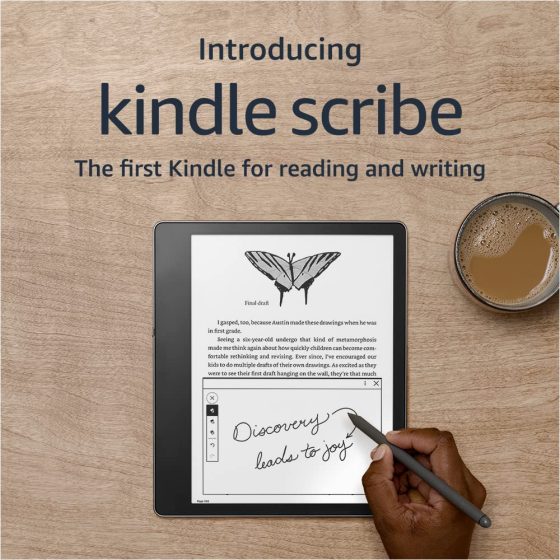
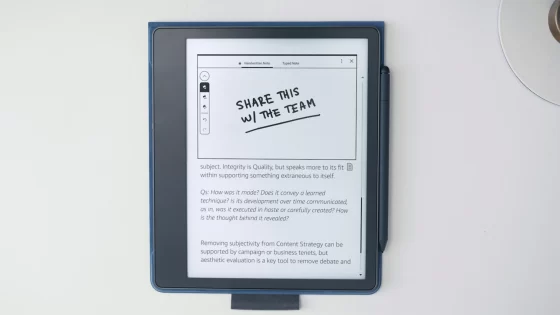
I was really hoping for a proper successor to Oasis, so this is a huge let down. Too big, too heavy, no page turn buttons, no asymetrical easy-to-hold design. Not for me, unfortunately.
Maybe a new Oasis will come next year. This probably took a lot of work and time to develop so now that it’s done maybe they’ll go back to designing a new premium Kindle with buttons like the Oasis (or, as some hope, the Voyage).
Yeah, I really hope so. It just feels crazy to completely abandon users who really want page-turn buttons. But Kobo would probably be really happy about it 🙂
To be fair, I don’t think page buttons would work on a design like this, at least not in the tradition sense; the device is simply too big and the handle section too large. People are going to hold it in different ways. But maybe the pressure sensitive buttons like you mention could work with something like this on a future device, or they could add page buttons to a cover like Onyx did with the Nova Air.
Yeah, the pressure sensitive buttons would be a good comprimise I think. People who want page-turn buttons would get those, but the design would still be as simple as it is right now. The cover solution wouldn’t really work for me, as I like to use my reader without case (I use sleeve cases when not reading). Hopefuly next device will come up with something 🙂
Yes I am so disappointed. I really wanted a new Oasis or at least something similar with page buttons.
I too was hoping for an updated Oasis. I just want a premium Kindle for reading my books. I don’t have any need for note taking. I already have an iPad Pro for that purpose.
However, for those looking for an e-ink device for notes and reading, it’s probably a good device.
I hear rumblings of a new Oasis coming this year. We can hope.
FYI: No IPX-8 or page turn buttons. Still ordering. I’ll keep my Oasis for beach usage.
I wonder if it is Eink or something else. I see people write Eink, but not the Amazon page or press release unless I missed it. If Amazon gets a 300 ppi 10 inch Eink, then I imagine we will see it in other devices which is great.
Not shocked they are aiming at note taking as that seems to be what every one else is doing. Wish it had page buttons, but that is a lost cause.
Main negative I see is how heavy this is. 433 grams. My S5E is 400. Boox note 5 is 385 and I thought that was super heavy for a 10- inch Eink (after having a Sony). You would think not using Android would allow a lot of weight savings on the battery.
I mean, they could have used pressure sensitive page-turn buttons, not physical ones. They just didn’t want to I guess :-/
Or page turn buttons on the stylus. That could be cool, actually, if they worked it so the stylus could turn pages remotely!
I’d have bought the Kobo Sage stylus if it had THAT feature. Writing I don’t need, especially as it isn’t that well implemented on Sage from what I’ve read. Remote page turning could be very useful, however!
It’s definitely E Ink. Amazon doesn’t use that term to describe the screen on any of their Kindles. I agree, the weight isn’t ideal, but at least they didn’t skimp on the battery and the price is very competitive compared to similar devices, especially with the higher resolution screen.
They clearly say it’s eink in the release video
https://youtu.be/lrD2DGl1aMo?t=431 (7:11)
Sounds quite nice for those who need a quite large e-reader. But too large and heavy for my needs. And not what hubby might want either. I was hoping for an 8″ device similar to the Oasis 3 to give him either for our anniversary or Christmas. Oh well!
If I read many PDFs, I think this device would be GREAT … but mostly I read reflowable books.
It should fill a need for some, but seems pretty niche. At least they finally have something to replace the old DX! I know if I *were* dependent on a DX for reading my Kindle books, I’d get this in a heartbeat, for better support going forward.
Does that say that it can read EPUBs?
Like other Kindles, it doesn’t support EPUB directly but you can send DRM-free EPUBs via email and Kindle apps and those get converted to Kindle format to read on Kindle devices/apps.
Hmm, I really love my Kobo Elipsa but with 300 ppi AND warm temperature lighting, Amazon might have won me back to their side. Pre-ordered definitely. Just wish they would release the covers at the same time as the device,
I wonder if they’ll put this on sale during their Prime Holiday event mid-October? Well, I don’t need another Kindle since mine are all working fine. I feel like I have more Kindles than I do rooms to read in.
(I’m still kind of freaking out that I can’t bring my Kindle to my jury summons… no electronics allowed. I bought a Stephen King paperback to bring with me. I think it’s my first fictional “paper” book I’ve purchased since my first Kindle.)
I very much doubt it would be on sale so soon, right now just in pre-order phase
Quite exciting!
Scribe sounds more polished than Elipsa. And at least Amazon does not have ambiguous “Weeks of battery life” like Kobo devices do. And the cover does not seem as clunky as Elipsa’s, so it should be more portable.
Seems to operate similar to Kobo – writing only in purchased books (“eBooks from the Kindle Store”). Plus things sent through Send-to-Kindle and shared through apps/browser (basically anything uploaded to Amazon, I guess?). Also looks like in 2023 integration with MS Word is in the works. Somehow?
Anything sideloaded by wire is probably no go for notes. Except maybe PDFs? Guess we’ll see.
I notice that “mark up” is for PDFs, but for the rest it’s “sticky notes”. So this isn’t quite like writing in the margins. I wonder how those notes show up (visual indication that there is a note)?
It also says “export all your in-book notes and highlights” but no mention of exporting annotated documents. There’s only mention of improved functionality of Kindle app for Notebooks.
Would the annotated documents be available only through app? If yes, then the functionality is quite limited.
This should finally satisfy those complaining about Kindle being “too small”. Though now they will probably switch to complaining that it’s “too expensive”. LOL.
Good to have another entry on the market of 10 inch readers and eNote devices. Though I’m more excited about 10 inch 300 ppi eink screen than Scribe itself.
I have no need for such a big device at this time (Nova3 serves me fine), but should this change I’d probably go for a Boox, not Kindle – more versatile, and not tied to one ecosystem.
Guys. I think everyone else has been gouging us. How is this simultaneously one of the cheapest 10″ enotes but also the one with the best screen and unlike Kobo’s, has warm lighting (which Pocketbook’s cheapy also has).
If I hadn’t just bought the Pocketbook I would definitely be buying this. My professors keep assigning reading materials full of charts or watermarks that can’t be reflowed.
This thing is useless to me, and I take notes on a daily basis. It is too large as an e-reader and has no physical buttons. For PDFs, charts, and graphs, tablets and laptops are much better. They are targeting the tiniest niche. I guess we’ll never seen an upgraded Oasis with 8-inch screen.
PDFs include almost all school-provided textbooks. That “tiny niche” includes me and most other online college students. It is increasingly including younger students too. I assure you, there is a market for this device. You’re just not part of it.
Sure, “younger students” read PDFs, but not on Kindle devices 🙂 They read on laptops, tablets, and even their phones. I just don’t think that there will be a big market for this particular device except a few die-hard Kindle enthusiasts. But to each their own. Enjoy the Scribe!
The point is that they don’t have to read their PDFs on their phones anymore. They can do it on the scribe and be able to write directly on it. I know I would have loved to have this device when I was in college. Especially when having to read a bunch for Lit class. What would be really nice if they would add the ability to use a bluetooth keyboard on it. I think there will be a solid market for this device among students. As a teacher I certainly would take advantage of this too. I won’t be getting one right away because I now have a Likebook P10 which I use for the PDF forms that I use for class.
Hopefully they’ll have it on sale for Black Friday
Probably Black Friday 2023, but certainly not this year considering it doesn’t get released until November 30th. They aren’t going to put something on sale that hasn’t been released yet. It’ll be interesting to see if they accept trade-ins for it, though, but I doubt it since 20% off would be such a big discount for a broken old Kindle worth only $5.
Called it!Although I am disappointed by the page buttons.
About Time…this pushes All Eink companies in some fashion or other….price,size or features.
The 10.2 inch 300 dpi screen is enticing! Very curious as to actual battery life with a well illuminated screen…Possible deal maker/breaker.
Lou Sevens here- going to order one- I figure if price goes down I will cancel order.
What is the difference between the $79 and $99 case- wondering if I should wait for a 3rd party case.
Wondering if I should go to 32gb- I have 700-800 books and am doing well with the 8GB so far.
However it is $20 more for 32gb.
I am pleased with the announcement.
Slightly off topic- this was the one product today that excited me- I already have the Echo Studio and the echo clock
Third-party cases will probably be a lot cheaper. I’ve never sprung for a premium leather Kindle case so I couldn’t say how they are different exactly, but I’d imagine the leather quality is better, and probably softer than the regular leather covers.
The premium leather covers are more like suede. They do mark very easily, acquiring a ‘patina’ over time. Some people like that, some don’t.
The premium stylus supposedly adds a customizable short-cut button. I wonder if one can use it as a page-advance button.
I thought the same thing too at first, but then I realized it’s an electromagnetic stylus so you’d have to touch the screen with the stylus while pressing the button to advance pages so it probably wouldn’t be very practical to do it that way when you could just use a finger instead.
“all notebooks are automatically saved and backed up to the cloud for free”
Nope!
Yep! That’s a line word-for-word from the press release so I don’t know what you’re implying…
This is one reason I stopped buying Kindles. I dunno about you, but I prefer not to have all my info stored on someone elses computer. I am well aware that is almost a complete impossibility nowadays.
Ron, this is what concerns me too. I keep my Kindles in airplane mode, and no wifi passwords. If I can sideload my books and documents, No Syncing, and keep my notes to myself, great. If Amazon MUST have my notes, then NO.
And yet you go online and probably use a cell phone and a credit card. A bit overly concerned there? It is nice to have a cloud back up of your files should your device lock up or get damaged. I see it as a convenience. But if you don’t have a need for online access that is perfectly fine. The online support is the key reason I went for a kindle.
You can turn off syncing and data tracking if you want to.
You can turn off what they allow you to turn off, there is still telemetry sent back to their servers. I am well aware that other e-readers do this as well, just like Microsoft, Apple, Google and pretty much any corporation does. As I stated, I know it is almost completely impossible to keep my data from being stored on someone elses computer.
I do use a credit card when I have to, but I prefer writing checks or using cash. I do have a cell phone, I do not have a smart phone. I have the radios turned off on my wireless router and am only connected with an Ethernet cable. I use Linux on my PC, that at least allows me a bit more control to mitigate what leaks back to these data hungry corporations.
I find it extremely interesting that these mega-corporations want me to pay them for their “intellectual property” and their lawyers will sue the hell out of me if I don’t. Yet they have absolutely no qualms outright stealing mine and everyone elses, then selling all that information on to the highest bidder. Call me paranoid or a Luddite if you will, but I have been a geek since the 1970’s, I love technology. I absolutely hate what technology has become and what it is being used for!
I was reading something on the Kindle app at work because that was all I had on my break, and when I got home, I finished the article I was reading on my Kindle. The transition was seamless. This is a very useful function.
What are you reading that you’re so concerned Amazon will know?
Lou Sevens here- I did go ahead and for now place my preorder- 32gb, premium leather case , and a power charger as well- ouch came to $501 with Tax. Said case would ship 12/5-12/18, with kindle 11/30.
For $80 more got the premium case and overpriced plug. They said $40 bundle savings.
I’ll wait to see how soon it seems the 3rd party cases come out,
Funny thing is I ended up canceling my initial order and getting the same bundle as you with the premium cover (except with 16GB because that’s all I need). I figured it was about time I tried a premium cover, even though the price is ridiculous, but at least with the bundle it’s $40 less (really $20 since I don’t care about the plug). At either rate it’s a good idea to pre-order now because I bet the shipping dates will keep getting pushed back. Yesterday they were showing December 3rd for accessories to be delivered and now they’re already showing December 5th less than 24 hours later. They’ll probably have trouble keeping up with demand for the first few months.
The premium cases for Paperwhite 3 and Oasis 2/3 have been excellent. I’m going to wait and see what Noreve offers for the Scribe, but I doubt you will be disappointed.
First of all. The battery life is bullshit. A normal reader at a normal light level will probably be charging once a week. The post it note style bothers me. I want to write on the actual book like you can with Kobo so I will stick with my Kobo Sage. I do need a 64GB kindle given all the audibles I own. I may wait and see if a 64GB Oasis comes out. Also this scribe looks exactly like Kobo elipsa. Size is only off by 1mm
Clearly you haven’t used a Kindle Paperwhite 5. Its battery life is insanely good, especially compared to the battery-hungry Sage.
I hope it has a screen with plastic substrate
It definitely has a glass substrate with that price, that design, and that weight. The Onyx Note 5 is now the only 10″ model on the market using a plastic substrate, and it’s much less popular than the Note Air line so that’s probably not something we’ll see much moving forward unfortunately. I think most companies are more concerned about lower cost than increased durability, especially since most warranties don’t cover cracked screens anyway.
Well, at least I hope the price of Amazon’s induces bring down the others’
Well, finally, there are good choices in multiple brands and sizes. At some point, possibly even this year, Kobo should reply with a new 10″ model(yes I think page turn buttons are more than feasible on this device).
I wonder if Amazon negotiated with Eink to embargo 10″ 300 dpi screens to other device manufacturers for a period of time.
With Amazon putting out the Scribe and Kobo putting out the Elipsa – looking at Barnes and Noble’s Nook really shows you how far behind BN really is.
I feel like their an also run at this point. I wouldn’t be surprised if Boox and Pocketbook sell more devices these days. They definitely aren’t Amazon’s biggest competitor anymore.
Nathen,
An update to the 10″ e-reader options in the works? It seems from the last comparison article, you favored the Note Air 2 or maybe the Koba Elipsa when it was discounted to $350 ish. Think the Scribe will be a contender?
The Kindle Scribe will definitely be a contender, especially since it’s the least expensive option, but it’ll be a couple months before I get to do any direct comparisons since it doesn’t get released until the end of November. Knowing Onyx they’ll probably release two or three new 10-inch models by then (joking, but it wouldn’t be that surprising if they did).
“ First off, Amazon has never released a new Kindle and then proceeded to release a second new Kindle a month later. It just doesn’t make sense to do it that way,”
It makes sense now seeing as how the Kindle Scribe is a completely new product with new features never found on other Kindles before, and the two new models aren’t competing with each other. But I still contend there’s zero chance of them releasing a new Kindle Oasis by the end of the year, as some seem to think.
Just listened to a podcast where they interviewed some rep from kindle amazon and a couple of things stood out about what the scribe promises to be able to do: 1. It will as some point in 2023 be able to convert handwriting to text. 2. The to-do list and shopping list will sync with the kindle app, again at some point in 2023. So this makes the device a whole lot more productive.