Lately there have been a number of reports of Kindle ereaders suddenly deleting sideloaded ebooks under certain circumstances, with some reports going back several months.
It appears to be a bug that onlys affects ebooks that were sideloaded using Calibre; it doesn’t seem to happen with Amazon’s ebooks or sideloaded books sent using Amazon’s Send-to-Kindle service.
The way people describe the symptoms is usually the same. They add ebooks to their Kindle ereader using Calibre, then they turn off airplane mode at some point after that, and then they find that all of their sideloaded books have disappeared.
Apparently Amazon will delete Kindle Unlimited ebooks under some circumstances if they are returned and then loaded onto a Kindle via USB (which is now no longer an option), so some people think the bug is related to that, but other folks that experience the bug say they’ve never used Kindle Unlimited so that can’t be the problem.
Some people say they use Calibre all the time to sideload books onto their Kindles and haven’t encountered the disappearing books problem, so it doesn’t appear to affect everyone. And it seems to have something to do with keeping WiFi off most of the time because most people say the books disappeared after turning airplane mode off after it has been on for a long time.
Some folks say the folders for the books are still visible when connecting the Kindle to a computer, but the ebook files are gone.
I experienced a similar problem with the Nook GlowLight Plus where sideloaded books kept disappearing or not showing up after adding them and it was very frustrating. Hopefully Amazon gets the problem figured out, unlike the Kindle font bug that has been lingering for years.
Have you encountered any issues with sideloaded books disappearing on your Kindle? If so, how did it happen, exactly? What Kindle are you using, and what is the software version?

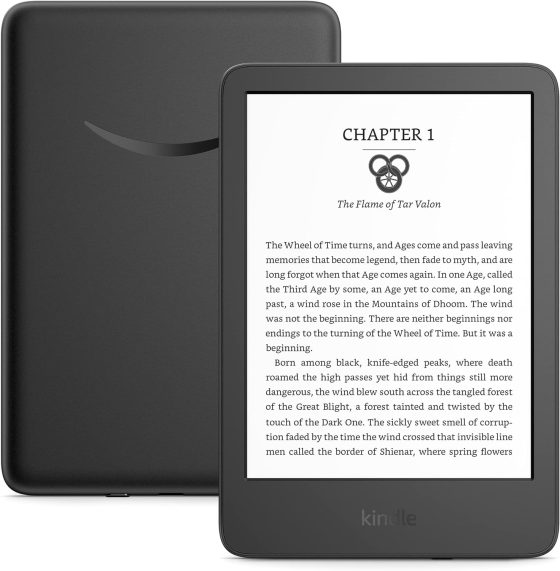
This is the perfect time for me to leave this particular comment.
For me, the only time I sideload an ebook is when the original ebook’s alignment is forced ragged right and I want it fully justified (or have the option to do so). Calibre is my go-to for this.
The alignment issue has been a problem for years and I cannot stand it. I have no idea why Amazon cannot fix this. Yes, I know the publisher sets the alignment (I think), but I know Amazon can do something about it to where ALL ebooks have the option to align the way the reader sees fit.
So for me, open formatting is a must if Amazon wants to pull me away from sideloading.
I can relate. One of the ebooks I recently purchased on Amazon has spaces between paragraphs with no indents and it drives me nuts. I’m going to have to process it through Calibre if I’m going to read it.
I use the sendtokindle services for all my sidealoaded books as doing it through Calibre seems not as easy. So I have not had any problems with my sideloaded books.
I use Calibre all the time but I fortunately don’t have this problem. I do keep it connected to Wi-Fi a lot and only put it into airplane mode when I take the Kindle out. I put it back on Wi-Fi when I get home. I’ll certainly keep doing that if it means bypassing this particular issue.
I have not had the problem, but I’m not totally certain I’ve ever taken my Kindle out of airplane mode in the past few months. I typically don’t. It’s also a pretty old Kindle, so hasn’t been eligible for updates in a long time, and maybe the bug was never passed to me because of that.
I made a backup folder on my computer of the side-loaded books; it would still be annoying if they disappeared off the Kindle, but less annoying than if I had to remember what was there off the top of my head.
Please keep us updated on this. I have been considering to get a new Kindle at some point, but this will be a total deal breaker for me. I only sideload books through Calibre. I always download the books I buy from Amazon.
It happened to me. 11th gen paperwhite.
On a recent plane trip I attempted to read a book which I knew was on my kindle. I got prompted to turn off airplane mode and download it.
I tried several other books. Also missing.
After returning home and doing a lot of digging here’s the scenario I think occurred:
Normally I buy books from Amazon and have Amazon send them directly to my device.
However, when I buy a new device (such as when I upgraded from my Voyage to the Paperwhite), I want my library on the new device. But Amazon has no mechanism to get all my books onto the new device. They just tell me to download the book(s) when I want to read them. Not a useful answer since a lot of my reading occurs on airplanes.
So, I use the download and transfer by USB option in my Amazon account to download each book I buy and then drag it into Calibre.
Then, when I get a new device, I just sideload my entire library into the new device using Calibre’s Send to Device.
I discovered that all the books I had purchased AFTER getting my new Paperwhite were still on the device. But all the books I had sideloaded from Calibre were gone.
That’s about 1400 books which had vanished from my Kindle!!!!
I attempted to re-download them from the Amazon website but after 2 days of waiting only about 300 of them had downloaded. The rest were stuck at Queued. I asked Amazon support how to get the rest of my books and they told me that I shouldn’t keep all my books on my device and I should only download them when I want to read them. They had no explanation for why my books had vanished.
I usually keep my kindle connected to WiFi so there was plenty of opportunity for Amazon to delete my books. I have no idea when they disappeared. It could have been any time within the last few months.
This just happened to me. I went on a trip and put the Kindle in airplane mode for about a month. When I connected to my home wifi, all of my non-Amazon books (transferred via Calibre) were wiped.
I connected via USB to inspect the data on the Kindle and I confirmed that the book files themselves were deleted. I have never touched Kindle Unlimited, these were ebooks that I purchased from other sources or downloaded from Project Gutenberg.
I’m an extremely unhappy customer. What right does Amazon have to remove personal property from a device that I own?? I hope we figure out what’s going on.
My wife’s brand new Kindle Paperwhite just nuked all of her Calibre-USB-sideloaded books this afternoon.
Her books were all EPUBs converted to AZW3 format in Calibre. We’ve been on extended vacation, so her Kindle was on airplane mode for a few weeks. Now that we’re back home and reconnected to our WiFi, every single one of her non-Amazon-purchased books just disappeared.
I use the Send to Kindle email for my sideloaded books on my Kindle. So far, nothing deleted from my device.
Just happened to me. It is the second time. All the books converted in Calibre. Very disappointed. I searched on google and saw that many people faced this problem, but on the supplier’s website in the list of help topics this issue doesn’t exist.
Oh my I thought I was going insane because I had a reading slump for like a month and when I opened my kindle, some of my e-books wre gone. Like LOTR I was reading last I was reading. ALL my books are sideloaded. Almost all of them via calibre since send to kindle does not work anymore since autumn 2022.
I was on version 5.16.4 and I always am on airplane mode. I connect to wifi only when I want to delete a book permanently and seems thats when e-books disappera. I have around 300 books and maybe 40 has disapperaed. I have upated now to latest version and hope it will fix the damn issue!
Unfortunately none of Amazon’s software updates have fixed the issue; it’s still happening and it seems to be affecting more Kindles now than before. The best way to avoid the problem seems to be to either keep Wi-Fi on all the time or never turn it on. It only seems to happen when people turn on Wi-Fi after having it off for an extended period of time.
All USB Calibre sideloaded books were wiped out from one of my Kindle Voyages after turning off Airplane mode. The other one has a lot of sideloaded books so it stays offline. I’m going to make no more book purchases from Amazon. I’ll find my reads elsewhere. Screw Amazon.
Happened to me late 2023 & I’m still in denial. Ten years of medical notes/highlights, books I edited for authors etc and it’s all gone. I’m having a hard time figuring out where to move to b/c I can’t do Kindle anymore with this. I loved my kindles but this is a deal breaker. Can’t risk it.
Hello, I have this problem too.
I side-loaded my books using Calibre, and after some time, when I disable airplane mode and connect to wi-fi it will wipe all of my books.
Books sent by send-to-kindle remain, but everything copied over USB from Calibre disappeared. Sadly, the Kindle feature send-to-kindle was ended.
Only option is to not enable wi-fi at all. My next e-reader will definitely not be a Kindle. :/
Send-to-Kindle hasn’t ended; they’ve just been having some technical issues with it lately so sometimes it doesn’t work.
This just happened to me and I’m so pissed. I was on a trip for a month, and just got back home and reconnect the kindle to my home WiFi. All my side loaded books are gone. How can it delete a local file on a device I own? Ridiculous
It seems to be a feature than a issue, happened to me some weeks ago when going into vacation, only “legally” downloaded books stay in the kindle, the sideloaded ones don’t.. may is be Amazon way of “fighting” suspected piracy? I’ve some public domain books not available in Amazon and is a bummer that I mist redownload them and remember which chapter i were.