A new software jailbreak called LanguageBreak has been released for Kindle ereaders, and it’s supposed to work on all Kindles, including the Kindle Scribe (which previous methods didn’t work on), as long as the software version is 5.16.2.1.1 or older.
Amazon just released a new software update for 10th and 11th generation Kindles last week, version 5.16.4, and they released the 5.16.3 update in August, so if your Kindle hasn’t been updated since then this new jailbreak method should work.
Amazon stopped updating older Kindles at 5.16.2.1.1, from the Kindle Paperwhite 3 up through the Kindle Oasis 2, so any Kindle prior to the 10th generation Paperwhite (also known as the Paperwhite 4), should be able to be jailbroken without having to worry about the software being updated (but now that this jailbreak has been released, they’ll probably update the older models again to close the loophole at some point).
If you have a Kindle that you want to jailbreak, just head over to the LanguageBreak page at GitHub for the installation instructions and the downloads. There’s also a thread at MobileRead with an ongoing discussion and help for those that encounter any problems installing the jailbreak.
It’s still in the early stages of release so there may be some bugs that need to be worked out for certain models.
It’s always surprising to me how many people are interested in jailbreaking their Kindles. It seems like a lot of work to go through, with a number of potential things to go wrong along the way, and then there’s always the possibility of future updates removing jailbreak, but if you like being able to add some additional functionality to your Kindle jailbreaking is a good way to do so.
One of the biggest benefits you hear people talking about is the ability to install KOReader, an alternate reading app that supports EPUBs and other formats, with some added features for PDFs as well.
Sure, you could just buy an Onyx Boox, a PocketBook, or other brand that supports installing KOReader without a convoluted jailbreaking process, but what’s the fun in that?
Every time a new jailbreak gets released, I’m tempted to give it a go on one of my older Kindles that I no longer use anymore, but then I can never figure out a good enough reason to do so.
Do you plan to jailbreak your Kindle using this new method? If so, what will you do with it?

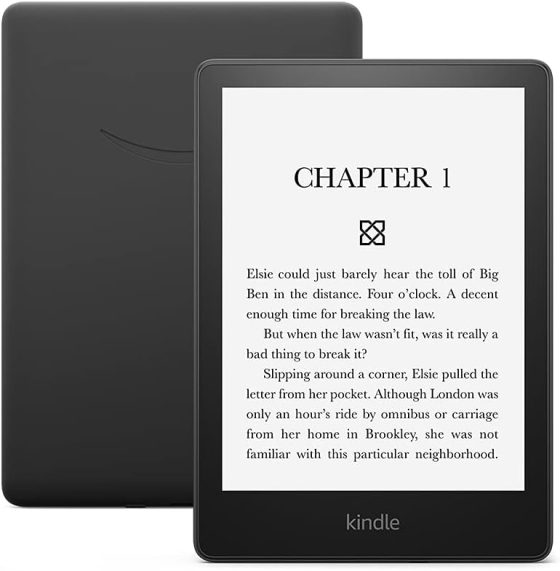
This is great news. I have wanted to use the excellent screen and lighting of the Scribe with KOReader since I got it.
Thanks for reporting this, Nate. I did not update my firmware these last two Amazon releases or whatnot on a PW5, so I lucked out. This is my first time Jailbreaking a Kindle and just the koreader functionality and custom wallpaper hacks , a lone, made the process worthwhile.
I no longer have buyer’s remorse for not purchasing a Kobo Libra 2 :
At first sight, KOReader looks disappointingly bare bones. But behind its unassuming interface hides a powerful application with an impressive array of features that fully unlocks the most functionality out of ereader devices.
Exactly what I’ve done for exactly the same reason. I was considering buying a Libra 2 instead of my PE5 because my Kindle’s huge page margins, inability to justify the text in all books and a really basic library UI were annoying the hell out of me. Installing Koreader has solved all my complains.
I have previously kept my Kindle in the airplane mode 100% of time, but now that I have Koreader, I have asked my husband to ban the Kindle from accessing the internet on the router level and I can now send books to Koreader wirelessly by using Calibre server on local network.
Jailbreaking is the best thing that has happened to my Kindle. 10/10 would do it again.
Hi
I am new to this subject. I have a specific question: For a restaurant I want to present the menu on the tables on a kindle and update it via wifi (eg. lunch menu, dinner or if there is happy hour). Further the guest should not be able to change anything (kiosk mode, or lock the kindle). is this possible with the software? or do you know another not too expensive solution? thanks for your reply. regards, alex
Yeah, that’s not going to be possible without a ton of work and even then who knows…
You’re going about it wrong. Two options are use a QR code of your menu to scan, or use android devices that are locked down to using the web browser only, then lock down the browser to a single URL using dnsmasq to only allow that traffic request. Anything else is way too custom and will cost a lot.
For anyone who tried it, is it important to have the 5.16.2.1.1 update installed prior? I’m still on 5.14.3 (10th generation, Paperwhite) and it seems I missed the “window” for the newer updates, as the newest is already too late for the jailbreak.
My main reason for jailbreaking is getting the old layout back, I sincerely hate the scrollbar that was introduced around 5.14.1.
I haven’t tried it yet. Read the linked jailbreak page, it will answer your questions, including how to update your device to 5.16.2.1.1.
according to the directions, it is recommended to update to at least 5.16.2 and there is a way to upgrade your kindle to the recommended version manually. follow the directions on the jailbreak release page on github.
https://github.com/notmarek/LanguageBreak