I saw a post on MobileRead yesterday with the picture above showing Kobo software running on a Nook Glowlight Plus (the 7.8″ model from 2019), and somehow this achievement isn’t getting any attention.
So far there aren’t any details about how the person accomplished this feat, but they say everything works, except the display keeps fading.
Nobody has commented on the post yet to ask any follow-up questions, and that’s hard to believe, but the Nook forum has turned into a ghost town over there so I guess no one has noticed it yet.
Considering Nooks run software based on Android and Kobo’s software is Linux-based, I’m surprised it works at all. A long time ago there was a hack to install Android on Kobos, but I’ve never seen Kobo software being installed on other brands of ereaders (except maybe Tolino since they’re just rebranded Kobos).
If this ever gains any traction and some smart folks are able to figure out how to get everything to run smoothly and the display to refresh properly, this could be the best thing to happen to Nooks in a long time.
Nooks have good hardware with nice screens and dedicated page buttons, but B&N’s software has always been the biggest thing holding Nooks back. Kobo’s software is a lot more versatile and user-friendly, with more features and customizations than Nooks.
It’ll be interesting to see how this turns out. I’ll admit, it’s been a long time since I last used a Nook, but I would be inclined to use a Nook again if Kobo’s firmware could be installed on it. There are some advantages with Nooks, like the fact both current 6″ models have page-turn buttons, whereas Kobo’s 6″ models don’t have page buttons at all. The 7.8″ Glowlight Plus also has page buttons on both sides of the screen, which is something Kobo doesn’t offer on any of their models; the Kobo Sage and Kobo Libra Colour both use the wider asymmetrical design with page buttons on one side.

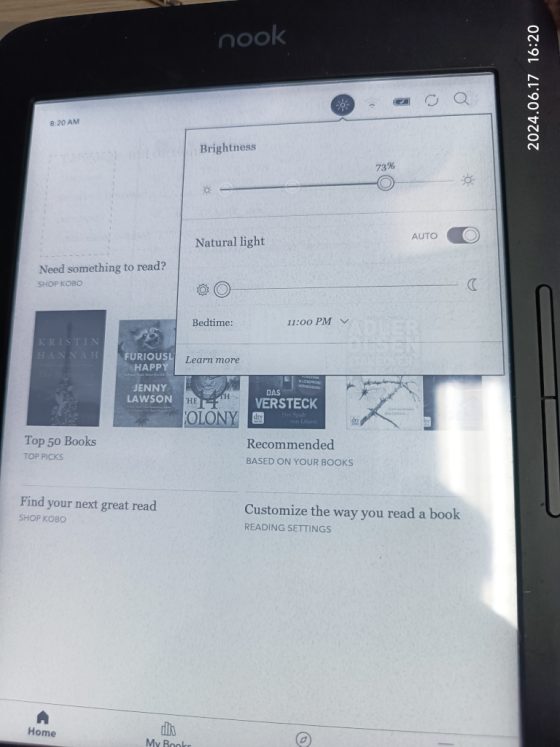
That’s so cool. I’d love to see this feat replicated (or know whether it’s replicable.) Also, I’d like to know how it was done, considering the different OSes.
That’s my dream ereader! I love my Nook but miss certain features of Kobo’s software when I’m using it.
B&N’s software has always been the biggest thing holding Nooks back.
I would rephrase it. “Instead of B&N’s software becoming progressively more user-friendly, B&N’s software has become progressively more user-unfriendly.”
1) You could change font size of PDFs on the Nook Simple Touch. No more.
2) The addition of thin/regular/thick options for fonts has not improved anything. On the contrary: fonts for the Simple Touch, with no thick/thin options, were thicker than subsequent “thick” modes for the Glowlight 3 and Glowlight 4e. Because I have poor eyesight, I much prefer thicker fonts.
3) The older Glowlight 3 has sharper screen-letter contrast compared to the newer Glowlight 4e.
A slight improvement is that is appears that the font I most prefer, Joanna Sans, is slightly thicker in the newer Glowlight 4e than in the older Glowlight 3.
Given my dissatisfaction with Nooks, it’s worth a try to import Kobo software.