Earlier this year a number of software problems starting cropping up on Kindles after Amazon released certain software updates. Most of these issues seem to be fixed now to some extent, but others have been ongoing for several years.
For the most part Kindles don’t have a lot of software problems, in part because the software is so simple, but there are some known bugs that cause problems from time to time, and some are dependant on certain features or how one uses a Kindle, so not everyone will encounter them.
I thought it would be helpful to list some of the most common bugs so Kindle users will know what to expect if they encounter them. Some of the bugs have workarounds or ways to avoid them, and others are more problematic.
Despite frequently releasing software updates that are usually described as “bug fix” updates, it seems like the list of bugs keeps steadily growing.
Here’s a starter list of the most prominent software bugs encountered on Kindles. If you know of other common software problems feel free to list them in the comments.
Also, only 10-12th gen Kindles are actively getting updates these days. Kindles released before 2018 are no longer getting software updates, so if you have an older model the bugs are most likely never going to get fixed.
Known Software Bugs on Kindles
Sideloaded eBooks Disappear – If you use a USB cable to sideload ebooks onto your Kindle, you run the risk of having those ebooks suddenly wiped out if you keep your Kindle in airplane mode for an extended time, and then turn WiFi back on again down the line.
This is a long-standing bug that has been causing problems for people for a few years now, and it seems to be getting worse. Amazon doesn’t appear to have any interest in fixing it so the solution is to keep your Kindle in airplane mode all the time, or don’t use airplane mode at all and keep your Kindle regularly connected to WiFi.
Another option is to use Send-to-Kindle instead of USB to add books onto your Kindle, as the bug only seems to affect books sideloaded via USB.
Custom Font Reverting – When using custom fonts on Kindles, there’s a common bug that causes the Kindle to revert back to either the publisher’s font or Amazon’s Bookerly font. It’ll still show the custom font when you go to the font menu, and you have to select a different font type and then the custom font again to get it to display correctly.
I think this bug has been fixed on newer Kindles, as I haven’t encountered it on the new Paperwhite since the last update, but I still encounter it on the Kindle Voyage.
Freezing/Slow – Sometimes Kindles will freeze up or start running really slow and become unresponsive to touch commands. If this happens, try holding down the power button and restarting. It might take upwards of 30 seconds to get a response, but if that doesn’t work try plugging your Kindle in with a wall charger and let it charge overnight.
Stuck on Tree Screen – This is basically like the freezing issue above, but the Kindle will get stuck on the boot screen after a reboot or update. This might be the tree screen of death, because sometimes it seems to be fatal if the above solutions for freezing don’t fix it.
Book Not Downloading – This is a seldom-encountered bug that goes back many, many years. If you come across a book that won’t download on your Kindle, here’s a list of things to try to get the book to download.
Can’t Register Kindle to Account – People sometimes encounter problems registering a Kindle to their Amazon account, especially older Kindles. The problem is Amazon’s system doesn’t specify what to do exactly. Basically, you need to use enter the OTP code they send as the password on the Kindle. See here for more details.
Excessive Battery Drain – This sometimes happens with new Kindles as they index new content for searches. It’s normal for a Kindle’s battery to drain more than usual after adding new content because of indexing. If you add a lot of books at once you’ll notice it more, and sometimes a book can get stuck indexing and cause excessive battery drain.
Kindle Store Won’t Load – This seems to happen fairly often. There really isn’t a solution for it other than trying again later or maybe restarting your Kindle.
Back Button/Top Menu Bar Disappears – I think this bug has mostly been fixed, but I still hear about it every once in a while. A simple restart will bring the menu bar back.
Battery Not 100% – People often ask why their Kindle stops charging before the battery meter hits 100%. That’s not really a bug; it’s normal behaviour. It’s not good for batteries to be fully charged all the time. In fact, it’s common practice to only charge batteries to 80% to extend their lifespan.

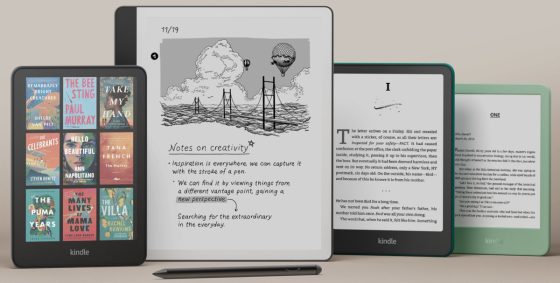
just a heads up, the twitter link on the blog is broken
Thanks for letting me know. I probably would’ve never noticed. I finally updated the icon to X while I was at it too.
I get the “book not downloading” bug a lot if I’m downloading a large graphic novel or comic book omnibus on both the Kindle app for Android and Kindle Colorsoft. It usually takes 2-3 tries to get it to work.
What I dislike about sending books to kindle is that they seldom have the cover. And they show as documents.
Google Kindle Cover Fixer. It sucks that this is necessary, but since Amazon doesn’t care (“Why should we bother fixing this? You didn’t buy side-loaded content from us!”) I have a subscription to Clarkesworld Magazine and have to do this fix after side-loading every new issue.
Seems that Amazon has this attitude about a lot of Kindle software issues. Like the disappearing side-loaded content issue (see above) and the “you have to return library books twice to remove them” issue. These have all been issues for more than a year and Amazon shows no interest in fixing them.
Covers show up automatically now when using Send to Kindle, unless they’re PDFs.
If you strip the DRM off the book, convert it to the KFX format as a personal document with Calibre. That way it’ll have the cover and the Kindle will treat it as a book. Aside from “delete this document” if you long press it, it will appear as a book on the screen and in the menus.
Are you using USB to transfer them or Send to Kindle? I always see the covers for my STK books, but only after downloading them. There’s a known-issue with Calibre and the Colorsoft specifically. Maybe it’ll get resolved over time since it’s a new device.
Bug on my Scribe. Already reported several times, for more than one year.
Maybe someone can reproduce this one?
Having the pen side button set to Eraser, when exiting a Notebook and opening another, the Eraser tool triggered y the side button, deletes an extremely thin line, not the thickness set by the user.
Another for books not downloading, but different? which I’m still upset over because for some reason, adding a second device to the device library, killed the primary one. Long story, but in short my 11th gen downloaded books fine three days before and had been kept offline after that., When I picked up a 12th gen, it opted out of doing it.
No matter what I did, the 11th gen refused to download books after the 12th gen was listed in devices. I tried to go into content and management, which never worked for me on any devices, including 12th gen to factory resetting it many times. Finaly I contacted Amazon who said they saw there was some software miscommunication and had to be replaced, only to send me another one that did the same thing.
This morning, 22 Dec 24, my audio was muted, which I did not do myself. After I unmuted the audio, it wasn’t working still, but I heard a distant chirping and found it had automatically connected to my earbuds, still in their case, which I have not used for months and months. If the ear buds do not automatically disconnect when placed in case, that would be a new experience for me. That would require me to remove my ear buds from the list of Bluetooth devices and no guarantee of any audio at all. I am not happy.
my kindle is about 10 years old I can not connect to wi-fi, keeps looking for a password to get into kindle, but after using password to get into kindle for a few days now it says password is wrong. I need to I am stuck in a vicious circle, cannot get past password issue, and I need to connect wifi. Not even sure how I lost wifi in the first place. and of course I cannot get a keyboard to try to put anything in as a password.
kindle store is not loading and i restarted at least ten times. i also waited for a while but still do not work.How can i fix this bug?
That’s the thing with Kindle bugs. If a restart doesn’t fix the problem they you just have to wait for Amazon to get their act together.
I have a 7th gen Kindle and I’ve noticed strange script at the end of chapters in a whole series of books.
Even worse, at the end of the final chapter of the last in the series, there are three pages of text that belongs somewhere else in the book. It doesn’t even start at the beginning of a sentence with an uppercase letter, but clearly mid-sentence.
I have been trying to find out if Amazon will allow me to delete and reinstall the series without having to pay for them again, but have hit a brick wall, so will have to ask Amazon directly.
My regular websites are being blocked with error codes! Can’t get on my doctors, work schedule and many others I need to use frequently!! Please help me fix it!