Review Date: October 2013 – Review unit purchased from Kobo.com
Overview
The Kobo Aura is the latest ebook reader from Kobo. It has a 6" E Ink Pearl screen and is the little brother to the 6.8-inch Kobo Aura HD that was released earlier in the year. The Kobo Aura is a new addition to Kobo’s line of ebook readers and is being marketed as more of a premium ebook reader along with the HD; it does not replace the Kobo Glo, which still remains available for $20 less.
The Kobo Aura is the first Kobo ereader to use a capacitive touchscreen instead of an infrared screen. Additionally, the screen and bezel are all on the same level and not indented, a first for E Ink ebook readers everywhere. This gives the device more of a tablet-like appearance, which is quite nice, but there are some drawbacks.
Kobo Aura Quick Review
I’ve decided not to do a long in-depth review this time describing all the features of the Kobo Aura. The software is 95% the same as Kobo’s other ebook readers, including the Kobo Glo, Kobo Mini, and Kobo Aura HD, all of which I’ve reviewed over the past year so I really don’t feel like writing the same things over again for the fourth time. The video review below shows some of the software features, and you can refer to the Kobo Aura HD review for more information about the software because it’s virtually identical. I also plan on posting some follow-up reviews for the Kobo Aura for specific features, like PDFs and the Pocket integration, as well as comparison reviews between the Kindle Paperwhite, Kobo Glo, etc. Feel free to ask any questions in the comments section too.
The one thing that’s different with the Kobo Aura from a usability standpoint is that it has pinch-zooming. None of the other Kobo ebook readers have that, even though it’s a pretty common feature on other brands. Pinch-zooming works well for PDFs; zooming in and out is relatively smooth and the zoom level even remains consistent when turning pages. But results aren’t nearly as smooth when pinch-zooming with the web browser or with CBR files. In fact outside of PDFs it’s very jerky and difficult to use, and the comic I tested actually made the Kobo Aura freeze up and stop responding when trying to pinch-zoom. Twice. After that I stopped trying.
Pros
- Small, sleek, sexy design. One of the best-looking ebook readers from a design perspective, especially with the edge-to-edge-screen. It’s more elegant and sophisticated than earlier Kobo models.
- Feels very thin and lightweight, and sits in your hand comfortably.
- The Kobo Aura offers a pleasant reading experience, and the screen and text is easy to read, despite some of the cons listed below.
- MicroSD card slot for expansion.
- Supports ePub format and Adobe DRM, meaning you can get ebooks from numerous sources, including public libraries.
Cons
- The screen is darker and yellower in tone than similar ebook readers, including the Kobo Glo, Kobo Aura HD, and Kindle Paperwhite 2.
- Under bright lighting a pattern is slightly visible on the screen, sort of looks like fine scratches.
- Some light leakage is visible around the outside edges of the frame. It’s more noticeable in a dark room with the brightness higher up.
- The upper half of the screen is noticeably yellower than the lower half (frontlights seem to vary from unit to unit so it’s unpredictable what you’ll get, and it goes to show they still haven’t mastered the process of producing consistent screens).
- Virtually no retail presence in the United States, so you can pretty much only order them online without going to a store and seeing it in person and trying it out first.
Verdict
The Kobo Aura brings a new design that makes it one of the most appealing ebook readers on the market. It looks great and it feels even better in your hands. But there are some hardware inconsistencies that make it a tough call. The screen is noticeably darker than previous Kobo ereaders, and the color of the frontlight isn’t as uniform either. Those things tend to vary with frontlit-equipped ereaders so it’s hard to say. I can only go off of my experience, and from what I’m seeing on my Kobo Aura its screen is not up to par with other Kobo ereaders or the Kindle Paperwhite 2. Otherwise the device itself works well and is a pleasure to use and read on, but it’s hard to justify the extra expense when the display isn’t quite as nice as other less expensive ebook readers.
Price: $149 at Indigo, Kobo.com
Kobo Aura Specs
- 6" E Ink Pearl display.
- 1014×758 screen resolution (211 dpi).
- Capacitive touchscreen.
- Built-in LED frontlight for reading at night.
- 1 GHz Freescale processor.
- 4GB internal memory.
- MicroSD card slot, supports cards up to 32GB.
- Wi-Fi 802.11 b/g/n.
- Colors: Black and Pink.
- Supported formats: Adobe DRM, EPUB, PDF, JPEG, GIF, PNG, TIFF, TXT, HTML, XHTML, RFT, CBZ, CBR, MOBI (consider the last three experimental; they don’t work very well from my experience).
- Battery Life: up to 2 months, according to Kobo (2-5 weeks is more likely).
- Languages supported: English, French, German, Spanish, Dutch, Italian, Brazilian Portuguese, Portuguese, Japanese.
- Weight: 6.1 oz – 174 grams.
- Dimensions: 150 x 114 x 8.1 mm.
- Price: $149

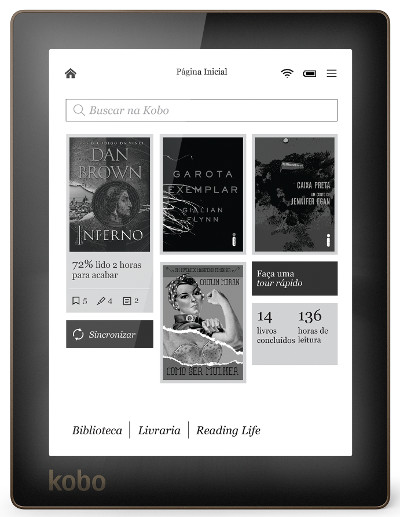



This is the most honest review I have yet to come across. It’s amazing no other reviewer came across the quality control issues that you did. I had to return three Aura’s before opting for the AuraHD instead. I’m happy I did. The 6″ Aura is not ready for primetime.
Thank you very much. What do you think about the raegal waveform? does it meet the expectations? I have listened that, in the kindle, it’s pretty useless…
I thought the new waveform tech wasn’t quite there yet. There just seemed to be more ghosting, and set the page refresh back to a lower value.
It’s weird. For me the Kobo Aura doesn’t seem to have much ghosting at all. I usually switch the partial refresh to 1 page because I don’t like to see faint text in the background, but with the Aura I just leave it at the new default, which is to refresh fully once at the start of a new chapter. But on the new Kindle Paperwhite I’m noticing more ghosting than usual with partial refresh turned on. So for me it seems that the regal waveform technology is working quite well on the Kobo, but not so much on the Kindle with the new Carta screen. Doesn’t really make much sense.
ok… It has never been a problem for me, the full refresh, but it could be a nice add.
but you two give pretty different answers, on the basis that you, Jason, are talking about the aura too.
Maybe it’s one new thing we can rely just on luck. You can’t say for sure what kind of frontlight you’ll get, nor if the background will be more or less gray, the pinholes…
What’s the matter with e-readers?? :@
Thanks for the review Nathan.
I too have wondered why (despite both devices feature the regal wave-form technology) the PW2 and Aura have such different refresh cycles. The reviews I have read say the Kindle refreshes on average around every 12 pages (double that of the previous PW) whereas the Kobo Aura is every chapter.
Weird. I just went to test my new Paperwhite to see how often it refreshes and for some reason now it’s doing full refresh every page even with partial refresh turned on. Restarting didn’t fix it either. I don’t know what’s going on… There’s nothing I can do to get it to do partial refresh anymore. I was just testing it yesterday when comparing to the Kobo Aura and it worked fine.
Do not be fooled by sleek thin sexyness or the you get what you pay for saying when it comes to this aura hd. Horrible experience only because I am out of $165 and that fate was sealed as soon as I confirmed order. I had it for a few weeks and it broke and froze up all the time before that. They refuse to help me an anyway. It is a very cheep product. I urge u to at least read kobos custome service reviews before you buy. I have an american nook now and I’m quite happy.
Kobo e-readers have pinholes problems too? I thought that was a Nook Glowlight issue only 🙁
To some extent all frontlit ereaders suffer from that issue.
Thanks for your review, Nathan!
What do you think about the supposed fragility of the screen ?
Somewhere they report very quick little damages/frequent scatches.. is it true ?
I have not experienced that.
I recently killed my Kobo Glo in a pretty dramatic fashion, it was an accident but it left my Glo unusable. I had been tempted to upgrade to the Aura before my Glo met its demise but had decided that the Aura wasn’t much of an upgrade and that I could wait. Needless to say, when I went to get a new ereader I grabbed the Aura. I do find the screen a little bit darker but since I tend to use the ‘glo’ screen, I don’t find it much of a turn off. I do see the little scratch, capacitive, marks that you mention but only when there’s bright light and only when the light is hitting the screen at a certain angle, also not much of a turn off. I still don’t think the software or hardware are an upgrade enough to warrant buying into this Kobo generation, though. But with Amazon having the same issue with their new reader, lack of noticeable upgrades, I’m wondering if we’ve reached a plateau, currently, when it comes to these devices?
I found the screen issues mentioned in many reviews.
I recently received Kobo Aura as a gift. There is no light leakage around the frame even at 100% lighting in pitch dark. Also the pattern at the top of the screen is extremely faint and only visible in full sunlight when I hold the Kobo at an angle at which I would not normally read.
Other comments on the Mobile Read Forum suggest that Kobo initially had these quality control issues but that they have been pretty much resolved.
My requests 🙂
http://www.youtube.com/watch?v=y_KUjd4yRh0&feature=youtu.be
1. Being able to take text notes using a keyboard
2. Better item organisation within the pocket app
3. The PDF Zoom is not enough for newspapers