Most people in this day and age like to upgrade their ereaders and electronics every few years when new technology comes out, but if you’re the kind of person that likes your current ebook reader and want to make it last as long as possible, below are ten helpful tips to help maximize the life of your Kindle, Nook, Kobo, or other brand of ebook reader.
This post was inspired by an article recently published by Pocketbook, an ebook reader company popular in Russia and parts of Europe.
The article is titled 7 tips to make an e-reader a long liver, and it includes some good points and mentions a couple things I hadn’t even heard before.
Pocketbook’s suggested tips are listed below, along with a few additional tips to give us a nice even ten, all meant to help spare your ereader from a tragic ending.
#1. Covers & Cases – A good solid protective cover or case is the number one most important thing to have to help prolong the lifespan of any E Ink device. E Ink screens are a lot more fragile than a typical cell phone or tablet screen (see #4). Third-party covers are often much cheaper than brand-name covers, typically just $10-$15, and they often provide just as good protection as their $40-$60 counterparts.
#2. Sleeves & Screen Protectors – Some ebook readers just feel better to hold and operate without the added weight and bulk of a cover. If you aren’t going to use a cover or case with your ebook reader, you should at least consider getting a sleeve or cheap case to put the device in when it’s not in use. At the very least a screen protector can help keep the screen from getting scratched, which can cause bright spots to appear because of the frontlight.
#3. Clean Screen – The Pocketbook article suggests cleaning your ebook reader’s screen once a week with a soft clean microfiber cloth or alcohol-free wipes. The article notes that most people don’t know that the screen surface can be damaged by contact with alcohol, acetone, and other corrosive solvents.
#4. Fragile Screen Precautions – As the first three points on this list emphasize, the E Ink screen that ebook readers use is exceptionally fragile. Avoid bending or torquing the device, or sticking it in a backpack, purse, or bag without a good cover or case. Even a minor impact can crack the thin glass substrate of an E Ink screen. The light-distributing layer on ebook readers with frontlights is another aspect of the display that can be damaged easily. Any kind of scratch or ding on the screen can make it so the light bleeds through brighter, so be very careful to protect your ebook reader’s screen if you want it to last a long time.
#5 Avoid High Humidity & Water – Unless you’ve got a waterproof device like the Kobo Aura H2O, PocketBook Aqua, or Waterfi Kindle Paperwhite, getting an ereader wet is a sure way to break it. The Pocketbook article also advises against using an ereader in places with really high humidity because it can cause condensation to build on the inside of the device.
#6. Avoid Extreme Temps – Like most electronics, the components inside ebook readers can’t handle extreme temperatures very well. Avoid leaving your ebook reader in direct sunlight or shut in a hot/freezing car.
#7. Charge Battery – Make sure to fully charge your ebook reader when you first get it, and avoid letting the battery discharge completely.
#8. Store with Battery Partially Charged – If you aren’t going to use your ebook reader for awhile, make sure to store it with a sufficiently charged battery; letting a device sit with a fully discharged battery will degrade the battery significantly. The referenced article recommends storing a device with 30-50% battery charge at around 15 degrees Celsius (59 degrees Fahrenheit).
#9. Don’t Take Apart – This sounds obvious, but don’t try to take apart or hack your ebook reader unless you are willing to void the warranty and possibly break it for good. This happened to my Kobo Glo. I simply took apart the casing to swap out memory cards to test running Android, and I ended up bricking the Glo for good.
#10. Update the Software (or Not) – This one is a bit tricky. Generally software updates are meant to add new features and help keep a device running well, but there are times when the opposite happens. If your ebook reader ever starts acting weird or something appears or disappears, make sure to check and see if the device has the latest software installed.

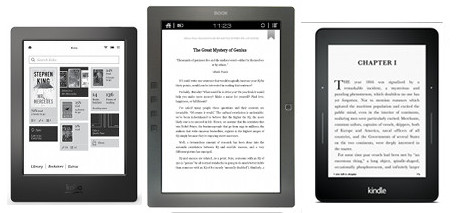
The one I think is most important that no one ever seems to mention is “wash your hands” before you use any touch screen device. And that means don’t read while eating buttered popcorn or chocolate! I never use screen protectors, and all of my (many) devices look brand new, including the iPad 2 I’m writing on right now. Keeping the screen clean means keeping your hands clean too!
Good advice- including R. Scot John’s suggestion to wash one’s hands before using. I have also read that instead of keeping your battery fully charged, it is better to let it run down to the “your battery needs recharging” warning,or when it is low.
That’s actually mentioned in the Pocketbook article. It says that Lithium-ion batteries do not have any kind of memory effect, so there’s no need to wait for them to discharge before re-charging.
Thanks for the tips, Nathan; I’m certainly looking to keep my NTG going strong for as long as possible!