Now that there’s a new Nook on the market people are going to want to know how it compares to Kindles. So for this review I’m going to outline how the Nook Glowlight Plus compares to the Kindle Paperwhite 3. I’ll briefly discuss how the Nook compares to the Kindle Voyage as well.
First off, the frontlights are good on all three devices but the lights are quite different in tone. The Nook Glowlight Plus’s light has more of a whitish blue tint to it, which helps make the background appear whiter and ironically more paper-like.
The Kindle’s light has more of a yellowish orange hue. However, in direct sunlight and bright light the Paperwhite and Voyage have a noticeably lighter background, where the Nook’s is darker gray.
For more details about each individual device, refer to their reviews: Kindle Paperwhite 3 Review & Kindle Voyage Review & Nook Glowlight Plus Review.
Similarities
- They have the same 6-inch 300 ppi E Ink Carta screen.
- Good frontlights with a wide range of brightness settings.
- Same 1GHz processor.
- 4 GB internal storage.
- No memory card slots.
- WiFi.
- Micro USB ports for charging and transferring content.
- Up to 6 weeks battery life per charge (2-4 more likely).
- Each connects to their respective stores for purchasing ebooks.
- No physical page buttons.
- Capacitive touchscreens.
- Similar line-spacing, margin, and font size options.
- Each has limited font choices, unfortunately.
- Each offers highlights, notes, search, dictionary, sharing on Facebook, bookmarks, estimated reading time.
- 1 year warranty.
Kindle Paperwhite 3 Differences
- Touchscreen supports two-point touch for pinch-zooming.
- Has a basic web browser for reading online and downloading DRM-free books.
- Better PDF support (Kindle Paperwhite PDF review).
- Several languages supported.
- X-Ray feature that provides additional details about characters, places, and terms in ebooks.
- Landscape mode.
- Can set different dictionaries and create custom dictionaries.
- The ad-supported models show ads on the lockscreen and homescreen; it costs $20 extra to remove ads.
- 3G wireless optional.
- View popular highlights and public notes other readers have left in the book.
- Annotations can be exported.
- Partial page refresh can be turned on and off.
- Search Wikipedia from within an ebook.
- Prime members can borrow 1 free ebook per month (select books only).
- Translate words using Bing Translator.
- Send to Kindle apps and custom Kindle email address makes emailing ebooks and documents to the Kindle Paperwhite easy.
- Can have ebooks from public libraries wirelessly delivered.
- Goodreads integration.
- Word wise.
- Parental controls, children’s profiles, and Kindle FreeTime.
- Kindle Unlimited access.
- Set device passcode.
- Page scan window and bookmarked page previews.
- Vocabulary builder feature.
- Recommended titles can be hidden on the homescreen (with the Nook they are always present).
Nook Glowlight Plus Differences
- Waterproof.
- Premium design with flush glass screen and metal back.
- Textured bezel.
- Weighs 10 grams less.
- No pinch zooming.
- Can read ebooks for free at B&N stores for 1 hour daily.
- Runs Android 4.4 under the hood.
- Android apps can be installed via ADB (not very easy for the average person, however).
- B&N Readouts.
- Supports profiles for sharing the device with other adults and kids.
- Home button sensor (n) below screen.
- No screensaver ads.
- Customer support in B&N retail stores.
- Supports ePub format.
Kindle Voyage Comparison
The Kindle Voyage shares the same exact software as the Kindle Paperwhite and the similarities and differences listed above apply to it as well, so there’s really no point in doing a separate comparison review for it when there are only four additional details to point out:
- Page turning sensor buttons.
- Haptic feedback when pressing page sensors.
- Auto-adjusting frontlight.
- Smaller: 1 mm thinner and 15 grams lighter than Nook Glowlight Plus.
The Verdict
As I have all three ereaders sitting here in front of me, I’d rather read on the Nook Glowlight Plus because I like the Malabar font much better than any of the font choices on the Kindle, and I like how the frontlight makes the background appear whiter. But then I can’t help but get annoyed with the giant header and footer on the Nook, and the the fact that I keep getting booted back to the homescreen by inadvertently touching the super-sensitive “n” sensor below the screen.
Once again B&N is keeping up with Kindles in terms of specs and hardware, and they’ve even surpassed them by adding waterproofing, but the software and overall features continue to lag behind, and the attention to details just isn’t on the same level as Kindles.
The Glowlight Plus is a good alternative to the Kindle, and it’s good to see B&N remaining in the game, but the Kindle Paperwhite and Kindle Voyage unquestionably have the edge in terms of features. And they provide a smoother overall user experience for everything from shopping for ebooks to sideloading your own documents and ebooks.

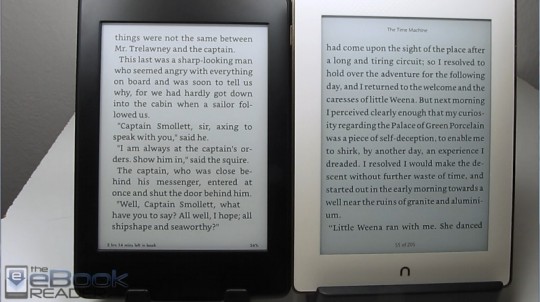
Nice review, which font are you using on your paperwhite 3?
The severely overrated Bookerly font. The worst thing about Kindles is the font choices. The more ereaders I test the more the terrible fonts on Kindles stand out.
Thanks for the detailed comparison here. I saw in the video that you’re using the latest Bookerly font on the Kindle already.
I’m a little surprised that PDF is better on the Kindle, I just thought we can get some app for PDF on the Nook as it’s running Android.
Even with an Android app the Kindle would be better because PDF apps aren’t optimized for E Ink–that’s why Android ereaders aren’t more popular because almost no apps work better on E Ink than a regular ereader. There’s just lots of annoying flashing and awkward navigation and faded out hard to read text. Besides, installing apps on the Nook requires using ADB and most people aren’t going to go through that much trouble (myself included).
While watching the video, I began to wonder if the Nook’s screen background looks more gray because its bezel is white as opposed to the Kindle’s black.
There is indeed an optical illusion when it comes to how the screen and text look with white ereaders versus black. A black border tends to make the text appear darker. But in this case the Nook’s background really is noticeably grayer and it’s not an optical illusion, but it’s only apparent under really bright light. Otherwise it’s the opposite when the frontlight illuminates the screen: the Nook seems to have a noticeably lighter and whiter background. I think the white on the Nook kind of makes it seem like the background is whiter, kind of the opposite effect of a black bezel.
My complaint about the Nook Glowlight Plus: B&N eliminated the Helvetica Neue font, which is my favorite Nook Simple Touch font, for two reasons: thick and simple. I wonder if anyone has figured out a way to hack it to add fonts.
Well, for me, the Glowlight Plus is just about perfect… now that I’ve fixed what’s wrong with it.
Courtesy of info posted on xda, mine now does great with Nova Launcher, Aldiko, Aldiko Sync, Dropbox, and Calibre Companion.
Oh, plus a utility that let me turn short presses on the dang Home button into a very useful Go Back button, while requiring a long press to go Home.
I got it on sale for $99, plus used their “Buy a $50 Gift Card and get a free $10 Gift Card” deal. At the time I bought it, the xda people didn’t have it quite sorted yet, but I trusted that they would.
Bottom line: if you don’t mind screwing around with it a little bit, the hardware counts more than does the software…
Great review!
I just recently broke my five-year-old Nook Simple Touch with Glowlight. 😭 I loved that eBook reader so much. Would you recommend the new Nook Glowlight Plus?
I wouldn’t normally recommend Nooks after the way B&N has intentionally neglected their Nook business but if your library of ebooks is mostly with them then that would probably be your best option.
Does the Nook Glowlight Plus have blue light? (Kindle Paperwhite feature lists say no blue light).
Does anyone have any experience borrowing public library books with either reader? I have an older Nook and the downloading process is cumbersome, you have to go through a computer with Adobe PDF and a cable, and lately I cannot get it to work without errors. It looks like the Kindle now supports automatic downloads of public library books which would be awesome. I read library books as often as possible for the savings. If anyone has any experience, please share!
It’s still the same story with the Nook. You can have library ebooks wirelessly delivered to Kindles so it’s definitely more convenient. The Kobo Aura One can download library ebooks directly from Kobo’s store and that’s really nice too (when it works).