A lot of people have been leaving comments lately about how the last couple of software updates for Kobo ereaders have been causing a number of problems.
There are several reports of the last 4.4.9298 update causing a problem with devices not recognizing the microSD card.
There are some battery drain issues that seem to come and go with different updates as well.
The earlier 4.3.8842 update introduced problems with collections and reading stats, so you may want to go to a version earlier than that if you’re downgrading.
When downgrading (or updating) make sure to get the software for your Kobo model. See here for the Kobo hardware versions to help identify your model.
Option 1 – Easy Downgrade
Downgrading the software on Kobo ereaders is the same process as manually updating, so if you already know how to do that just hit the link below to find direct downloads for older software.
For those new to the process, just download the software of choice from the page above for your Kobo model to your computer.
Then unzip the file and plug your Kobo ereader into your computer with the USB cable.
Place the unzipped software file into the .kobo folder on your Kobo ereader. After the file transfer is complete make sure to properly eject the Kobo from your computer to avoid further problems (don’t just unplug it without ejecting).
The Kobo ereader will reboot on its own and install the older firmware.
The caveat is you have to leave Wi-Fi turned off to avoid it automatically updating to the newer software again.
Option 2 – Factory Reset
Another way to force a software downgrade on most Kobo ereaders is to perform a factory reset.
Just go to Settings > Device information menu > Factory reset.
However, this action will erase everything from your ereader, including your Kobo account and all your ebooks, so obviously it’s not an ideal option because you’ll have to start from square one again.

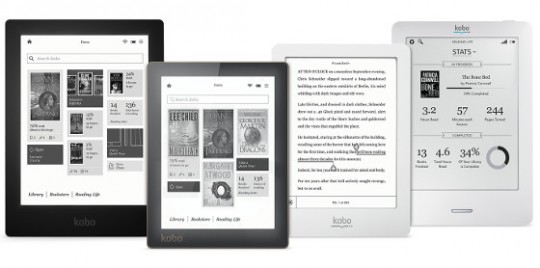
My Kindle Paperwhite battery drains faster as well after last couple of updates….
It’s too bad downgrading Kindle software doesn’t work the same way!
Kobo 4.4 SD card workaround:
Saw this problem after updating 4.3 > 4.4.
If you give your SD card a disk name, the books on your card should be visible again.
You can basically follow these steps (substitute ‘flash drive’ for ‘micro SD card’ – and be sure to eject safely!
Mac:
https://kb.sandisk.com/app/answers/detail/a_id/17023/~/renaming-a-flash-drive%2Fmemory-card-on-a-mac
Windows:
https://kb.sandisk.com/app/answers/detail/a_id/276/related/1/session/L2F2LzEvdGltZS8xNDk0ODc5MTA4L3NpZC9mVTRVbVQwTDRxVThCVDFJajZreWVfX2FoZU55cGw2d092TUE1JTdFQ3FxQndLaHhxVmoxdmpWQSU3RXdXR1dnM19RcHNQTUlfbTBHSEt2MzE4ZmFtdUEydnpqOTNVTXBnXzEwS2JReXVrNzNBNFJ3UkZDeTlYVXZCaWZnJTIxJTIx
My Kobo updated itself on 2017/05/18 and now when it turns on it goes to a blank screen that is back lit. What do I do? Kobo is no help.
I don’t know of any other solution if downgrading doesn’t work. You might be able to find some help at MobileRead where there have been other reports of the same problem.
I’ve had the same problem , did you ever get it sorted as I can’t even connect mine to a pc , I’m such a newbie at this and haven’t a clue what to do
I’m also having this problem
THANK YOU! When I “upgraded”, it took away my ability to side-load books, erased my collections, would not allow me to create new collections, and wouldn’t keep track of where I was in a book. So, completely took away any reason to use it. Downgrading has returned my kobo to its former glory, and USEFULNESS. Many thanks, kind human.
🙂
When i download the zip file it contains 3 files:
1. Koboroot.tgz
2. Upgrade Folder
3. manifest.md5sum
Do i move only the Kobotroot.tgz or all 3 of these files into the .kobo folder?
I placed the files in the .kobo folder, but the kobo doesn’t reboot. any suggestions?
Didn’t work 🙁
I unzipped the chosen firmware (roughly it should be the same that I originally had on my Glo, judging by the dates.)
When I unplugged it, it just didn’t do anything.
Did you put it into the .kobo folder and extract koboroot.tgz?