Amazon has released another software update for their lineup of Kindle e-readers, which they’ve been doing every couple of months lately.
The last update was primarily for the Kindle Paperwhite 3 to bring it up to the same level as current models. This new update adds a few new features, but nothing particularly exciting.
They’ve added a new filter to show ebooks that you’ve borrowed from public libraries, and now homescreen recommendations show Prime and Kindle Unlimited badges to easily tell which titles you can borrow for free (if you have Home Screen View turned off in Settings you won’t see the recommendations).
They also moved the official Kindle User Guide to the Help menu in Settings.
The new firmware version is 5.13.3. It’s available for all models dating back to the Kindle Voyage that was released in 2014, including the Kindle Paperwhite 3 (it’s good to see it getting regular updates again after an 8 month hiatus).
Like usual you can wait for the new update to download over Wi-Fi and install automatically on your Kindle over the coming weeks, or you can install it manually whenever you’d like. The update files are available to download for each model on Amazon’s official Kindle Software Updates Page.
Here are the release notes for the Kindle 5.13.3 software update:
Version 5.13.3 – October 2020
Here’s what’s new:
Public Library filter: You can filter your library to show public library books.
Kindle User Guide: The Kindle User Guide moved to the Help menu in Settings. Your old guides are saved to a User Guides folder at the end of your Library.
Kindle Unlimited / Prime Badging on Home: Subscribers can see which books from their home recommendations can be borrowed for free from Kindle Unlimited or Prime Reading.
Performance improvements, bug fixes, and other general enhancements.

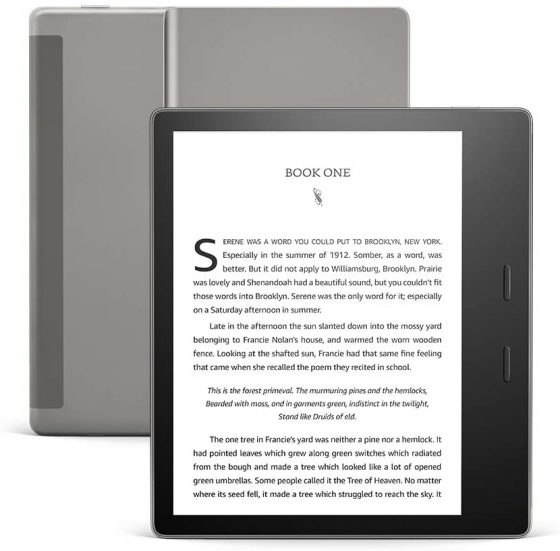
This update is not ready for prime time, apparently. The ability to filter books borrowed from the public library is not functional on either of my Kindles.
Perhaps it’s one of those features that they have to remotely enable first. Or it may require a device restart and sync.
Nathan,
Like many, I have an issue with Kindle’s Paperwhite 4 contrast. As you and many others know, it’s not as crisp/sharp as the Voyage. It’s to a point that I lose interest in keeping the 4 – which I dislike to say because I feel the 4 is a really great product that I enjoy on a daily basis.
Will or could Amazon fix this via update? Or is it not possible to do this via update?
I think that’s more of a hardware issue than a software. I upgraded to an Oasis 3 for various reasons and love the screen. When I use a small, portable in my purse if I return to office, I will probably start carrying around my Paperwhite 3 rather than the 4.
I think the plastic cover lens doesn’t allow as much light to get through so the text can appear duller at times. When I first got the Paperwhite 4 I couldn’t see a noticeable difference when comparing it side-by-side with the Paperwhite 3, but I was comparing them in direct sunlight. In lower lighting I think the difference is a bit more noticeable with the added plastic layer over the top, and the screen shows smudges more and that causes cloudiness as well. I really wish Amazon would go back to prioritizing text clarity. A software update isn’t going to help since it’s likely caused by the added plastic layer over the screen.
Not sure what’s going on with Amazon lately but the Kindle book covers are totally gone. Even with KFX and AZW3 files, and even when I copy the proper ASIN number. Also, I used to download an extra copy of bookerly font which rendered the font much better., but now with the new update it is no longer compatible as before. In the file folder under fonts the sideloaded bookerky font says it isn’t compatible. This was never an issue before. Amazon is complicating things with the software lately. This is with the latest software update from Amazon and the latest software update from Calibre. Any thoughts or workarounds? I have scoured the Internet and have exhausted all options. Frustrated right now.
What works for me is the reconnecting method.
1. Connect your Kindle to your computer (I’m using a Mac so not sure if it also works for Windows)
2. Open Calibre en export one or more books to your Kindle.
3. “Disconnect” (not just remove the usb-kabel) your Kindle form Calibre.
4. Wait till the covers on your Kindle disappear.
5. Reconnect (remove en plug back in the usb-kabel) your Kindle to your computer en wait till Calibre sees your Kindle.
6. “Disconnect” the Kindle once again from Calibre.
7. Now the covers should stay on your Kindle.
Hope this helps.
Thanks for the advice but I realized that it’s a glitch in the software. This is perhaps the worst software update that Amazon has ever done for kindles. If I have a certain font theme already saved and if I download a book it will erase that font theme to the point where I have to restart the Kindle in order for it to be recognized. This happens every time I download a book from the Kindle store. I’d advise not updating this latest firmware as is it extremely buggy.
Does this fix the issue of sideloaded books losing their covers? Ever since July, any new sideloaded book I upload loses its cover. The cover loads in Calibre just fine but it never shows up on my Kindle.
The border of my Kindle Fire used to turn red when the battery reached 20% and lower. It doesn’t do that now. Why was this changed?
Also the sound volume in video chat is significantly lower. I am hard of hearing and am really not happy with this.
Do I need to do a factory reset to bring these features back?
Sorry but I haven’t used a Fire tablet in a long time so I don’t know what the issue could be. Was it recently updated?
Not only do I not have a public library filter with this software, but it’s also removed my Kindle Unlimited filter as well. Just curious if anyone else has seen this?
My Oases is still on 5.13.2 at this point and I just noticed what you described today as well as the fact that when I have it as a list under sort, they have taken away the progress dots and percentage from all Kindle Unlimited books. I have to switch to grid view or open the book up to see how far I’ve gotten.
It looks like someone else had this issue at Mobile reads, but it was a glitch that fixed itself. Not everyone is getting this, I think it’s another glitchy update? I don’t have the update yet myself.
This firmware completely ruined sideloaded fonts and Saved themes.
How can we *un-do* the October update?
You can’t undo Kindle updates.
Anybody noticed that voiceview screenreader feature has become buggy and stopped working with this release.
Have 2 devices, speaker and earbuds, both stopped working same time on Oasis 9th but are working flawlessly on my phone and tablet
I’ve lost my night mode screen, the black with white print. This is very bad as I used it at night when my husband is asleep. Give me back my ability to choose colors. This is the main reason I read in a kindle.