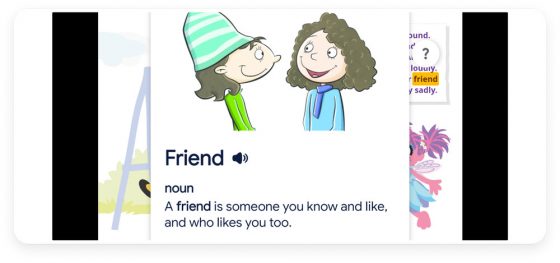Google recently added some new features to their Play Books App for Android and iOS to help make learning to read easier for young kids.
The new reading tools allow children and parents to listen to books being read aloud, and kids can also tap on individual words to hear them spoken out loud.
The tools are intended for children between the ages of 0-8, and Google claims that most of their books in that category have the new reading tools enabled. To check if a book has these features, you can download a sample to test before buying.
Google doesn’t have a section for 0-8 in their ebook store, but here are the sections for 0-5 and 6-8.
Here’s the description of the new features from the Google Play Blog:
Read & listen: Listen to a book read out loud, with a choice of whether the pages turn automatically or manually.
Tap to Read and Kid Friendly Dictionary: Hear a word spoken out loud by tapping on any word on the book page. Read or listen to thousands of kid-friendly definitions, many of which have illustrations to support comprehension and learning.
Check out this Google help guide to learn how to use the new reading tools on Android and iOS. Apparently the “read and listen” feature is only available on some books with narrated audio.
Here are three free examples of books with the new reading tools enabled: