Here’s a comparison review between the new 6.8-inch Kindle Paperwhite 5 and the 7-inch Kobo Libra 2.
Both devices were released within a week of one another and both have a lot of overlapping features. Both use E Ink’s newer screens with improved contrast, both are waterproof, both have USB-C ports and Bluetooth for audiobooks, and both are priced similarly.
The Kobo Libra 2 comes in both black and white and it sells for $179. The Kindle Paperwhite 5 starts at $139 for the 8GB model, and 32GB Signature Edition sells for $189.
Each device has a few unique features the other doesn’t. The Kobo Libra 2 has a rotation sensor and page buttons; the Paperwhite has a flush front screen and it adds support for dual band WiFi, and the Signature Edition has wireless charging and auto-brightness.
I’m just going to cover the main points in this comparison because it takes too much time to cover every minor difference, so make sure to check the full reviews for more information about each device.
The Screen
The Kindle Paperwhite has a 6.8-inch E Ink screen with a flush front layer and the Kobo Libra 2 has a 7-inch screen with an indented front. Both have 300 ppi.
People keep asking which one has a better screen and better contrast, but I have a hard time answering that question because it seems to change. In some lighting conditions the Kindle’s screen looks better and in other lighting conditions the Kobo Libra’s screen looks better. It’s weird.
With the frontlights turned off on both devices, the Kindle’s screen has a noticeably lighter background, whereas the Kobo has more of a darker gray tone.
With bright ambient lighting it’s hard to see a difference in the darkness of the text when comparing both devices, but in lower lighting conditions the Kobo Libra’s screen clearly looks better. Text stands out more, like it’s on top of the screen, whereas the Paperwhite seems like the text is behind the screen.
Basically what I think it comes down to is the added flush front layer on the Kindle Paperwhite limits how much light can pass through. Under bright lighting enough light can pass through the front layer to make the difference negligible, but in lower light the front layer adds a subtle fuzziness to the text. It’s also more reflective than Kobo’s indented screen, and it’s more fingerprint prone.
Frontlights
Both devices have nice evenly-lit frontlights and both have dual-colored frontlights with the option to use a cool color or a warm color or a combination of the two.
The color of the warm light looks fairly similar on both devices, but the cool colors are quite different. The Paperwhite’s frontlight has more of a neutral tone that tends to give it a more natural paper-like look.
On it’s own I like the frontlight on the Libra 2, but when compared to the Paperwhite 5 (and the larger Kobo Sage), the Libra has more of a greenish blue tone. It can be tamed with a bit of warm light added, but it never looks quite as paper-like.
Performance
The Kindle Paperwhite got some new hardware to improve performance; the Kobo Libra 2 did not, so naturally the Paperwhite has a clear advantage in the performance category.
For the most part there’s not a big speed difference with navigating the interface and turning pages, but when it comes to more demanding tasks like zooming and scrolling on PDFs and comics the Kindle is noticeably smoother.
Conclusion
I think the Kindle Paperwhite 5 and Kobo Libra 2 are both really good at what they do. It’s gotten to the point where both do so many of the same things well that one isn’t clearly better than the other. It basically comes down to what design you prefer and what store you’d rather buy ebooks from. There are some software differences between the two but nothing major. We’ll save that topic for a separate review.

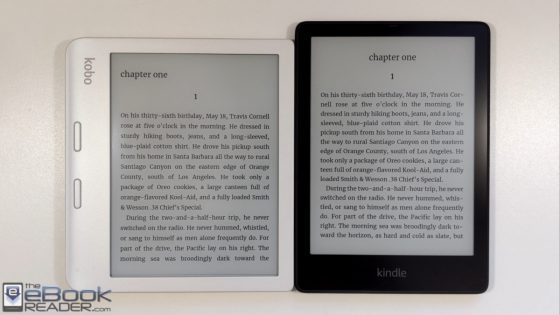
Having them both, the Libra 2 is the clear winner if we look at the screen. It’s sharper, darker and the background is lighter when I don’t use the front light. The Libra 2 is the only reader to come close to the sharpness, contrast of my Voyage. It’s not exactly right there, but so close!
Also, I don’t have the green effect like you on the Libra2 ( my Libra H2O had it, it probably had one of the worst screen I ever had on a reader).
Speed wise, there is no competition, it’s a shame Kobo is still using the same processor / RAM it used for so many years. It’s outdated.
At the end, I prefer the Libra2, because its screen is so crisp and good ( didn’t really expect that).That annoys me cause I’m so invested in the Kindle ecosystem. I think it’s time to seriously consider moving my hundred of purchased books to calibre.
Interesting… To my eyes the Kindle’s background is clearly lighter with the frontlights off, and I still don’t think the Libra’s screen looks nearly as sharp as the Voyage’s. But E Ink screens and frontlights are so inconsistent that I’m not surprised there are differences. Is your Libra black or white?
Nathan, you hit the nail on the head. I had two brand new pw5 and they weren’t even close to the same color screen. I did the same thing with the pw4 a few years ago. You would think by now Amazon would be more consistent in their production. Some are whiter and some are more yellowish.
Weird. I have two new Paperwhites too and they both look exactly the same. You never know what you’re going to get, though.
It would be interesting if you could do a comparsion between the first libra and the the now libra 2. I have the first generation libra but I’m not sure if the new one is a big enough of an upgrade to justify an upgrade.
Does DRM still work with the newer Kindle PC/Mac software? I’ve tried using Aprentice Alf DRM plugin-in with Calibre all year with no luck. I think only the older versions of the Kindle software for PCs/Macs are available but you have to downgrade your Mac software all the way back to High Sierra. Any info?
How does the Kobo Libra 2 work with sideloaded books through Calibre? Does it affect battery life that the books are not from Kobo?
I don’t see how that would have an impact on battery life either way. Lots of people sideload books using Calibre without issues.
I have an elispa and I was able to side loads hundreds of epubs and PDFs. They all worked fine. Have only tried taking notes on epubs so far but this works very well. Far superior to my onyx nova.
I just read on Reddit about the Kobo Sage and the poor battery life. Some mentioned books directly from Kobo didn’t use as much battery. But that might not mean anything.
For the Kobo Sage poor battery life, most people in Reddit mentioned that a few times emptying the battery, and charge it up made the battery life longer. And probably a software update will fix it.
I am soooo looking forward for the Kobo LIbra 2 to get to Greece !!! I want it. I have yet to find a store that ships to Greece, with Kobo, from inside EU (to not get added vat, taxes, tolls, etc). My early Christmas gift from my husband 😀
Voyage for life! 🙂
Nothing touches it – still
Hey Nathan,
thank you for your comprehensive comparison between the newest kindle 5 and Kobo Libra 2.
I would be curious to know more about the experience with sideloaded books on Kobo. I have had kindles for 8 years and I am familiar with it. I find very efficient to be able to load my documents via email and they show up directly in my cloud and ready to be downloaded and synced between devices. However, I am considering to switch to kobo (and be able to use a stylus) but I am concerned with the sideloading. I have read that when you load a document on a Kobo it stays on that device and cannot be synced between different devices and besides you have to do manually (connecting it to the computer) instead of using an email. Do you know if that’s true? Do you plan to do a video review comparing the experience with sideloading between Kobo and Kindle?
Thanks a lot,
Sara
The newer Kobo Sage and Elipsa support Dropbox for transferring files but otherwise you’d need to use a USB cable. I think Calibre can be setup to download files using the web browser but I’m not sure how that works. Syncing isn’t possible with sideloaded files, as far as I know. There are obscure hacks at MobileRead that do different things but I don’t think there’s anything for that. Syncing and free cloud storage for personal documents has always been one of the advantages of Kindles over other brands.
What about the page turn buttons?
Whatever the case that’s one of the major differences that would shift the balance. Specially that the new paperwhite has so thin besels
How is the experience of turning pages on the paperwhite?
I thought the bezels might be too narrow for my large thumb but I haven’t had any problems. Page turning is basically the same as any other flush screen ereader.
Would love to hear how the new Kindle Paperwhite 5 compares to the Kobo Clara HD. They seem somewhat similar feature-wise, however the Clara is a bit older now, is it worth paying the extra for the new Kindle?
The Clara HD is basically just a Libra without page buttons or waterproofing, and it has a screen with slightly less contrast. It’s 3.5 years old now though so I wouldn’t expect it to stay around much longer.
I have a Clara, love it. its hands down better than my old paperwhite
Does Kobo offer an equivalent to Kindle’s Word Wise? I think it’s an essential feature for non-native speakers.
Thanks
They have translation dictionaries but as far as I know Kindles are the only ereaders that offer anything like Word Wise.