Wouldn’t it be nice if you could enter a time on your ebook reader when sitting down to read, say like 30 minutes, and then a popup notifies you when the time runs out?
One thing I don’t like to do while reading is keeping an eye on the clock. It takes me out of the book and distracts my line of thought.
Sometimes I just want to read for 30 minutes or maybe an hour before doing something else, or maybe I’m cooking and have 10 minutes to spare; it would be nice to be able to set a reading timer and then not have to worry about looking at the clock.
I can’t think of a single ebook reader that allows you to do this. Maybe some apps have reading timers or sleep timers, but not dedicated ereaders.
Kindles have the option to show the clock while reading, but it’s kind of distracting to the eye so I don’t like using it.
I also find it odd how most ereaders don’t have a page that shows us how many hours and minutes we’ve spent reading. Kobo ereaders do have a reading activity page that shows this information. Kindles don’t have anything like that. Kindle apps will show how many days you’ve read and how many books you’ve finished but they don’t show minutes or hours read, and reading insights aren’t shown at all on Kindle devices, only Kindle apps.
These companies track our every move while reading and they how exactly how long we read so the least they could do is share that information with us. And why not let us set a time for how long we want to read? Maybe even set reading goals for each day.
Am I the only one that thinks it would be useful for ebook readers to have reading timers?

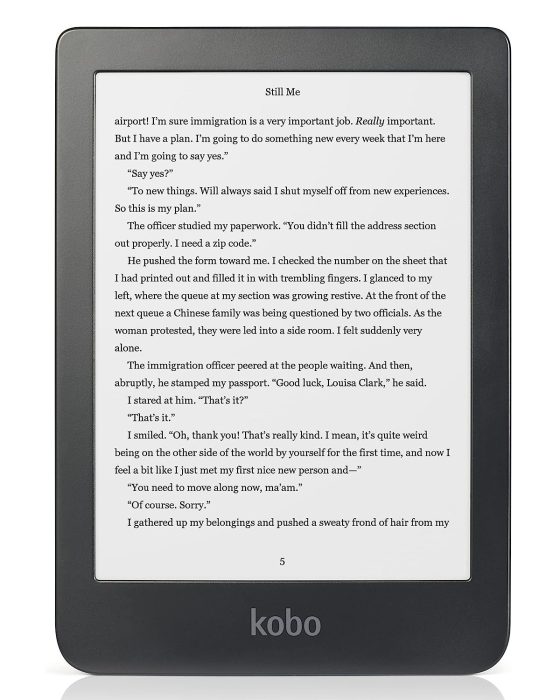
Why? I read for enjoyment not as a sport to see how fast I read.
It seems you missed paragraph three of the post.
> Sometimes I just want to read for 30 minutes or maybe an hour before doing something else, or maybe I’m cooking and have 10 minutes to spare; it would be nice to be able to set a reading timer and then not have to worry about looking at the clock.
In my own use I’ve given up on the dedicated e-reader for “ad hoc” reading like this; I’m too much used to my phone for reading, and it’s always with me. I am extremely nearsighted so taking my glasses off to read close up from my phone is astonishingly comfortable. I only dig out the e-reader (Kindle Paperwhite bought a long time ago) when I have relaxing reading time to do in the sunshine by the pool or something.
It would be a helpful option for people who would like to use it. My public library has reading programs which encourage participants to keep track of their reading times, for example.
I think it is more useful and reasonable to have reading statistics, and there are numerous reading programmes and devices that incorporate them. There are even some, such as AlReaderX, that allow you the option of including the time you have been reading a book in the header or footer (or in a pop-up window). But the timer function (which you can easily set on your smartphone if you find it necessary) does not appeal to me.
This is why I use Bookly. I like having all of these stats. I like seeing how long it took me to read a book. Having this allows me to plan what the order of my TBR each month. I belong to several book clubs via BookTube. Bookly was the best $6 I ever spent. Unfortunately it’s way, way more expensive now. I got in while the gettin was good.
Moon+ Reader can do this, and it can also be instructed to display a pop-up at a specific time of day. On my Android reader I have Moon+ set to display a pop-up at 10:30pm that says “Go to sleep already!” (I get up pretty early in the morning.)
I agree that it would be great if dedicated e-readers had a similar feature to this. I got a Nook Glowlight 4 not too long ago (B&N sent me a good coupon for it, for no apparent reason, so I figured why not try it out) and I’ve been surprised by how much I like reading on it, but since it can’t be set to remind me of anything, I have to remember to keep glancing at the clock to see if it’s time to put the book down and go to sleep, or, you know, rely on just getting sleepy; but if it’s a really good book, I can forget to get sleepy, and all of a sudden it’s 11:45pm and now I’m going to be tired in the morning. So thanks a lot, B&N! 😬
I completely agree with you. I don’t read as a sport, but, to have a timer I could set would be fantastic. I don’t use the clock either. I usually have my phone nearby to use for timing my reading, not for speed, but for exactly what you said. If I’m in between doing something and have a little time to get in some reading, a built in timer would be perfect.
What for?
If I need timer, I’d rather set it up on my phone. Then I would have no choice but put down my e-reader to turn off the annoyance.
I see where you’re coming from, but, silly me, I don’t set my timer on my phone with an alarm. Duh, didn’t think of that. But, I’m not a person that always keep my phone on me, so….a timer on the Kindle would suit me.
That’s why I like Moon+ Reader because when reading in bed using text-to-speech I always fall asleep and I can set it to turn off in 20 or 30 minutes.
I use a boox e-reader so there the clock right there on the status line.
If I wanted a reminder to more fully immerse myself without forgetting to stop, I could install a reading app with that feature, however everyone have their likes and dislike about their reading app so I’d probably get an alarm app for it.
As to why you don’t find that on e-readers already, I think it a matter of battery usage as regularly you wouldn’t put an alarm app on an e-reader since you want it fully asleep when not in use.
Well, it’s a feature that I would never use.
If I really need a reminder to stop doing something and start something else, I’d far prefer to set a timer on my watch to buzz my wrist, rather than something that pops up on my screen when I’m in the middle of a chapter or sentence.
I don’t object to manufacturers adding it for those who might find it useful, however. As long as there is a setting to keep it OFF.
On a kindle itself I am not sure if a timer is needed since you have both the clock and time left to read on chapter or book. <you can use either or both to figure out how much time you have read at that moment. I agree it would be interesting to have it track how long you read and have it come up on the reading insights on the app. In kids mode it also keeps track of these stats, why not make them available for non-kid mode? It's not like they have to add more code, it is already there.
The one thing I like about Kindle is the small clock at the top that you can choose have showing or not. I really wish Kobo would do that also. I read every small chance I can find and like to be able to quickly glance up to check the time. Less intrusive than an alarm or lifting my wrist to look at a watch or click out of your book to see the reader time.
Finally someone wrote about it!
I want to improve my speed reading skills and not having any reading stats on the Kindle is just laughable. It shows a certain attitude torwards customers.
I also want to know, how long it took me, to read a book.
Or how long the average time, before I fall asleep.
I will never again buy a Kindle because of the permanent restrictions.