With Amazon removing the ability to download Kindle ebooks from their website for USB transfer, it makes you wonder if they’re going to remove the option to download Kindle software updates for USB transfer as well.
Most people probably just let their Kindles update automatically while connected to WiFi, and since you don’t have a say in the matter it’ll happen eventually whether you want it to or not, unless you keep your Kindle in airplane mode all the time.
The option to manually update Kindles is strictly a USB transfer thing, just like sideloading downloaded ebooks from Amazon, and now that they took that feature away, does it makes sense to keep offering software updates for USB transfer?
Thinking about it, it’s kind of an odd thing that Amazon would even offer the option to download software updates and give customers the ability to manually install them over USB. Most other companies don’t do that.
Most companies just release software updates that automatically download and install on their own; they don’t put up a webpage with direct firmware downloads for each and every model and give directions on how to install the updates manually via USB like Amazon does with the Kindle Software Updates page.
That’s so not an Amazon thing to do, generally speaking, but somehow it still exists for Kindles. I could easily see Amazon removing the option to download and manually install Kindle updates via USB next. How many people really have to install updates manually these days?
Kindles are more dependant on WiFi now than ever (in fact, WiFi is pretty much required to use them now that Amazon took away the option to sideload purchased ebooks via USB), so why wouldn’t Amazon just start offering over-the-air updates moving forward and drop manual updates altogether?
I could see them keeping the links up for the older models, but it wouldn’t be at all surprising to see Amazon phase out manual downloads for newer Kindles. In fact, they still haven’t put up a firmware download link for the Kindle Colorsoft so maybe it’s already started.

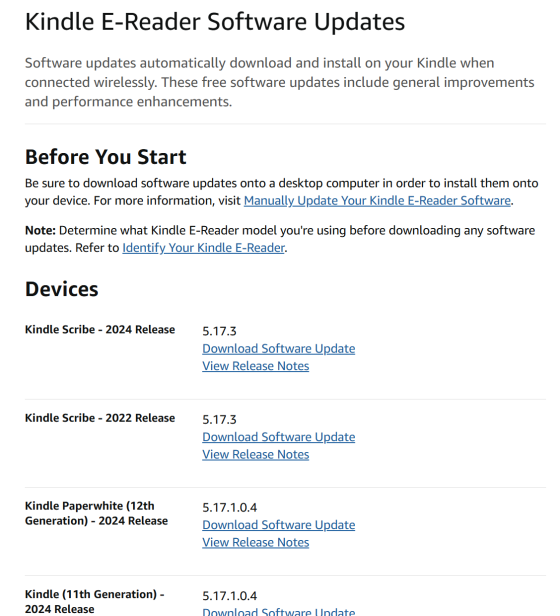
I always download and manually install the updates.
As do I. I am in the habit of staying on Airplane Mode that started when one of my older Kindles was having battery issues, and my wifi wasn’t good. So, searching. And then I learned the trick of keeping KU books after my freebie or cheap couple of months was up, by staying on airplane until I was done. Considering how poorly the Kindle connects to the internet/wifi anyway, it’s just easier to only turn on wifi if I want to load a new book. And who know if the latest update feels like loading at that same time.
My Kindle always has the Wi-Fi enabled. I update my Kindle PW every other generation. I upgraded to the 2024 PW SE. The first time for getting the SE model and really glad I did. I have macular degeneration and the clarity of the screen is wonderful. I also downloaded fonts that ensure that I have the blackest fonts that I need. I mostly read Kindle Unlimited books and sync my reading progress over my Kindle, Fire tablet and phone as I also listen to audiobooks and text to speech. I have to charge my Kindle weekly as I read at least 3 hours each day.
If you make it impossible to manually force an update, and an automatic update goes wrong, that would then brick your device completely?
Seems like a bad idea.
I don’t think they ever released a firmware update for the Colorsoft. Hence no link. I bought one at launch, it’s always connected to WiFi and it’s still the same firmware.
Mine updated after I first got it so there’s been at least one update.
I doubt they’d remove this option. I “get” why they removed the downloading of books; I’m sure they were aware of people removing DRM.
Or maybe they just wanted to finally start phasing out their older formats and the old system of sideloading ebooks that very few people had a legitimate reason to use anymore. You can still easily remove DRM from Kindle ebooks without D&T so that’s not going to stop now anyway.
No dog in this fight but even posing such a question affirms why I went the Kobo route a looong time ago. Open file formats, the ability to (side) load and upload as I choose, (Canadian) compatibility with Overdrive, etc. There’s no looking back.
Kobo doesn’t have a firmware downloads page so I don’t see how it matters. Somebody not affiliated with Kobo created one, but Kobo doesn’t endorse using it or have one of their own. Most companies don’t do that and that’s why it’s odd for Amazon of all companies to still offer updates for USB transfer. I guess they really want people updating software. It doesn’t really matter anymore since they rarely ever add any new features to non-Scribe models now anyway. Firmware updates used to be fun when they were adding new features, but now updates are mostly pointless. It’s the same story with Kobo and Onyx and Pocketbook and Nook. It’s like all the ereader companies have collectively decided to slack off on software development.
I would not think they would do it because in general most hardware companies offer support pages with software updates. I can understand how you would make the connections between book purchases and hardware updates. But I see them as two complete different things. Also, manually updating your device is a way to troubleshot your device should the software become corrupted in some way and you need to reset it.