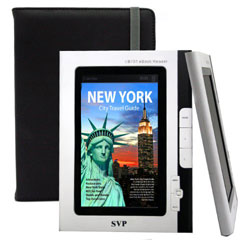
Here’s a look at a 7″ color ereader from SVP that I happened to find listed on Amazon.com, buried deep down, hard to find.
Like many other 7″ LCD ereaders, the SVP EB701 is a multipurpose device that can play videos, music, and display photos. For ebooks it supports Adobe DRM (EPUB and PDF) as well as DRM-free TXT, HTML, DOC, WORD, PDF, FB2, PDB, and EPUB formats.
Most of these new 7″ ereader hybrids use similar hardware, but the hardware for this device isn’t one that I’ve seen before. Apparently SVP is part of a larger company based in Taipei called DMI, the OEM of the EB701.
For specs, it has 2GB of flash memory and has a micro SD card slot for cards up to 16GB. The processor is a RockChip RK 2728B and the operating system is uCOS II. There’s a 3.5mm headphone jack and rear-mounted speakers. The screen measures 7-inches diagonally and the technology is TFT LCD. The resolution is 800 x 480.
The dimensions for the EB701 are 220 × 155 × 13.8mm (8.6″ x 6.1″ x .54″) and it weighs 420 grams (14.8 oz). Battery life is an estimated 9-10 hours.
Supported image, audio, and video formats include MPEG4, AVI, RMVB, MP3, WMA, JPEG, and BMP. For languages it supports English, Simplified Chinese, Spanish, Italian, Portuguese, and Dutch.
There aren’t any reviews to be found of the SVP ebook reader over at Amazon, or anywhere else for that matter, so there’s no word on how well it works. It’s priced at $139. Seems a little high without any wireless.

I ordered 3 for our office and have been pleased with them. The USB recognizes the reader as a hard drive and it just grab and drop. Sound quality is pretty good.
Mary
I bought the EB701 and very pleased with it, however when I download book I get only the name of the book without the book cover. Is it possible to get the book cover?
Please answer as it’s important issue for me.
Sincerely,
Edmond
I don’t know if it’ll work with this particular unit, but you can use a free software program called Calibre to organize your ebooks on your computer to transfer to ereaders. You can have it check for covers from the internet and select from different varieties.
Hi! Could you tell me what’s its operatiing system? Is it Linux or Android?
Thanks)).
Good question. I don’t know, it doesn’t say anywhere. I would guess that it doesn’t run Android since there’s no mention of it, plus none of the pictures suggest that, but you never know. It might be running some older, locked-down version of Android.
I ordered your svp eb701 e-reader. altough you have to push & hold the buttons several times to get a book to open I am still trying to give it a try. BUT my computer won’t recognize it and it is not wifi .Any one else having this prob.
Regarding the Svp eb 701.
I’m not impressed. It’s so slow in responding you think it isn’t responding at all,
Worse: Advertising said it’s wireless. I It’s not.
I’m new to e readers. I feel I was miss lead by the advertising at Amazon saying No Computer needed. I guess not if you leave it blank.
I can c lose to smashing it on the floor at one point.,
cheers in all other areas.
Paul