The Kindle Touch and Kindle 4 are Amazon’s latest generation Kindle ebook readers. This comparison review aims to outline the similarities and differences between the two.
Both devices are a lot alike and yet very different. Each one offers something the other does not, more so with the Kindle Touch. From an ereading perspective, they are pretty much identical twins.
Here are the links to the individual reviews for more details on each device specifically:
Kindle Touch vs Kindle 4 Video Review
Kindle Touch vs Kindle 4: Similar Features
- 6-inch E Ink Pearl screen.
- The menus and header are different on the Kindle Touch, but the user interface between the two is pretty much the same.
- Both share the same color and design characteristics.
- Same selection of ebooks and periodicals from Amazon, obviously.
- Same exact text options: font sizes, font types, line spacing, margins, partial page refresh, darken contrast for PDFs.
- Most of the ebook reading features are the same: notes, highlights, bookmarks, go to page, syncing, dictionary, view book description.
- Both are cheaper with Special Offers (ads).
- Share passages and notes on Facebook and Twitter.
- Can download DRM-free ebooks and free ebooks with the web browser from non-Amazon sites.
- With the exception of wider spacing and darker fonts on the Kindle Touch, the homescreens are the same, with the same sorting options, collections, archived items list, etc.
- Both have limited access to Kindle Active Content and Kindle Apps.
Kindle Touch Advantages
- More memory: 4GB vs 2GB.
- Better battery life: 2 months vs 1 month (according to Amazon).
- Headphone jack and built in speakers.
- Text-to-speech.
- Supports audiobooks from Audible.
- Plays MP3 files.
- Touchscreen navigation is more intuitive.
- Kindle Touch 3G for 3G wireless.
- X-Ray feature shows passages across a book that mention common ideas, characters, historical figures, and specific places or topics, and then offers descriptions about them from Wikipedia and Shelfari.
- On screen keyboard is much faster to use.
- Games and Active Content are more suited for a touchscreen.
- Pinch zooming for PDFs and web browser.
- Creates table of contents for PDF files.
- Unlike earlier Kindles, web browser can open windows that trigger new windows.
- Browse ebooks by book cover in Kindle Store.
Kindle 4 Advantages
- Page buttons on each side of screen.
- Thinner and lighter than Kindle Touch.
- Loads and turns pages slightly faster.
- Landscape mode (surprisingly the Kindle Touch doesn’t have landscape mode at all).
- More zooming pre-sets plus landscape mode for PDF files.
- Available internationally.
- Multiple language support: English, German, Spanish, French, Italian, and Portuguese.
- Foreign language dictionaries.
- Library list shows more titles at once.
- Less ghosting than Kindle Touch.
- Can search words in ebooks on Wikipedia and Google.
- Cheaper price.
Kindle Touch vs Kindle 4 Conclusion
When comparing the Kindle Touch with the Kindle 4, it basically comes down to which features are the most important to you. The price and functionality of both devices is so close that it’s the little details that separate them.
The Kindle Touch is more advanced with the touchscreen and support for audio files, but the Kindle 4’s interface feels a little more polished and zippier, and the physical page buttons are nice to have as well.
Personally, I tend to favor the Kindle 4 a little more, but the more I use the Kindle Touch the more it grows on me.

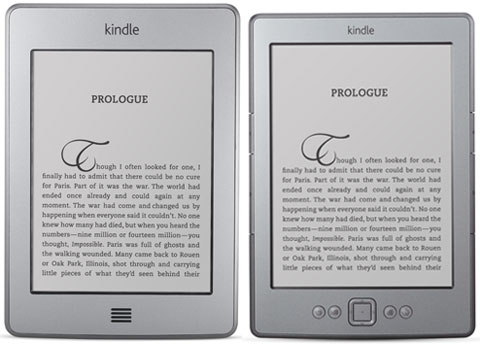
I did not know that the kindle4 is the only one available internationally and with foreign dictionaries. I was going to ask if the international version of the Touch had text to speech in other languages, but clearly not the case.
On the Kindle Touch, when zooming in the internet pages, the text does not fit on the screen, which is unpleasent for reading.
I’m from Italy and I’ve bought a kindle touch (consider it my personal christmas present to myself), however I’m a bit disappointed. First of all, the lack of a landscape mode is a *huge* drawback, not only for reading PDF files, but also for regulard ebooks. Sometime I’d just like to have more space and bigger fonts to read more easily. I really hope Amazon will add this feature soon, or I could just sell my kindle and get a Sony PRS-T1 instead.
Secondly, I don’t get pages on ebooks, instead I’ve got this weird “Loc” thing. What’s that supposed to be? And please, just add a slider to scroll through pages faster, that’s exactly the kind of tasks touch is perfect for.
On a side note, do you know why I don’t get the xray option and instead it only appears this “sync” button? Also, do you know whether it is or will be possible to register your kindle on multiple stores? I just don’t get why I cannot buy both from amazon.com and amazon.it, that make no sense at all to me.
All in all I’d give it 3 out of 5 stars, I really hope Amazon do something quick to enhacne the capabilities of this otherwise amazing reader (I’m starting to get Whispernet addicted :D)
P.S.: oh, and many thanks for the website, it is wonderful and has been very helpful!
The X-Ray only shows up for ebooks from Amazon; sideloaded ebooks say sync. Amazon uses location for their ebooks, which I find completely worthless since the numbers are so huge. They introduced “real page numbers” a while back but it only shows up for some ebooks, I hardly ever see them.
You should be able to buy ebooks from Amazon.it since it has its own Kindle store now, but since the Touch isn’t officially available there you might run into some problems in that regard. Does it force you to register with Amazon.com only?
Well no, but it forces me to register either to amazon.com *or* amazon.it, not both. So if I’m registered on the italian site I cannot send ebooks to my kindle from amazon.com. It says “Kindle titles are available for IT customers on Amazon.it.” I don’t know if the english titles available on the .it website are exactly the same you can find on the .com version. I simply don’t get why one should not be able to shop on whatever amazon website he feels like. I mean, it’s always amazon after all (btw I’ve discovered recently they’ve bought thebookdepository too, yeah!).
Anyway, as for the xray feature, I’ve actually soome ebooks bought from amazon (.it, not .com), but I keep seeing the sync button…
I got my kindle 4 for Christmas, when it had only been out a few months. I love it too bits and use it very often. When the kindle touch came out, I researched it and found it is no better than the cheaper and lighter kindle 4. My friend has one and it’s loading and page turning is slower and you have to press pretty hard for the page to turn. Also, you click, not slide the pages, so if you knock the screen it will turn the page anyway.
It also hurts your fingers. The screen is hard to swipe and it can give you blisters on your finger and make easy marks on the screen.
I vote Kindle 4!:)