For this review I’m going to compare the Kindle Touch with the Nook Touch and Sony Reader PRS-T1. I’ve already compared the Nook and Sony head-to-head, both stock and rooted, so this review is going to focus on comparing each of them with the Kindle Touch specifically.
On the surface all three ebook reader are very similar. They have the same 6″ E Ink Pearl displays and the same infrared touchscreens. When you start to analyze their features, however, they are all very different. Each one offers advantages the others do not.
Before we begin, here’s the links to the individual reviews for more complete details on each of them for further reference:
Kindle Touch vs Nook Touch
Kindle Touch Advantages
- Supports Kindle ebooks and periodicals from Amazon.
- Supports audiobooks and MP3s.
- The Kindle Touch has built in speakers and a headphone jack.
- Text-to-speech can read most ebooks aloud.
- Notes and highlights get saved to a text file for easy reference and exportation.
- Supports Kindle Games and Kindle Apps.
- Web browser (the Nook doesn’t have web access at all, just to B&N’s store).
- X-Ray feature analyzes a book’s contents with references from Wikipedia and Shelfari.
- Set dictionary.
- Better PDF support.
- Coupon deals for Amazon and local businesses (Special Offers models).
- Optional free 3G wireless (works for Amazon, Wikipedia, and Shelfari).
- More internal memory: 4GB vs 2GB.
- View popular highlights and notes other readers have left in the book.
- Partial page refresh can be turned on and off.
- Take screenshots.
- Contrast darken feature for PDFs.
Nook Touch Advantages
- Supports Nook ebooks from B&N as well as Adobe DRM ebooks from other retailers.
- Faster in all regards.
- MicroSD card slot for cards up to 32GB.
- Longer battery life.
- The Nook Touch can be rooted to run Android apps (the Kindle app even works).
- Book cover view for the library.
- LendMe: can lend certain ebooks from the Nook itself.
- Reading recommendations.
- For $99 no advertisements ($99 Kindle Touch has ads).
- Page buttons on each side of the screen.
- Less ghosting.
- Set custom screensavers.
- Turn on and off publisher defaults.
- More sorting options in library.
- Read ebooks for free in Barnes and Nobles stores (one hour daily).
- More font styles to choose from.
Kindle Touch vs Sony Reader PRS-T1
Kindle Touch Advantages
- Supports Kindle ebooks and periodicals from Amazon.
- Supports audiobooks from Audible.com
.
- The Kindle Touch has built in speakers.
- Text-to-speech can read most ebooks aloud.
- Notes and highlights get saved to a text file for easy reference and exportation (annotations can be exported on the PRS-T1 but you have to use the Sony desktop software to export them as RTF; it’s not as functional or as easy to use).
- Supports Kindle Games and Kindle Apps.
- X-Ray feature analyzes a book’s contents with references from Wikipedia and Shelfari.
- Coupon deals for Amazon and local businesses (Special Offers models).
- Optional free 3G wireless (works for Amazon, Wikipedia, and Shelfari).
- More internal memory: 4GB vs 2GB.
- View popular highlights and notes other readers have left in the book.
- Partial page refresh.
- Take screenshots (the Sony has this but only for the web browser).
- Adjust line spacing.
Sony PRS-T1 Advantages
- Landscape mode.
- MicroSD card slot for cards up to 32GB.
- Web browser works much better.
- Faster.
- The Sony PRS-T1 can be rooted to run Android apps, including the Kindle for Android app.
- Book cover view in library.
- On-screen notes and markup.
- More font styles to choose from.
- Pinch-zooming is smoother and faster.
- Comes with a cheap stylus.
- Better PDF support, with more zooming options.
- Available internationally.
- Comes in three colors: red, white, and black.
- Comes with 12 dictionaries.
- Language interface: English, French, German, Dutch, Italian, and Spanish.
- History remembers previously visited pages.
- Download library ebooks directly.
- Page buttons and nav buttons.
- Lighter: 5.9 ounces vs 7.5 ounces.
- Set custom screensavers.

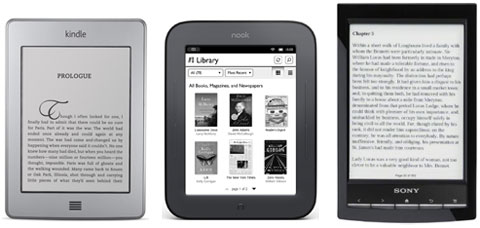
Good comparative review and video, Nathan. I’m enjoying my Nook Touch, it’s great for books, and rooted it does reasonably well with other things (Opera mobile browser, Gmail, etc.). I wish it had the Sony’s browsing and mp3 player capabilities, but since it cost only $79, I’m not complaining, especially since I have a Nook Color on order. Is there a decent (hopefully free) PDF utility for the NT?
I found your article about PDF readers for E-ink devices after submitting the preceding post, so you answered my question. Thanks, Nate.
I received the Sony PRS-T1 this week and putting it through the motions to see what it can do that you have demonstrated in your videos. I haven’t done any power reading yet to see if it requires the firmware update, though it did act a bit peculiar in the first chapter of the first epub book download on it from my local library. I switched from button page turns to swiping and even though the page number had changed to the next page I was reading text I had already read from a few pages back. I don’t know how that would happen. I thought maybe I got a bad epub file, so I went back to that previous page in the book and did the button page turns and it read just fine past the point when I had been swiping. I will keep an eye on this.
As for web browsing, I notice that the zoom button only pops up as an option when you are scrolling. Tapping the screen in that corner when the image is fixed doesn’t bring up the zoom option, nor does the menu button bring up an option for zoom. I would rather not have to put the screen in action to get the zoom option. Maybe I’m missing something.
Lastly, it doesn’t look like the dictionary functions when you touch and hold on a word while web browsing. Does the dictionary only work while reading a book?
Well, it looks like I will need the firmware update. While I was just searching for terms “zoom” and “dictionary” in the user guide it froze up on me. Even the hard buttons are getting no action. Reset button, here I come.
Has the firmware update been confirmed to fix the bugs? I don’t want to add more problems if the fix causes even more issues.
I did notice just before the Sony froze up that the letter keys were not responding to the touch of the stylus. The letters were appearing in the search bar but the keys were not going to black as they usually do when you are typing to confirm the touch on the letter.
BTW, thanks for the comparison review between the three major touch e-ink readers. I had been searching for something like that but could not find one before I purchased so I had to take a leap of faith for the Sony while it is $99 and before they are out of stock.
The Sony actually piqued the curiosity at the information desk of my local library. I could not attempt to download a book until I paid a small fine on a late return. After that was done I went to the information desk to pick on some info on their ebook service. They had not seen the Sony yet, nor heard of it. As they assisted me with the library set up they were surprised to see a dedicated public library button and then we set up my Sony account and downloaded books directly over their WiFi with no computer hook up needed. Nifty!
You mention the Sony is on sale until xmas for $99, but forgot to mention B&N also has the Nook Touch for $79, if you use the coupon: http://www.barnesandnoble.com/email/coupon_store.asp?r=1&pid=41841
The coupon can be printed and used in store.
I think the Nook is a better basic reader, but if they were the same price I might go with the Sony because of the extra features. Rooting the Nook greatly closes the feature gap, but it can’t add audio support.
Great review. One feature I found by mistake on my PRS-T1 that I haven’t seen mentioned anywhere, but that seems to be something nifty and is something I’m not sure the Nook or Kindle have, is the fast page turns via the touch screen. If one swipes the screen the desired page turn direction (left forward, right back) and holds, the pages will turn automatically as if one were holding the page turn button. It’s a small but neat feature. I also sort of wondered if this has something to do with some of the reported bugs of pages turning without provocation.
That is a nice feature to have. The Sony Readers have always had it. The Nook does too but not the Kindle.
Hi, Nathan.
It’s written Kindle 4 supports Kindle Games and Kindle Apps.
So, can Kindle 4 run, without rooting, apps like Moon+Reader and ColorDict?
Regards,
Leonardo.
No, it doesn’t support those kind of apps. Amazon has Kindle apps specially made for the Kindles in the Kindle Games and Active Content section.
Thanks a lot for the information, Nathan.