Sony has issued another firmware update for the Sony PRS-T1 that enhances performance and addresses an issue that some folks have when turning pages using the touchscreen and having it mysteriously activate the dictionary instead.
This update is the second in the past two months. In the past Sony was notorious for seldom releasing firmware updates for their ebook readers; it’s good to see the PRS-T1 getting more attention.
Here are the improvements Sony lists for the new 1.0.04.12210 firmware:
- Resolves an issue where using a very short page flick to turn a page may accidentally select words and start the dictionary lookup
- Improves touch panel functionality
- Improves stability when searching the dictionary
- Improves Internet connectivity
- Improves Digital Rights Management (DRM) contents compatibility
- Resolves an issue where the Reader is unable to download some e-book files
I haven’t installed the update on my PRS-T1 and probably won’t. If you follow this blog you know that my PRS-T1 is rooted and has the Android Market and other tweaks. As a general rule, firmware updates and rooted devices don’t mix. I haven’t had any problems with the page-turn issue so I’m not going to take the chance.
To install the new update, just plug your PRS-T1 into your computer and the Sony desktop software should say there is a new firmware update available. If not, hit the help button and then “check for updates”.
If you don’t have or want the Sony desktop software, you can download update installer packages from Sony support. Here are the links to the Windows version and the Mac version.

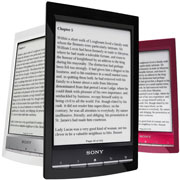
Thanks for the standalone links. Always useful tips in your site. Thank you
I have not done a firmware update yet but it looks like I may have to since an issue popped up yesterday that won’t go away even after a reset.
The reader crashed with a “force exit” message when I was using the dictionary. Since then I can not get the “page/table of contents” menu to come up when touching and holding on the page number.
As a matter of interest. I have installed the first firmware update. Does that mean I cannot root the T1 should I wish to do so?.
If you installed this update, you want to check the main rooting thread to see what it says because it specifies the firmwares; they’ll probably have to change something to make everything work properly with this new update.
If are unrooted and you missed previous updates, you won’t have any problems applying this new update because you don’t have to apply the earlier ones first.
Is is necessary to have updated with the previous update released in December? I didn’t do that and I don’t see it listed on their firmware update page now.
Anyone brave enough to try updating on a rooted device? Haha. Do let us know if you succeed.
I thought you can just update a rooted device and only have to renew the superuser rights by flashing the minimal_root_su package…?
Installed the new firmware with no discernible difference (non-rooted).
Several other users have reported the same on the mobileread forums.
So if you’re using a rooted T1 and hate to give it up, you’re not missing much with this update.
hey guys. Took the plunge and updated (though my prs t1 was rooted). So far so good. everything’s working thus far. I’m using the modified home screen like nathan.
Then I guess you guys got lucky. I updated my rooted Sony yesterday and had to SD-rescue it, cause it got stuck in a loop.
And now it seems like I can’t root it again, cause I tried, and nothing happened O.o
I just updated my rooted Sony PRS-T1. Everything went OK. I still have the option of ADWLauncher and Home when I press the home button. The apps are still there and the Kindle app works fine.
I didn’t have a modified Sony home screen but just the hidden third page in the original. It has disappeared and when I want to modify the “build.prop” file to get it back, Root Explorer says the device is not rooted.
@Don_Julio: How do I renew the superuser rights? Do I have to un-root and re-root again?
@Cesar: Nope, just use the minimal_root_su package from here:
http://projects.mobileread.com/reader/users/porkupan/PRST1/flash_packages/
That should fix your problem.
Oh and for those, who are interested, I was able to root again, I just had to do it without SDcard, for some reason. Maybe those who updated successfully also did it without SDcard?
WHAT DOES IT MEAN WHEN ITS STUCKS ON THE OPENING PAGE???
hi
one of the problem with us and sony t1 is this divice dont support our language farsi and also arabic or other language who writing from right side to the left insted of left to right like english . it show the fonts but they are left to right and they are unreadable . plise if it possibole find a trick or sum thing for us