A little over two months ago, I posted the Nook Tablet Rooting Guide for a complete walkthrough on rooting the 16GB Nook Tablet and setting up drivers on a Windows computer.
Since then things have changed. The rooting process is simpler now, thanks to an SD card rooting method. You simply burn an image to a microSD card and have it do all the work, with no need to connect to a computer to setup drivers.
I posted about the SD card rooting method for the 8GB Nook Tablet last week. This post is for the 16GB Nook Tablet. Make sure to use the proper method for you Nook or it will become bricked.
This process will root a 16GB Nook Tablet running any version of firmware, from 1.4.0, 1.4.1, 1.4.2, and 1.4.3. It will also install the list of apps below:
superuser
gapps (Google Apps, i.e. Android Market)
unknown sources hack
ez file explorer
adw launcher
Home Catcher
Home Manager (allows you to switch between launchers easily)
BHT
busybox
NT Hidden Setting
GetJar
Amazon App Store
Slashtop HD (Free from getjar)
Disclaimer: I did not create this rooting method and haven’t tried it because my Nook Tablet is already rooted. As always, this is a collaborative effort from the good folks at XDA. If you have questions or want to offer thanks I’d suggest visiting the original SD Card rooting thread. Also, rooting is generally considered to void the warranty on your Nook, so consider yourself disclaimed.
How to Root a Nook Tablet with an SD Card
1. First, you need a 2GB or larger microSD card and a microSD card reader if your computer doesn’t have one.
2. Download the bootable root zip package to your computer and unzip it.
3. Write the image within onto the microSD card using a free program such as WinImage or Win32DiskImager. Mac and Linux users can use dd command, apparently.
With WinImage, right-click and open as administrator. Select Disk, then “restore virtual hard disk image on physical drive”. Select your microSD card and hit OK. Select the image file (you’ll need to select “all files” in the drop-down to get it to show up). Then select “Yes” and it will proceed to write the image to the memory card.
4. Power off your Nook Tablet. Insert the memory card and turn on your Nook. Select “apply update.zip from sdcard”. Once it is finished, remove the sd card and then reboot. That’s it. Your Nook Tablet should now be rooted!
Now that your Nook Tablet is rooted, you can install ROMs if you are so inclined. Check out Android 4.0 on the Nook Tablet as well as CyanogenMod 7 for a custom version of Android 2.3 Gingerbread.

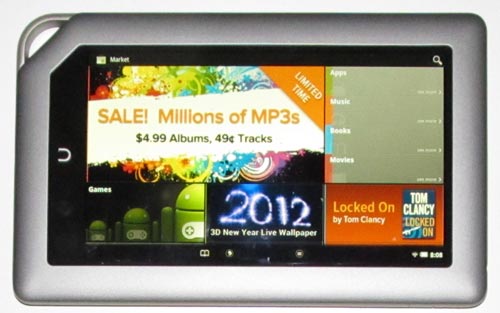
Thanks, this was super easy and worked like a champ 1st time.
Glad to hear it worked! I usually test these kind of things before posting about them but un-rooting just to re-root sounded like a lot of work.
When I try to boot the SD card, my nook doesn’t turn on, but it does without the sd card
Sounds like your SD card is borked.
Well that happened with me so try to format your sd card ok
mine was rooted on an early version then got updated to 1.4 will this reroot it or birck it.
Somebody should invent a rooting wizard — something like an installation wizard, only for the purpose of rooting, customizing or repairing your tablet or e-reader. Would be good if the wizard came on a card as well as on a program run on your desktop PC or Mac.
Every tablet and e-reader would benefit from such a utility wizard. I have bought five different e-readers, some new and some used, and I had trouble with all of them. Maybe their interfaces were clunky and creaky, maybe I lacked patience, but I wished I could have plugged them into my PC so I could load and unload e-books, and look around the e-reader interfaces a little easier.
Maybe some e-readers just need a little cleaning and optimization kind of like what desktops need. Desktops have utilities for that, e-readers could use such a utility as well. It would be great to have a secondary way to help out users of tablets and e-readers, one by USB plug and one by SD card.
Question – Does this mean the warranty is void if you do this rooting?
Please advise & thanks!
That’s the general consensus, yes, but I’ve known people to restore back to stock. I usually add a disclaimer to posts like this one. Guess I forgot.
hey nathan saw ur post,not able to understand anything,new to this world, can u help in some way ,may be like via team viewer or something…
If i use my personal 8gb sd card will i still be able to use my sd card in my phone again for my music?
will this allow me to still use Barnes noble stuff ???
Yeah, you can still use the Nook’s regular functionality.
Grrr. I followed the directions exactly as described. When I power my nook (16 GB version 1.4.2) up (with imaged sd card inserted) the normal nook BN stuff happened. I also noticed that BN folders were added to the sd card. After nook powered up and I removed sd card and looked at its contents through my pc. I tried all this after I had set my nook back to out-of-box state. I really would like to root nook, so I am very frustrated. Has this process (described in this thread) worked for everyone, could there be something additional that needs to be done?
I’ve heard some memory cards work better than others for this. First try formatting your card.
Yippee!!! Thank you so much for this. Works perfectly. Here is something I learned (much thanks Nathan): tried using some generic SD card and the root did not take, so I grabbed the Sandisk SD card from my phone and tried that – it did the trick.
I haven’t tried this and wondered if I already have Go Launcher and ADW Launcher loaded will I lose them with this rooting process? I was able to load a ton of stuff with your direction before the update from BN happened and then locked me out. I have contemplated rooting since I got it for Christmas but have been reluctant since I have NEVER done something like this. I’m a serious rookie. I took it to work in hopes of watching March Madness online and it didn’t work so now I think I’m ready.
So I have a Mac, and I am having trouble with my dd command, I am using dd if=NT_SDCard of=/dev/disk1 yet it says
“no such file or directory.”
Any suggestions, a different code maybe?
*NT_SDCard.img is what I ment to type above
I rooted my NT yesterday. Today i found that B@N updated it to version 1.4.2. Since then I have no access to the Market. What can I do? Is it possible to root again with the same method? Or will it brick the NT? Thanks.
Rooting should have closed off auto updates, at least it does with the manual rooting method. Since you can use this method with any firmware version I don’t see why it would matter.
I rooted the NT for a second time when it was not connected to the internet. Enabled the OTA blocker. Now the NT works great!!! Thank you Nathan. Your rooting is great!
By the way…do you know about a hebrew keyboard that fits the NT? and if there is one, how can I install it? Thanks again.
Has anyone actually reported this method bricking their tablet? And if you need to erase and deregistar will that undo the root? Thanks
I have tried several times. I formated a Sandisk 8g first as a fast format then as a long format. I reloaded using win32 disk manager. Each time I boot, I wind up with BN normal boot. I am running 1.4.0. It was on machine when I got it a week ago. It’s a 16g Tablet. Any help appreciated. Don’t want to get stuck with 1.4.2. Thanks in advance.
I have the same problem and i don’t know what to do with it… Please help!
I rooted my NT and added honeycomb…runs perfectly EXCEPT that now when I plug into my computer only the “G” drive and SD are detected, “F” drive and NT arenot. Please help. I’ve already tried uninstalling drivers and seeing if it’ll self update but no luck. I can’t use any of the internal memory now by transferring files to my NT. thanks.
Thanks for the detailed instructions, more pedagogocal than elsewhere…
I did this on my Nook Tablet 14.2 (on top of another root attempt based on Albert Werts). It semt work propermly, but then many things are just dysfunctional..
– Market says “server error – retry”
– USB debugging does not seem to work. PC sees drive letters but says no cards
– I cant install any .apk
Basically, same like with Alberts root.
Not sure what to do!?
I guess i should go back to originalm version (I got the backup) but cant use .apks and not sure how to do that now..
Tried this methiod, but no luck when rebooting. Nook stays blank. When I remove the disk I can reboot, but obviously wiht no root.
Maybe it’s because I’m stock 1.4.2
For anyone having problems, I’ve heard some Nooks will only boot from a memory card when plugged into a computer or charger.
tried all combinations of boot including the above, but no luck. I wonder if the files I have on the disk are corrupt or old? There ar bout 5 including an update file.
Any help appreciated.
Great it really work with nook 1.4.2,
Does it use more battery than normal or not?
Someone have experience use this please comments.
I tried to root 1.4.2 nook 16 gb. with your method,i clicked on high lighted bootable zip package in your instructions.then try to unzip and the only file shows NT-SD card, is this the correct one. I also used win32 disk manager to write image. but it did not work and also sd card was empty, there was no file. please let me where i did go wrong.
thanks
First off, it’s not my method. And like I stated in the post I haven’t tried this because my Nook is already rooted, so advice isn’t something I can give. I would suggest hitting up XDA.
I successfully used WinImage to save the image onto my 8 GB micro SD card. However, when I subsequently stuck it into the Nook (version 1.4.1), it just booted into Barnes and Noble as normal.
I tried turning the device off and plugging it into the charger, but that didn’t work either.
I was having the problem where no matter what I did with the SD card it would boot up as Barnes and Noble. I powered down plugged it into the charging cord, powered it on and it worked. YEA.
as an aside I used the TeamB download from XMA Norton did not like the bootable root zip package refered to above. It was flagged as trojan.
Thanks for the tip on powering up with the charger in place.
PS my SD card was amazon brand maybe they were fighting inside. I’ve noticed that the stock nook doesn’t play well with the amazon web site.
I wrote the files to the Micro SD card, and it didn’t work. How do i get the written files off?? I went to format it and it said its max capacity was 1.9 Gb, but i know its 32.
Format the card. I use sdformatter.
Hi, im have a problem with the nook tablet full rooted, they wont connect to PC with USB. I think the problem can be resolved if i follow the step #4 of this post:
http://blog.the-ebook-reader.com/2012/01/02/nook-tablet-rooting-guide-complete-walkthrough-video/
but nothing happens, except now my nook tablet its recognized like a android phone
=/
please help
i had the same issue develop after some time and was not able to resolve it. as an alternative, i installed the app “virtual data cable” which lets me transfer files wirelessly to the computer when i am connected to wifi. Not a perfect solution, but at least i can transfer files…
Thank you so much!! Worked great first time!!
Nook Tablet 16GB 1.4.2
Yup, worked perfectly the first time I tried it. Stock 1.4.2 with no prior rooting attempts on a NT 16gb. Awesome, PowerAmp and QQPlayer work perfectly! Now if only I can find an easy way to install Swype I’d be a happy camper. Thanks!
This was so easy and worked perfectly on my Nook Tablet the first time.
Thank you so very much!
I rooted my Nook Tablet verison 1.4.2. everything was working just fine, but now I don’t have the “toggel” method at the bottom to flip back and forth from the barnes and noble and android markets.
The only way I can flip back and forth is to power off and power back on.
Can someone please tell me how to fix this?
@Alison
Have you tried using the Home Manager app to switch back to the ADW launcher?
Worked perfectly on my NT 1.4.2 great post and instructions, thanks.
It works it was super easy.
Do you know how to unprotect an sd card
How do you make the selection after the card is inserted? I see the option. It I Am not able to select any of them.
This is my first time doing anything like this. Once I root Nook do I have to keep the image I created on my sd card or should I delete it? I backed up all the stuff I had on it to my computer and was going to put that back on the card, also it says to remove the sd card at the end of the instructions, but I had to use the one I originally had in my Nook so can I just leave it in? Thanks!
Why is my 32g card saying that it only has 2g now?????
You need to format the memory card to get it back to its original size. I use a free program called SDformatter.
How do we unroot if we choose to?
This works great. However there are some important things you must know.
1. You must have a sd card reader. Plugging it in your nook or other devices will put other folder in the card. If there are extra folder it won’t work. Use “Kingston MobileLiteG2 Card reader”
2. Once you flash the image to the SD, say bye bye to your free space. It will still have the max gigs while in the nook, however on the PC it will say you only have about 5% of it’s full amount. I did it with a 32gig and now only have 1.9 gigs left (ouch.) Formatting it does not bring back the space. So end story, use a 2 gig sd.
3. This root is so worth it. I completely feel like I have a new tablet.
Ok, I just tried this. Use another computer and then number 2 doesn’t apply. I have all my space back.
Try this to get your sd card back to real size capacity. Put in in your Nook and go to Settings and open the sd card tab. Unmount it. Then use the erase option (be sure you’ve backed up anything on this card you want to keep somewhere else). After the erase is done your sd card will be back to full storage capacity. I was able to save 2 cards doing this.
It works great, But is there any way to take off the cyanogan mod once you’ve rooted it?
nope.
definitely the simplest way i have seen so far but still dident work.
its a model BNTV205A version 1.4.2
the guy i got it from said it was a 16gb, but i think its a 8 altho it only shows 4…6 if you count B&N Content.
its probably my sd card…samsung.
Sounds like that’s definitely the 8GB version. Make sure to use the rooting package for the 8GB Nook instead of this one. I’m surprised it didn’t brick it.
Worked absolutely Beautiful 1st time. I used a Sandisk 4Gb card with the charger plugged in. 1st try and BAM we are rooted. Thanks for sharing this super easy root procedure.
BN Nook 1.4.2
I just rooted my nook 16G for the first time, however I am having issues watching videos on youtube or other sites. Can anyone tell me how to fix this problem.
Thanks so much!! This worked first time and I’m the definition of an inexperienced nook/android user.
The option to ‘apply update from .zip’ was worded differently and split into two options (something like ‘apply update’ and then ‘apply image from .zip’ or something like that – but it was very easy to pick out). I then turned off the nook, removed the card, then it booted up into android – simple as that! Also, for anyone having problems, I reformatted my sandisk micro SD card before writing the image – maybe that helped. Also, FYI I use a 32 Gb SD card for normal use, but used a 4Gb dedicated for the root of both mine and my wife’s NT (I only mention that because I noticed some folks had space/formatting issues trying to load stuff on the same SD card they used to root the nook)
Thanks again!
First and foremost; thanks again for a great post, this is the 3rd tablet (2 for me 1 for a friend) that I have rooted, successfully, I might add, from your site. So thanks for saving us money! That being said, I have 2 questions that don’t seem to be addressed (at least not that I can find and I’ve looked). 1. If my Nook Tablet is powered down and I have it plugged in to charge, if I turn it on with the plug in it tries to boot from the SD Card again, essentially “restarting” the whole root process, is it supposed to do that while plugged in? or is this only something that happens when I have the original SD card with the root image/program on it? 2. Once the NT is successfully rooted and I have no issues, can I remove the SD card with the root on it to insert a new card to actually use for storage.? or does it have to stay in because of the programming? Again thanks in advance for any help (respond posters also!!) and keep up the good work!
Worked for me on second try! First try wasted my 4gb SD, so I made a risk again but used a 2gb this time. Thank goodness it worked.
My question is: Will this still allow OTA updates? Thanks!
Updates should be blocked now. When you go into settings about tablet the firmware version should be all 9’s.
I checked and still says 1.4.0 and the market app keeps on crashing/ not responding, same with downloading .apk from other sites, how can i fix this? thanks!
Actually this sd card method may do something different regarding firmware updates; I was thinking of the manual rooting method. I would try restarting the device if you are experiencing issues with the Market, and make sure you’ve got a memory card installed for downloads.
i have same issue, no 9.9.9, says 1.4.0. is there any way to check if it is blocked, or should i run fotakill?
Could use a little help here:
I followed the instructions and when I started up the NT I did see the little cardboard box, which told me I was headed in the right direction.
However I wasn’t given the option to “apply update.zip from sdcard.” Instead I was taken to a screen that says “CMW Based Recovery, v5.5.0.4.” Then there’s a list of options such as:
Reboot system now
install zip from sd card
wipe data/factory reset
wipe cache partition
backup and restore
mounts and storage
advanced
However even though those options are listed, I can’t seem to select any of them. So I have no real idea what to do next. Holding the power down shuts the NT off, but then when you turn it back on, the process starts all over again. Same cardboard box, same mystery menu, etc.
When I press the N button at the mystery menu, then the NT boots up as usual and there’s clearly no changes, so I don’t think it’s been rooted.
I also should note that on the mystery menu page, in the center of the screen there’s a little top hat covering a circular arrow, if that means anything.
Any help anyone can provide at this point would be greatly, greatly appreciated.
Nevermind everything I just said.
I figured out it and also figured out that I’m a moron for not being able to figure it sooner.
Sorry for the timewaste, folks.
Though I too am not showing 9.9.9, still 1.4.0.
I wonder if this is something to be worried about?
So what did you do to solve your issue? I am having the same issue. Circular arrow with a top hat on top of it. I doesn’t seem to want to do anything. Thankx
I used the volume “-” to go down and select “install zip from sd card”
Yeah first time root my nook work perfectly had a little trouble with the dd command on ubuntu but use imagewriter instead from the market work perfectly surprised it dint get mest up cuz i forgot to take the sd card out at the end of it.
Please, can somebody help me regarding with my nook tablet. last week i tried to root it using sd card. going back from 1.4.2 to 1.4.0 to install android market. now it wont turn on. I tried holding the power botton, but still no response. please help.
Worked great! I tried the dd command on my mac first and I’m kind of disapointed there weren’t clearer instructions on that. Once I downloaded the winimage on my pc it worked perfect the whole thing took like 10 min. There is one issue now my nook battery doesn’t register that it’s charging but it is? Don’t know if anyone else had that problem too?
have u tried connected to ur charger it should turn on by it self or take the sd card out of it and then power it on
I rooted my nook tablet, quite awhile ago, and it worked perfectly. Thank you.
My problem is that each time my nook does an update, I lose the ability to use the google play store.
Can anyone advise me how to fix this issue.
Thanks to anyone that can help.
Anyone know if this works with 1.4.3 yet?
Yes, it worked on my 16GB NT 1.4.3.
Thanks for the simple instructions. Worked the first time I tried it.
RB, I have heard that this method “bricks” a 1.4.3. I have an 8GB and want to root it. Would the method you used work on the 8GB and could you repost the exact link as a reply to this thread.
I cant seem to get it to work i did exactly what the instructions told me i have a NT 8gb when i power on my nook it wont pop up as it says to apply update please help!!!!!
I rooted my 16gb Nook Tablet Version 1.4.3, Everything’s working perfectly, but the version remained 1.4.3.?
Is there any way to activate the OTA Blocker? Can anyone advice me to how to fix this issue?
Thank You! 🙂
Hey Cristine,
How did you root your NT 1.4.3? I can’t find the information anywhere. I have the 8gb version and would really like it rooted to Android ASAP. Thanks!
does it work also with the NOOK Color?
No it doesn’t. There’s probably a similar sd card rooting method for it too if you search in the Nook Color section at XDA.
Thanks Nathan!
Never mind about my previous question, i figured out how to fix it 🙂 Although now i can’t install apk, can that be fixed?
Two days ago I rooted my Nook Tablet using your method. It worked perfectly. However, this evening my Nook was “updated to firmware version 1.4.3 and I have lost root. I thought this rooting method was suppose to block updates. Can I just using the same root method and root again even though I am on 1.4.3? Thx in advance
My NT also updated to 1.4.3 even though I had rooted it previously. I rooted it again with the same image and it worked fine. I also would like to know how to prevent future updates.
This does work with 1.4.3. and in the home menu of applications there is a nook hidden settings app. right there you can turn off updates.
Thanks so much for this, i’ve been trying for freaking ever.
Oh and win32 is the imager i had to use, various others wouldn’t work right with my windows 7
If anyone knows how to get the facebook app to work, i would appreciate it.
I rooted my Nook tablet 16gb with 1.4.3 version a month ago, unfortunately just today when I was charging my nook at my work place for the first time, it automatically factory reset. So I rooted it again this same way, and it worked out, but everytime I charge my tablet now, it shut downs 🙁 Its only able to turn back on when the cable is not plugged in.
Can anyone please helpt me. I would appreciate any help. Thanks guys!
Hello, I have a 16 Gb Nook Tablet with the 1.4.3 software version and I want to root it. Could you please explain to me how to do this? (Please explain like a “for dummies” book). I know nothing about programing. Thank you for the help.
So just so we are clear, this does work for 1.4.3? I want to make sure I don’t brick this , because i had just bricked my phone.
Yes, this works on 1.4.3. I’ve done lots of different root setups with my 16gb Tablet. I just like the B&N OS the best, but want Google Play access. So I factory reset my nook to 1.4.0 (original when I got it), updated to 1.4.3, then followed this method for rooting. Works well.
After the root everything was fine, but then play store had an update and now I can not access it. What should I do?
I have nook tablet 1.4.2 , but ai put in sd card into nook then not power on my nook
pls help me…
Thanks
A couple of points:
1.Remember to have your nook charger plugged in while doing this procedure.
2.There is a little bit of navigation using the ‘volume keys’ and the ‘back button’ to find update.zip.
Once the rest of the procedure is done, the device should boot normally once again even if still plugged in.
I’ve followed the instructions and it stalls after I select “install zip from sd card” I see the top hat and arrow, but nothing. Does the arrow rotate or move when it’s actually working? I tried this with the charger plugged in and without.
PS, I have 16GB Nook Tablet with 1.4.3.
you are the man,thanks dude. now on to see how jelly bean works in this thing.
hi bro i am unable to root my nook tablet..can u help pls…
Can you tell me how to unbrick nook tablet frow cwm 5.5.0.4 please and thank you
I can’t, no. Fortunately I’ve never had to deal with a bricked tablet. XDA is where should go for info on that.
Cool. It worked on my nook with 1.4.3! The xfinity app works now!
Only question is how do I get to the B&N books and magazines?
whay is not working with 1.4.0 it was 1.4.3 and not work i downgrade from 1.4.3 to 1.4.0 and say instalation complette and after reboot B&N apper with that 4 spets im angry. Sory my bad eglish
can u tell me how u downgraded from 1.4.3 to 1.4.0
This is garbage. Second SD it trashed. Made my brand new 8GB SD card turn into a 113 MB.
DO NOT DO THIS. IT WILL RUIN YOUR SD CARDS!
Relax. All you have do is format the card to get it back to normal.
I was a quazi noob as well with no knowlede of tablets, I kinda took bits and pieces from many threads and made a start to finish “noob” guide on XDA, check it out & I hope it helps ya out. http://forum.xda-developers.com/showthread.php?t=2037368
I connected wire to notebook to POWER Nook Tablet and started rooting again. It started !!! Now it’s OK! Everything is working fine!
I have 1.4.3 will this work?
It worked 7 comments up so I’m guessing it still does :).
This process will root a 16GB Nook Tablet running any version of firmware, from 1.4.0, 1.4.1, and 1.4.2.
that’s what it says towards the top
I have a 1.4.3 on my nook. At the top of this page it says what I put on previous post. So will this still work on 1.4.3 and not just 1.4.0 1.4.1 1.4.2?
A few people have said that it works with 1.4.3 here in the comments and at the referenced thread at XDA. This was created before 1.4.3 ever existed so that’s why it’s not specifically mentioned.
This worked for me on a 16GB Nook with ver 1.4.3.
The things to note for my installation:
1. I used a Sandisk sdcard (Did not work with a Sony sdcard).
2. Use the Volume buttons to move up and down to select the “apply update.zip from sdcard”.
3. My nook was connected to the power during the update.
I just rooted my nook and everything went well, but now every time I turn it on, it only works for a few seconds and then the startup screen turns on. what should I do? should I root my nook a second time? how do you do that?
Worked Perfectly. With a little knowledge on rooting which I suggest people research to understand the process and what is going on so when things go wrong you can help yourself understand why this method works great.
I’m very frustrated with this rooting business. I’ve been trying to root it since last year, and no luck. I have a nook Tablet, 16 gb, on version 1.4.3. I wrote the img file to my sd card, and my nook just boot up normally. Please reply ASAP.
Does anyone know how to create a folder to download music to after rooting? My nook tablet thinks the sd card is the storage and defaults to that.
Will the the android 2.3 software update
This post is a couple years old. There are newer ROMs available now, like Android 4.4 KitKat.