I stumbled across an interesting new ebook reader listed on Amazon this morning called the Icarus Excel. It sells for $349, which is actually $30 less than Amazon’s own Kindle DX, and from a features standpoint the Excel looks like a better choice.
There’s hardly a shred of information about the device on Amazon so I looked up the Icarus Reader website and it turns out the Icarus Excel hails from the Netherlands and has been available in Europe for the past couple of months.
The Icarus Excel has a 9.7″ E Ink Pearl screen with a resolution of 1200 x 825. That’s the same as the Kindle DX, but the Icarus Excel has the edge by the fact it has a touchscreen, a Wacom Touchscreen to be precise, with which a stylus can be used to add on-screen notes, highlights, and sketches.
Other hardware includes Wi-Fi, 4GB of memory, an SD card slot, built-in audio player, and 1,600 mAh Lithium Ion battery that will get about 8,000 page-turns for battery life.
From a software standpoint, the Icarus Excel comes with what looks like a solid set of features. There are notes, highlights, a built-in dictionary, search, bookmarks, file explorer, manual screen rotation, 10 font types, go to page, automatic page-turns, and text-to-speech. It has a sketch application, notes application, and a web browser.
Supported file formats include ePub, PDF FB2, RTF, TXT, HTM, PRC, JPG, BMP, PNG, and MP3. It also supports Microsoft office files: DOCX, XLSX, and PPTX.
The Icarus Excel looks like an interesting device, but the cost of these larger ebook readers is out of the ballpark for most people. Historically, $349 isn’t a bad price for a 9.7″ E Ink ebook reader, but with all the high-end tablets dropping to the $399 price-range this year it makes it even harder for large E Ink ereaders to take off and really excel, pardon the pun.

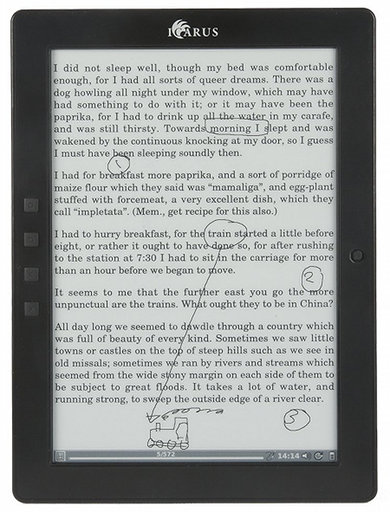
This is a rebranded Onyx Boox M92. There is a lot of information available about that device.
This looks very interesting, especially if it really is a re-branded Onyx Boox M92 as the website for that …
https://www.onyx-boox.com/onyx-boox-m92
… claims “incredible speed” from the processor, which is exactly what I’m looking for. If only this had a built-in light like the new Nook Glow, it would be ideal. Especially at the $349 price. The Boox M92 is an eyewatering EUR 369 by comparison.
Review please!
And the Onyx Boox M92
😉
If it’s a rebranded Onyx Boox then it should also support reading .djvu files. I’m wondering if the firmware is different. What’s also interesting is the Onyx-Boox firmware appears to be open source so that users can contribute features, patches, etc. These e-readers are not Android based either.
It has the same firmware as the Onyx.
The Onyx is a bit more expensive, but includes a cover. Icarus sells covers separately.
I love my Nook Touch but would dearly love to see B&N put out a software update with even just a FEW simple improvements like landscape orientation and the ability to add handwritten notes. And better pdf handling.
I just got this from Amazon to read pdf files (academic papers, primarily). I had a Kindle DX, but the ability to take notes is important, and the Kindle’s keyboard is pretty much useless for that. So far, having only had the Icarus Excel for a couple of days, I am pleased. Page turns are reasonably quick, note-taking (I use handwriting) works reasonably well, and image quality is excellent. There are quirks–page turns for a zoomed-in pdf are more like partial scrolls down a file, for example–but it sure beats carrying a pile of 20 printed-out papers with me.
Thanks for the report, William. It really makes me wish I had one to review, but now Amazon doesn’t haven’t any left :(…
William, I was watching some videos of the M92 on YouTube and noticed one feature appears to look like handwriting recognition. Is this true? And let us know what the reading experience is like. Can you easily read a letter size page when it is cropped/zoomed?
hi William, handwriting is enough accurate?
I have a sony prs t1 and it’s difficult to write except writing big letters. Writing medium to low letters is impossible…
Also, is it confortable? Do you have to avoid to put the hand down for writing?
Reading on this thing is great. So far I’ve been using “original” (not scanned) PDFs, and the experience is good. I have no problem with a full letter-size page (12 pt Times Roman font is the typical), but for some of the larger academic journals (e.g., American Political Science Review) I need to crop the margins away, leaving something a bit larger than a 2-page-per-sheet printout.
If there is handwriting recognition, I don’t know about it. I rather doubt it’s there, though I suppose a firmware update could fix that.
The “scribble” app for writing is great for underlining and circling things. It is pretty good for taking notes–sometimes the tip of the stylus and the point where the writing start don’t match up terribly well–even with relatively small letters (bigger is of course easier to read). I wouldn’t want to use it to rewrite a paragraph (which I sometimes will do in the margins on paper), but to take short notes it is great. I now carry around a small Moleskine-type notebook for those more extensive notes, and the tradeoff (not having to carry all those hardcopy papers) is well worth it.
On a side note, I bought the cover for the ereader as well, and that was a disappointment. I don’t think it’s real leather, and it is far thicker than it needs to be. Some kind of protection is necessary though, and this is better than nothing.
Finally, I should say that it bugs me to no end that they have a much wider, more interesting selection of these things in Europe than we do in the US. I’d be happy using an iPad (or something like it) for this *if I were comfortable reading a lot on that kind of screen*. But I’m not–my eyes get tired, I get a headache….
William, I’ve tried to get at the Icarus Excel user manual to see if the features are comparable to the Onyx Boox M92 and for some reason the Icarus website is down. I’ve been doing research on the Onyx Boox M92 and understand that while the hardware may be the same, the firmware is different. The Onyx Boox M92 user manual is located at http://www.onyx-boox.com/manuals/onyx-boox-m92-manual.pdf. When you get a chance can you either post a link to the Icarus manual or take a look at this manual and let us know if there are any differences. Thanks in advance for your assistance.
A quick glance at the two manuals side by side suggests that they are identical in every way that matters. The only differences between the manuals, after the introductory blurb and excluding the copyright at the bottom of every page, are minor at best. There are trivial formatting differences, for example, and a couple of word changes (the Onyx manual has a section on “Recent Documents;” in the Icarus manual it is “Reading history”).
William, thanks for doing this. I’ll access the Icarus Excel manual when their web site resurfaces next week. I’ve actually ordered the black Onyx Boox M92 and should receive it in the next couple of weeks. The US distributor indicated the firmware was different from Icarus, but then again, it sounds like it’s not. I’ll do some testing of various features, etc. and do a write up for Nathan to see if he’ll post it. There’s some features in the firmware that I have not seen in any other readers that if they work as advertised they could be real game changers.
Like you, I’m buying this larger screen e-reader for the same reason. I have a lot of research notes and publications that don’t view well on my Sony PRS-950 7 inch screen. And I agree with you about the eye strain issues. I got a 1600 by 1200 pixel screen on my laptop 7 years ago with the expectation that I would be able to read publications on the screen. While the screen is sharp enough, it’s that backlighting that ultimately fries your eyes after a couple of hours of reading. And the screen is obviously not acceptable for outside and not good in the dark (in bed or on airliners). William, let me know and maybe we can collaborate on a joint review of both readers.
Jim, I probably would have gotten the M92 a while ago if it had been clear that there was a US distributor. I made the plunge for the Icarus only when it appeared on Amazon. There’s always the aesthetic factor too–at the end of the day, on the Boox website I saw only the white version (color fundamentally doesn’t matter, but I still prefer black). Also, stuff I had read about the two (not that there’s much out there about the Icarus) made me suspect that the firmware for the Icarus would be a bit better for my needs, or perhaps newer.
Well, I just discovered that the Icarus *does* have handwriting recognition–although it doesn’t seem to work very well. I’ll have to experiment when I have a bit more time.
Thanks to everyone for their excellent contributions on this topic. Seems like there’s a lot of interest for a reader like this.
Hope they make one with the built-in light feature and I’ll be ordering one right away (assuming they don’t charge an arm and a leg for it).
William, the reason I asked that question is there was a demo of the M92 on Youtube at http://youtu.be/0EL43EQg8YM . There is no narration just very creepy music, so you can turn down the volume and look at what they do with the M92. I’m curious if you can do the same functions with your Icarus Excel. BTW, the US distributor now has the black color of the M92, which is what I ordered. My impression of the firmware is it appears to get developed via an open source model on github under Onyx’s direction/collaboration.
Let me suggest this, my email is jbsavitz@acm.org. Let’s take this discussion off line for a while, before Nathan busts us, and then work up an article for the group.
Dear all,
let me introduce myself. My name is Roberto Damen. I am responsible for sales and marketing at ICARUS Reader.
To answer some of the questions (if you have more just mail me on roberto.damen@icarusreader.com )
1. The hardware of the Onyx M92 and the ICARUS eXceL are identical
2. The eXceL does not have handwriting recognition. It has the option to annotate and add handwritten notes in PDF. Also you can export the notes in the PDF file, so you can open the file on any device that can read PDF, including your notes
3. We are selling the eXceL indeed via Amazon, although at the moment we are out of stock in our US marketplace as demand turned out higher than expected in the US. We are looking for distributors in the US too, so if you would know of any, let us know too.
Kind regards,
Roberto Damen
commercial director ICARUS Reader
Dear all,
on another note, our ICARUS eXceL is back in stock at Amazon per today.
Kind regards,
Roberto Damen