I came across an interesting trick at MobileRead the other day for Kobo’s line of E Ink ebook readers—the Kobo Glo, Kobo Mini, Kobo Touch, and Kobo Aura HD—to get them to display white text on a black background instead of the usual black text on a white(ish) background.
It’s a straightforward trick that doesn’t require any other hacks or tweaks (except with the Kobo Mini you need to install an additional tool to enable night mode since it doesn’t have a light or home button to turn night mode on/off).
I’ve used night mode on a hacked Nook Touch before, but this is the first time I’ve seen it on an E Ink ereader since. Night mode is of course meant for backlit LCD tablets, phones, and computers to help minimize the bright white light emitted from the screen while staring at it for long lengths of time while reading, especially at night.
On an E Ink ereader the concept isn’t quite the same since there isn’t any light being emitted from behind the screen. Nevertheless some folks would rather have white text on a black background, and it does have some advantages. Plus you have to admit it does look pretty cool. The one downside, though, is that ghosting is more apparent.
If you want to give night mode a try, here’s how to do it. I’ll give the short and simple method; more detailed information can be found on MobileRead and Github. There are directions over there to further tweak the settings if you want.
How To Enable Night Mode on Kobo eReaders
1. Download the latest Kobo Night Mode Zip File to your computer from over at Github. Update: Firmware updates sometimes break this so check MobileRead and Github for updates.
2. Extract the kobo-nightmode_build8.zip. Inside you’ll find folders for installer, uninstaller, and extra.
3. Plug your Kobo eReader into your computer with the USB cable. On the Kobo device choose to connect to your computer when asked.
4. After connecting your Kobo device, now all you need to do is copy the KoboRoot.tgz file from the Kobo Night Mode installer folder to the .kobo folder on the root of the Kobo eReader drive. Do not extract the KoboRoot.tgz file.
5. After coping over the file, close the Kobo drive and choose to safely remove/eject the device from your computer. Then unplug the USB cable and the Kobo Reader will automatically restart.
6. To turn on Night Mode, simply hold down your Kobo’s light button for 1 second, or the home button on the Kobo Touch. Since the Kobo Mini doesn’t have any extra hardware buttons, you have to use a separate tweak called KoboLauncher to enable night mode, which I haven’t tried yet so cannot comment on.
If you want to uninstall the night mode tweak, just follow the directions again but use the KoboRoot.tgz file from the uninstaller folder instead.

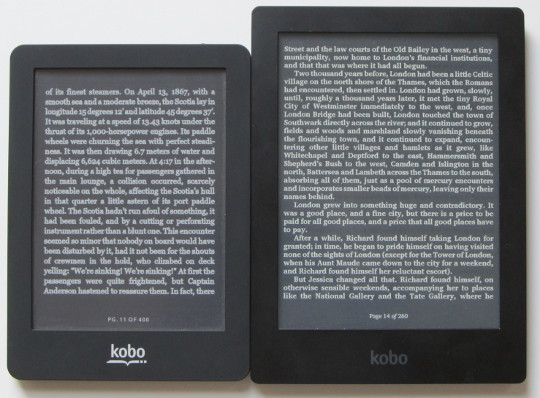
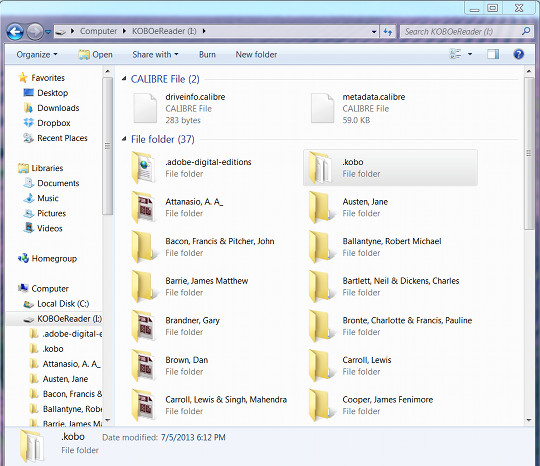
Worked fine on kobo glo.
Obs: Firmware 2.6.1
Worked fine on Kobo Touch too, thanks ! 🙂
Works on Kobo Touch~! Thanks~!
how do I use this on my Aura HD via Mac ?
It works perfect on a Kobo Glo with FW. 2.3.1, great Job. But is it possible to get the background even darker? That will upgrade the contrast. Thank You very much!
Works fine with Glo FW 2.8.1, too.
Thanks , works perfect on my glo! Great solution and very simple to install. Many thanks!
hi there:
thanks very much. it has worked perfect in my new kobo aura ereader. why this is not included in the kobo don’t know. it makes a HUGE difference when reading at night time.
charlie po
From France : many thank’s. Usefull.
Works fine on my Aura HD
Just installed it on my Kobo Glo with FW 2.8.1 Works fine. Really brilliant solution. Thanks a lot.
Works even perfect with Glo 2.10.0
Does anyone know how to do this using a MAC? Thanks!
Wonderful on my Kobo Glo 2.10.0!
Thanks!
Since the new update from Kobo it does not work anymore on my Kobo aura HD
is this still working for people? i was thinking of buying a kobo touch but would like this mode to work for me
Yes, it works for all devices of the series
I don’t get it. If you can make the Kobo Touch light with this plugin, why pay more for Kobo Glu?
Has nothing to do with a light, just inverts text and background color.
With this plugin, does this makes Kobo Touch easier to read in dark room at night? Hoping not to invest on Kobo Glo if this works…
No, not at all. There’s no light source so it doesn’t work that way. If anything it makes it harder to read because the black background reflects less light.
It doesn’t word with my Kodo Aura. I think it stops working with the latest firmware 🙁
Just installed it (a bit reluctantly since I am no computergeek ;)) and it works just fine with my kobo glo.
Gave me the creeps when I turned it on for the first time and it shimmered a few times, but then it started just fine.
Tnx for sharing!
Same here Luca,
it doesn’t seem to work on KOBO AURA.
software version : 3.1.1 (761b066420, 11-12-13) (european date stamp)
It should now work with the newest version from github
Does anyone know how to do this on the mac? please help
Can’t seem to get this to work on brand new glo … Followed all instructions… Light button still just toggles light on and off.
Have I missed something? Help please!
What firmware are you running? It might not work with the new 3.3 firmware. Check the thread at Mobileread for updates.
Didn’t worked on my kobo glo.
Firmware 3.3.0
You have to get the updated build for 3.3. It’s later on in the thread at Mobileread. I’ll post an update.
Works like a bomb, thank you!
Kobo Touch ver 3.3
Works fine with updated build for 3.3.!
Kobo Glo Firmware 3.3.0
Tks a lot work fine with Kobo Aura HD firmware 3.3
Finally i found best blog for enabling night mode on KOBO. Thanks for Great solution and giving very simple software to install.
pls help. how to copy koboroot.tgs file from the installer. pls give detailed steps.
It’s just your standard copy and paste. Or you can drag the file over to the kobo folder.
copy and paste not working .I will try drag and drop. thanks
it’s working well. tried it today. like to know in future updates of firmware will this hack will cause any problem. mine Now is 3.3.0
Future firmware updates are likely to make it not work, all right. Then you have to reinstall it, perhaps with a new modified version. I’ll keep the post updated. Reports suggest it still works with the new 3.5.0 firmware.
Worked GREAT on my Kobo aura HD, THAAANKS!
Updated to 3.8 and it still works (after re-installation). Mac users should be advised that the .kobo folder will be invisible until they apply one of the many tricks to get the Mac Finder to show invisible files (files with names that start with a . ) Get the invisible files showing, update then turn off the display of invisible files. The instructions above should be edited to make this step clear for Mac users.
Installed the updated build (build13) for my Kobo Aura H20 but when I hit my power button, it still goes to sleep (or, if I hold it a bit longer, it powers down). Tried the build8 file just in case with no success. Ideas?
Thanks!
Software version: 3.7.0
Enabling night mode requires holding the light button, not the power button, so I don’t think it will work the same on the H2O. You probably have to install KoboLauncher to use it like with the Kobo Mini (step #6).
Installing that file caused all sorts of problems. I was able to remove it, thankfully. Guess night mode isn’t currently in the stars for the H20.
Thanks anyway!
Works ok. Just thinking in black mode would battery last longer? What is the default on e-ink devices?
I doubt there’s much of a difference in overall battery life either way.
Oh, man. I just installed this on my new Glo, and it’s hanging on restart. Reading through this thread, it doesn’t seem like this is a usual occurrence, but I’m starting to freak out about what to do about it. Holding the power switch on doesn’t affect anything; neither does plugging it in. Any ideas?
Never mind! PHEW. I managed to force the restart using a paperclip in the tiny hole on the bottom. It restarted, and the hack is working perfectly. Thank you so much for this!
So, I’ve put the file (KoboRoot.tgz) in the .kobo folder on my new kobo aura hd, 3.11.0 ver.
each time I eject and restart the file is gone.
any thoughts?
It’s supposed to disappear. Are you forcing a restart? Just let it do it by itself and it should be good to go.
Thanks Nathan, I went over to mobileread dot com, and they explained why it disappears 🙂
I’m such a newb with this stuff, (back in the day, way back in the day I taught myself to program AT Dbase3)
I let it do it’s own restart, I’m sure I used the latest build (13), but no night mode.
I’ve been reading about adding stuff to the ini file or some other root file thing, but kinda worried… somehow the other day, I pushed the light button and accidentally slid the power button and it wouldn’t turn on again, got a replacement (warranty) and would love this night mode, but I’d need someone to provide a step by step on changing/adding commands to the root file or folder so a 3rd grader could install it 😉
I’m almost thinking to get some 20% tinted window static cling film and just cut out a piece to lay over my screen, 1% brightness is still to bright to read in bed.
Does it work on a KOBO Aura? I need it for medical reasons…
Yep.
Does it work on kobo aura 3.12.0?
Yeah.
It doesn’t work on Kobo Touch 🙁
Nevermind. It worked. Just that it is not bright enough to read in the dark. Is there a way to add brightness???
Not with the Kobo Touch. You need one with a frontlight.
Hi, I have a Kobo Aura H20 with firmware 3.12.0 and I tried installing the build 13 and build 8 but neither seems to work, is the H20 able to use the file? Is there a fix for this problem?
The problem is there’s no dedicated light button to toggle night mode on and off like other Kobo ereaders. See this post at MobileRead; it seems to have a fix for the H2O, but I haven’t tried it.
This works well with kobo touch you don’t need the front light contrary to what someone above said, you use the home button, but on the aura it causes flashing on every page turn hope I can restore it again!
Fantastic!! Works great on Kobo Aura HD :0)
I write from France : for me it’s impossible to instel nightmare on my Kobo Glo ( I have a Mac ) The file is in the Kobo folder but when I disconnect it does’t work ! Please help
I ‘ll appreciate step by step : I am not a geek! ( I am sixty years old thanks
No longer works with Kobo Aura HD software: 3.12.1?
Anyone any idea to solve this?
Thanks for the tip already.
Thanks for the tip. It was the only way I could read at night. Unfortunately my Kobo updated to 3.15.0 and I can no longer get the white text on black. Do you have a fix for this. You would be a life saver!
Looking over the thread at MobileRead, it sounds like you need to use Night Mode Build 13 for it to work with 3.15.0.
I downloaded the updated build for 3.3 and it worked to my Kobo Touch N905. Life saver!
I have version 3.15 for my kobo glo hd and I downloaded build 13, installed the file, it rebooted no problem but now touching or holding down the home button doesn’t work. The screen does a refresh where it flashes to the darker mode for a split second but then it reverts back. Any suggestions? 🙁 I think this would be great for night reading!
I have a Kobo Aura H2O version 3.17.3 (407d48ba86, 18-8-15)
I copied KoboRoot.tgz from build13 in the .kobo directory.
Like Nobina above : The screen does a refresh where it flashes to the darker mode for a split second but then it reverts back.
I have a Kobo Glo version 3.17.3. Night reading used to work but now it does not. I have tried reinstalling build 13 but it still does not work. Any suggestions would be appreciated!
My son figured it out, now it’s working properly!
Can you let us know how you got it to work please.
hi i also have a kobo glo version 3.18.0. when i try to enable it flashes for a moment and then does not work how did he do it Rich?
Kobo Glo HD with 3.18.0 and it doesn’t work for me either, any advice on how you got yours to work Rich?
Help! Kobo Glo HD version 3.19.5761. Installs no problem but cannot get it to work. Am I missing something? Or, does it not work with this version? Thanks!