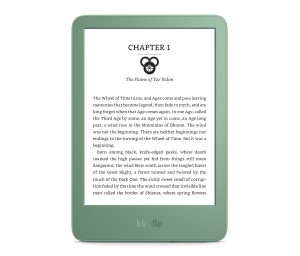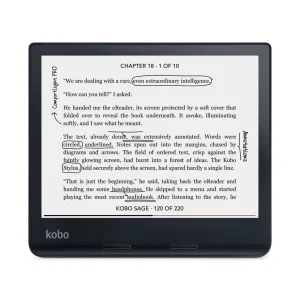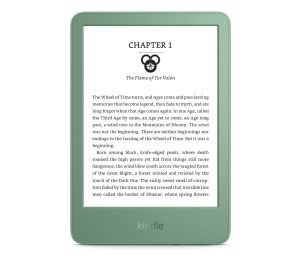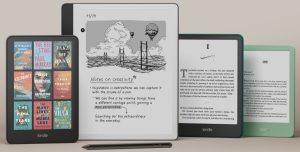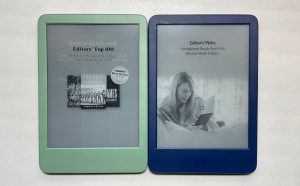It looks Amazon has bestowed yet another bug onto Kindle software with their recent software updates. There are a growing number of reports online about Kindles showing an “Invalid ASIN” error when trying to open certain ebooks, making it impossible to open those books. It sounds like it only happens with sideloaded books, but I […]
How To
Removing DRM from Kobo eBooks is Easy with Free Obok Plugin
There’s a company I won’t name that’s selling DRM-removal software for Kobo ebooks for the ridiculous price of $89.99. They’re most likely just repackaging open-source DRM-removal software that’s available for free online and they’re selling it for a profit to rubes that don’t know any better. The truth is removing DRM from Kobo ebooks is […]
3 Ways to Download and Transfer Kindle eBooks (Yeah, It’s Still Possible)
If you missed the deadline to download your purchased Kindle ebooks from Amazon’s website before they took the download and transfer feature away, there’s no need to worry because there are still three other ways to get your ebooks away from Amazon’s clutches. There’s no guarantee these workarounds will continue to work, however, so it’s […]
How To Avoid Seeing New Notes Icon on Kindle Scribe
Two weeks ago Amazon released a software update for the Kindle Scribe that added a new side panel writing feature within ebooks, and it’s a great feature if you like adding handwritten notes inside of your books, but a lot of people are annoyed by the fact there’s now a new icon on the screen […]
Kindle Bugs List: Common Software Issues and How to Fix Them
Earlier this year a number of software problems starting cropping up on Kindles after Amazon released certain software updates. Most of these issues seem to be fixed now to some extent, but others have been ongoing for several years. For the most part Kindles don’t have a lot of software problems, in part because the […]
Boox Video Tutorial: A Complete Guide to Onyx’s NeoReader App
Onyx recently uploaded a YouTube video with a detailed walkthrough of their NeoReader app, the default reading app that comes preloaded on all Boox devices. The video goes into detail about all the main features and different settings menus, and how to use and configure the various toolbars and reading settings. One thing about Onyx’s […]
Two Ways to Avoid Seeing Ads on Ad-Supported Kindles
As I posted about earlier, I really like the screen on the new 12th gen Kindle Paperwhite, but I stupidly bought the ad-supported version, so now I have to either put up with the ads or fork over another $20 to Amazon to get rid of them. Having already paid the fee several times on […]
How to Borrow Library eBooks Directly on Kindles (Video)
Last December I posted about how it’s now possible to borrow library ebooks on Kindles using the new updated web browser, but I still don’t think most people know that library ebooks can work that way on Kindles, and Amazon doesn’t advertise that fact anywhere. Previously you always had to use a seperate device to […]