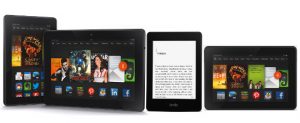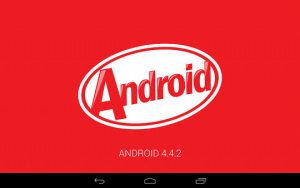One of the cool things with Kindles is you can load them up with ebooks and then give it to your kid or use it as a guest ebook reader to give to people who visit your home or office. The same thing can be done with Kindle Fire tablets. You can load them up […]
How To
How to Borrow and Lend Kindle eBooks to Friends and Family
A few years ago being able to lend other people your purchased, DRM-protected ebooks was a pretty big deal. But now the idea has kind of been put to the side and you don’t hear about it much anymore. In fact I pretty much forgot about personal ebook lending until Apple announced that iBooks purchases […]
Samsung Galaxy Tab 4 Tips and Tricks (Video)
If you are looking for some helpful tips and tricks for the Samsung Galaxy Tab, you’ve come to the right place. Below is a list of 50 tips and tricks for the Galaxy Tab 4 series. A video walkthrough is included at the bottom of this post as well to help give a visual representation […]
Kindle for Android: How to Sideload eBooks and PDFs Tutorial (Video)
Have you ever tried to download a non-DRM Kindle ebook or PDF and try to read it in the Kindle for Android app? If so, you’ve probably encountered the annoying problem of the ebook or PDF not opening or not appearing in the library of the Kindle reading app. If you download a Kindle-compatible ebook […]
Kobo eBook Readers: How to Enable Multi-touch (Video)
Awhile ago I came across a really cool hack that enables multi-touch on Kobo ebook readers that normally don’t support multi-touch. I know it works on the Kobo Aura HD and Kobo Glo because I’ve tested it on both; apparently it works with the Kobo Mini and newer Kobo Touches as well. The multi-touch hack […]
How to Dispose of a Broken or Dead Kindle for Cash
So I’ve already posted articles about what to do if your Kindle is ever lost or stolen, along with how to fix a frozen or unresponsive Kindle or a Kindle with wireless issues. But what do you do with a Kindle that is totally broken and nonfunctional? You might be surprised to find out that […]
Get Android 4.4 Kitkat Free on Nook Color, Tablet and Nook HD/HD+
I’ve seen a number of news stories this past week in regard to an email the folks at N2A sent out about them releasing an update to their N2A cards to bring Android KitKat v4.4 to the Nook Color, Nook Tablet, Nook HD, and Nook HD+. That’s all fine and dandy for those of you […]
How to Fix a Frozen or Unresponsive Kindle
It’s not that unusual for tablets and ebook readers to occasionally freeze up or stop responding. Even Amazon’s devices are susceptible to it sometimes. If your Kindle Fire tablet—including HD and HDX models—or Kindle Paperwhite or Basic Kindle is frozen or unresponsive, there are a few things you can try to get things back up […]