So I’ve been trying out an N2A card on my Nook Color for the past couple of weeks and I’ve gone from being somewhat skeptical at first to considering starting my own line of Nook Color ROMs (just kidding, there’s too much technical work and red tape involved).
For those of you unfamiliar with N2A cards, they are microSD cards sold on Amazon.com for the Nook Color that essentially turns the Nook into an Android tablet. All you have to do is put the N2A memory card in the Nook Color, turn it on, and you have an Android tablet running Android 2.3.4 with the CM7 mod, complete with Android Market access and the whole nine yards. Plus the N2A cards are dual-boot cards now so you can choose to run the Nook Color regularly too, so you still get the latest B&N features and updates.
At first, I thought selling ROMs was kind of shady because why would anyone want to pay extra for a microSD card with CM7 already installed and ready to go when you can just do it yourself for free?
But then I went over and reread my CM7 install tutorial. It’s only 9 steps all the way through setting up Android Market, but still, even just reading the directions takes longer than setting up the N2A card to 100% ready to go download apps and start enjoying the Nook Color’s hidden Android goodness.
I then went through the entire process of setting up a CM7 card following my own directions to see how hard it is and how long it takes (it’s been 4 months and I forgot how exactly). From start to finish, it only took me about 15 minutes to get CM7 installed and running on my Nook Color, and a good share of that time was waiting for files to download. It went fast because I already had all the necessary components on hand: a spare microSD card, microSD card reader adapter for my PC, and an image-writing program installed (WinImage).
But then I hit a major snag trying to get the Nook Color to boot into recovery mode in order to install Google Apps. Apparently certain versions of CM7 won’t boot into recovery mode. So 1 hour later, after trying different methods and searching for a fix, I finally got a version of CM7 that would boot into recovery mode and it was good to go.
The point is, doing it yourself isn’t all that difficult but it can end up taking a lot of time and patience and research, especially if you haven’t done anything like this before or aren’t very technically inclined. That’s the whole point behind the N2A cards: everything is already setup and running in good order, with Android Market, Flash that supports Hulu (although I didn’t have much luck with this; it’s a little too laggy for my taste even set at 288p), and a ton of pre-installed apps ready to go (listed below). Plus, if you have any problems you can contact N2A support and they will answer your questions (I haven’t had to contact support personally, but a number of reviews on Amazon speak favorably of N2A support).
Aside from being easier to setup, I like the fact that the N2A card is a dual-boot card and comes with some good apps already pre-installed. When you set it up yourself, there’s just a minimum of apps pre-installed, so you end up spending more time loading apps and getting started. And if you want a dual-boot card, you’ll have to research how to do that on your own since the regular CM7 install doesn’t include that.
So now I definitely do see the benefit of N2A cards, and would recommend them to fellow Nook Color owners. Stick in a N2A card and it’s like getting a whole new device all over again. Plus you can easily go back to your regular Nook Color at anytime. It doesn’t change anything internally with the Nook and doesn’t even void the Nook’s warranty, so you’ve got nothing to lose.
There are three versions of N2A cards. The cheapest is an 8GB card that sells for $34.99, the 16GB cards is $49.99, and the 32GB card is $89.99. I was given the 16GB card for this review. It is a class 4 SanDisk microSD card, which is currently listed for $22.17 plus shipping on Amazon. So once you subtract that, you are really only paying about $25 extra for the N2A setup and support—not bad, really. There’s also a N2A website setup for support-related questions and help.
Nook Color N2A Video Review
N2A Card Included Apps August 2011
- Adobe Flash (the version that supports Hulu, so don’t update unless you want to lose that)
- Adobe Reader
- Alarm Droid
- Aldiko
- Amazon Kindle
- Android Assistant
- Android Browser
- Android Calculator
- Android Calendar
- Android Market
- Android Music Player
- Angry Birds
- Color Note
- Contacts
- Cozi
- Dev Tools
- Dolphin Browser HD
- Dropbox
- DSPManager
- Easy Uninstaller
- ESPN Score Center
- File Manager
- Gallery
- Gmail
- Google Books (eBooks)
- Google Maps
- Google Search
- Latitude
- Movie Gallery Free
- News and Weather
- Nook
- Pandora
- Places
- Spare Parts
- Superuser
- Talk
- Terminal Emulator
- Theme Chooser
- TuneIn Radio
- Voice
- WiFi Manager
- Wallpaper Backgrounds
- Windows Hotmail
- Words with Friends
- Yahoo Mail
- YouTube
Note: Apparently NetFlix doesn’t come pre-installed because of licensing issues, but it does work if you sideload the app. Here’s more info about NetFlix on the Nook Color, along with the link to download the apk.

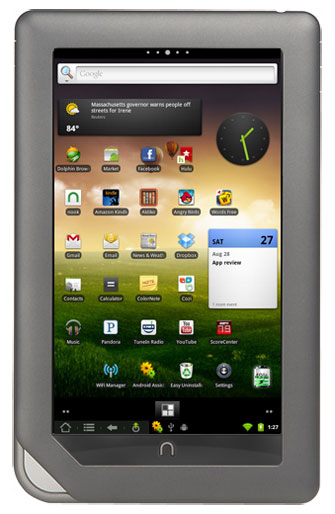
This is excellent. And I hope Barnes & Noble doesn’t go after these folks for doing this. I think these e-readers could become even more valuable if they would open up the development environment to independent software developers (are you reading this Sony?). That way you could get enhanced software for functions that you consider valuable, like a better web browser.
I bought one because I already loved my Color Nook for eMails and the usual eReader stuff. But as an ePublisher I was looking at potentially needing a Kindle to read books available only at Amazon (espc those I already owned) and a tablet for all the Android Apps. With the N2A card it got it all without new hardware to lug around!
After about 3 weeks, I can’t live without this card. I did have to remove it to allow the Nook to upgrade to version 1.3 but other than that, it as been FLAWLESS. I can open the Kindle App for Amazon books, surf the web using Android, buy Android apps not sanctioned by B&N, and STILL use the Color Nook just they way it is supposed to be used!
I used to own race car teams and still love my high performance toys. I look at N2A SD card just like swapping out the muffler or installing a high performance oil filter on an already great performance car! After market bling that makes great even greater!!
Linda P. Taylor
http://www.PremiereProjects.com
Excellent solution for us non-tech people. Provided B&N doesn’t block it with some kind of patch/update, N2A may become a profitable business venture. While I was leaning towards a Pocketbook IQ 701 this Xmas, a refurbished Nook Color with this N2A card may be the better choice. Next step: custom-built e-readers upon request 🙂
Nate
Very nice review on the N2A card for the Nook Color.
Will they work on the New Nook Touch?
Or is there another N2A card for the Nook Touch?
Or is Rooting the Nook Touch the only option for now?
Thank Russell
No, the N2A cards will only work on the Nook Color. So far rooting is the only option for the Nook Touch. I hope a ROM comes along for it at some point.
I don’t know if it is a a “N2A”, but I see people selling 4gb cards on EBAY
http://www.ebay.com/itm/Android-Gingerbread-2-35-4GB-Rooted-SD-Nook-Color-/260844060005?pt=US_Tablets&hash=item3cbb847d65#ht_3700wt_1080
I wonder what percentage of the Nook Colors are running these modifications. I can’t imagine it is in B&N’s interest, since I doubt people are buying from B&N bookstore if they are modified.
Yeah there are a lot of different people selling ROMs for the Nook Color around the web. I think the N2A guys are probably trying to be the most legitimate of the bunch. I wish I knew what percentage of folks run a modded Nook Color too. I bet the number is higher than you’d expect.
Does it overclock like the cm7 versions you told us about before?
Thanks!
yeah I checked the website and it said it could overclock to 925
Wow this is great. I’m kind of interested in an android tablet but I’m not willing to pay $500 bucks or more. A refurbed Nook and a 16gb card, an ereader/tablet for less than $250, great.
The N2A website answered me back with regards to the card for the Simple Nook Touch and said:
“Yes, we are looking into creating a card for the Simple Touch within the next few months. Please keep checking our site for more details.”
So for all those who want to wait for that card instead of rooting, keep your eyes open to N2A. I will be waiting.
Russell
can it update to different cm7 builds
Yes, it can update to future versions. The directions get posted over on the N2A site.
Hi! pardon the ignorance, being a not so tech person myself; so, with a Nook Color (Wifi) I could surf the web, shop, email, facebook, or whatever else I do with my smartphone or my laptop, and add this card for extra features? I’ve been undecided between the Samsung Galaxy 7inch Tablet and the Nook, please shed some light to help me decide? Thanks!
Yep, that’s pretty much the gist of it. The main difference is that the Galaxy Tab offers cameras, more memory, and has Google apps and Android Market access out of the box. I see that it is on sale at Best Buy for $279. I had no idea it sold for that low now, certainly makes the decision a lot tougher. You can nab a refurbished Nook Color for $179, so it depends on how much you want to spend and what features you want. The 7″ Kindle Tablet should be out soon too, so the decisions aren’t going to get any easier.
Maybe B&N will release a new update that sinks CM7 just after the Nook Color inventory is depleted. I would. Hacks obviously helped Nook Color sales but now not so great for their book sales or their Nook Tablet sales.
Just bought a refurb NC from B&N Ebay for $119, got the N2A card and it works as advertised. I have an Android phone so the NC~Android is easy. Netflix works fine, all other normal apps for far are OK, but I got this mostly for larger screen web browsing, mail,mostly casual stuff. The build quality on the NC is very nice.
Oddly, there is a toggle in the system tools lower dock for GPS on or off, I don’t understand why it seems to actuate, there’s no GPS native on the NC…
But for $119 plus the N2A this seems to be a great deal.
I am wanting to sell my nook color and 32gb n2a card, how do I remove all of my personal info from the n2a card?
I bought the N2A card for my Nook Color and I really love it BUT it seems to crash and reboot itself quite a lot.I was wondering if there is a problem with the card?I have written to the techs at N2A but have not rec. and answer as of this date.
i just got the 8gb n2a card and it doesn’t work. i put it in the slot but nothing happened. what am i doing wrong??
look under the flap where you open to insert the n2a card…. if your model number is a BN250a, you DO NOT have a Nook Color, but a Nook Tablet and the card will only work with NOOK COLOR
Hi. I think an N2A card is the way I will go . . . only when I looked on Amazon I also found A2N cards, for about half the price. Are they just as good?
Thanks~
hey jace, not sure about other guys, but i am extremely happy with the optimized sdcard from: rootmynookcolor.com
i got it for my nook tablet, but they also have cards for the nook HD,HD+ and of course the nook color.