Below is a ten minute video review showing the web browser on the Sony PRS-T1 Reader Wi-Fi, along with how the library book integration works.
I already covered the details of the web browser on the second page of the Reader Wi-Fi review so I won’t repeat them again here, but I will discuss how library books work.
The icon on the second page of the Reader’s homescreen that says “Public Library” is a search portal for OverDrive’s library system. Once you select a library, it gets added to a list for easy access whenever you want to browse that library for an ebook.
If you don’t already have a library card, that’s something easier done from a computer than the Reader Wi-Fi. I’d suggest hitting the library ebook tutorial and getting set up with a library card first.
Downloading library ebooks with the Reader Wi-Fi is essentially the same as downloading them with your computer because it uses the Reader’s web browser with a mobile version of your library’s website fit for the Reader’s screen. There are categories for browsing, a search bar, and the “show only available titles” link. You can place holds on books and add them to your wish list. One thing missing is the advanced search, at least from my library.
Most libraries have public domain titles too from Project Gutenberg that don’t have to be returned, but I tend to prefer Feedbooks for public domain books because they typically have better formatting.
Once you find a library ebook that you want, all you have to do is add it to the cart, then proceed to checkout, where you have to enter your library card number, if not already entered, to get the download link. Once downloaded the ebook appears in your library automatically. The Reader has to be authorized with your Adobe ID first, of course.
Library ebooks have an icon next to them in the Reader Wi-Fi’s library that tells how many days are left before the book expires. If you long-press on a library ebook you have the option to return it.
All in all, Sony did a good job of making library ebook downloads easy on the PRS-T1. Once you get your library added to the list and your login info saved, it’s just a matter of finding an ebook to checkout. And then it takes just a few seconds to download and you’re good to read. I did get a security error from the Reader’s web browser when going to enter my library card number—don’t know what that means exactly.

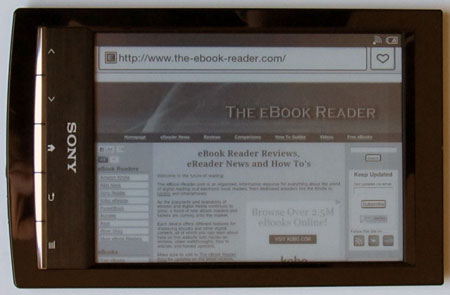
Very helpful and detailed review, thank you. Nathan, is Sony browser experience pretty much the same as on rooted Nook touch given that both utilize standard Android browsers?
Or did Sony added something extra?
Sony added something extra. The Android browser works awful on the Nook; you have to use Opera or Dolphin. Plus the Sony has the fast scrolling.
Besides “pinch to zoom” that you already covered in review (I know Nook hardware does not support multi touch)…
Hi,
I just bought the PRS-T1 and I am very happy. However, I cannot connect to dropbox or gmail from the browser. Can anybody help me? Thanks.
Nathan,
You know my comment…that Sony browser would look a lot better on a 7 inch screen 😉
Nathan,
a very useful review of the web browsing and my thanks – it really clarified the pros and cons. How well does the text reflow on zoom work when you are browsing a text-heavy website such as a blog with little or no sidecolumns?
Also, does the text reflow work in the horizontal orientation?
What is your opinion on how well the text reflow matches Article Mode in the Kindle?
Sorry to bug you with the questions.
Paul
The Kindle article view is nicer but it doesn’t always work. Yes, the reflow works in landscape, and yes it works fine anywhere text isn’t confined by a container. If you look closely in the video you can see that it doesn’t reflow the news section on my homepage because it’s in a div container.
Are you going to do an article cover the many crashes, freezes, and random rapid page turns that affect so many of these new Sony Readers? Sony has yet to acknowledge there is a firmware or software glitch, but many blogs and forums are filled with hundreds of complaints. An article may help address these issues.
I can’t write about something I don’t experience. As mentioned in the PDF review slow downs and general lagginess is a problem at times. But I haven’t had any troubles with ebooks, and I haven’t had the PRS-T1 freeze up or crash once. A couple times I’ve had force closes, but that’s pretty typical of Android. Where are these “hundreds” of complaints?
Nathan, I didn’t know that about Android. My second unit I returned had to be hard reset, so that all the data was lost. Anyhow, I googled Sony PRS-T1 problems, and got links to threads, some on the Sony site’s own forum, just page after page of problems with the new reader. Most agree, as I do, that it is a nice unit otherwise, and the wi-fi is a real bonus. Thanks by the way, for all the good articles.
Just curious. Was it PDFs that froze your unit? It does certainly seem to have more problems with PDFs. I was trying some different PDFs today and it does crazy things sometimes. I think the PDF support might actually be regressing compared to previous models. I hardly read PDFs so I don’t notice the problems with them as much as others, but yeah, there are definitely some issues there.
I bought my wife a Sony PRS-T1 because our local library has ebooks. Excellent purchase, web browser is the way to download library books. The PC interface is best avoided. We browse using the PC then, then use eReader to download direct from library. It is eReader first an foremost, the browser is more for downloading ebooks. If you what a browse the web get a Tablet or PC.
Can you tell me please, what is this hinged hard cover attached to your reader? Thank you!
It’s nothing special; it’s the official Sony Lighted Cover, which is generally quite cheap nowadays.
I have an older version PRS350, would like to know if downloading e-books from the public library is similar with PRS-T1.The sound on my computer is not great so I had trouble with the video.I love my older version but thought I would upgrade.